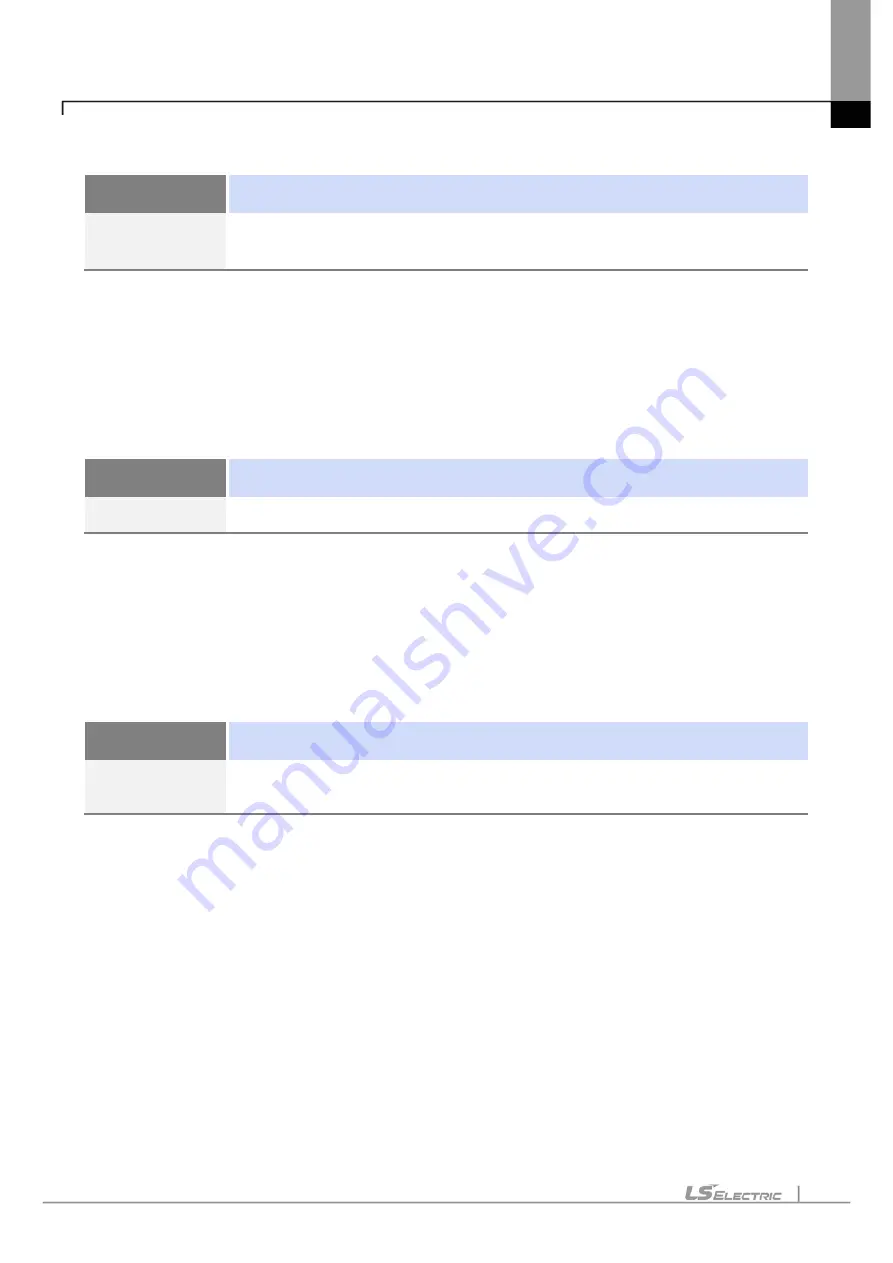
Appendix 1. Troubleshooting
APP1-8
Question
After switching the screen, the previous screen remains for a few minute
Phenomenon
After switching the screen, when there is no background or image in the part or number
indication device, the previous screen remains for a few minute because of change of part
< Cause >
(1) After switching the screen, when connection is set up multiply or communication time-out occurs, the
screen of previous part remains in some object.
<Solution>
(1) It is normal status. In case that multiple connection or communication is not good, when switching the
screen, the remains of previous screen can occur during the time-out hour.
Question
The folded object doesn’t sequentially show up
Phenomenon
The number under the data list shows up above data list.
< Cause >
(1) The device value is expressed at the top of object screen.
<Solution>
(1) It is normal status. The folded window or part object is not included in screen, regardless of sequence of
drawing, the object changed recently is expressed at top of screen. So if possible, do not fold the object
in screen.
Question
The object always shows up above the figure
Phenomenon
I downloaded the figure above the object in XP-Builder, but the object always shows up above
the figure.
< Cause >
(1) In XGT Panel, The object always shows up above the figure.
<Solution>
(1) It is normal status. The object always shows up above figure in the XGT Panel.
Summary of Contents for iXP2 Series
Page 1: ...Human Machine Interface XGT PANEL iXP2 Series ...
Page 51: ...Chapter 5 XGT Panel Menu Explanation 5 14 ...
Page 127: ...Appendix2 Dimensions APP2 1 Appendix 2 Dimensions Unit mm 1 iXP2 08xxA D ...
Page 128: ...Appendix2 Dimensions APP2 2 2 iXP2 10xxA D ...
Page 129: ...Appendix2 Dimensions APP2 3 3 iXP2 12xxA D ...
















































