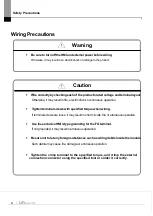Chapter 1 Overview
1-3
(5) Application of Projective CAP touch panel
(a) Touch sensitivity is improved by applying electrostatic touch panel.
(b) Multi-touch and gesture functions.
(c) Various types of touch setting functions can be used according to user's work environment.
(6) Provides multilingual support and various fonts
(a) Supports multi-language languages.
•
It uses the method of transferring the window / user font used on the computer to XGT Panel.
•
No separate multilingual language development is required.
•
Multilingual language support is an advantage of Windows CE.
(b) Supports simultaneous display of 12 languages.
•
Simultaneous display in 12 languages
•
Even when the XGT Panel is in operation, you can switch to another language by using special switches.
(c) Various fonts are provided.
•
Windows / user fonts can be used, so various expressions are possible.
•
You can freely adjust font size and shape.
Summary of Contents for iXP2 Series
Page 1: ...Human Machine Interface XGT PANEL iXP2 Series ...
Page 51: ...Chapter 5 XGT Panel Menu Explanation 5 14 ...
Page 127: ...Appendix2 Dimensions APP2 1 Appendix 2 Dimensions Unit mm 1 iXP2 08xxA D ...
Page 128: ...Appendix2 Dimensions APP2 2 2 iXP2 10xxA D ...
Page 129: ...Appendix2 Dimensions APP2 3 3 iXP2 12xxA D ...