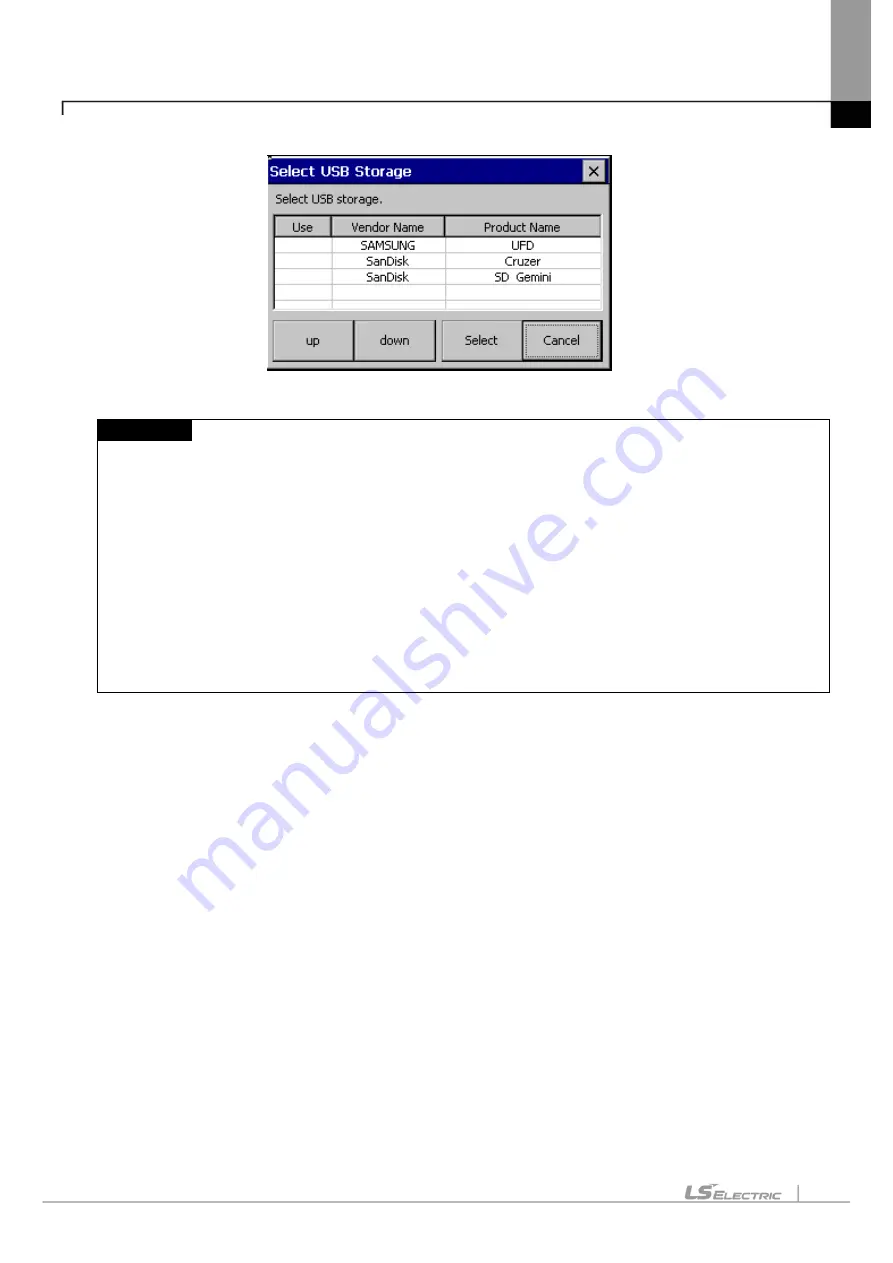
Chapter 5 XGT Panel Menu Explanation
5-50
Remark
(1) Do not remove or turn off the selected USB device while running a project. Project data may be corrupted and cause the
project to malfunction.
(2) Do not erase or move the directory or folders on the USB device. Doing so may cause data to be corrupted or the project to
malfunction.
(3) When removing an SD Care memory, turn on the safe removal switch on the back of the panel and remove the
device only after the switch lamp turns off. Failure to do so may cause the device to be unrecognized when you
reconnect it.
(4) When you reconnect a device, allow at least three (3) seconds to establish the connection. Failure to do so may cause the
device to be unrecognized when you reconnect it.
(5) When one USB device is connected, turning on the power to the panel will set the USB device as the main storage device
automatically.
(6) When connecting multiple devices, the first device connected is set at the main storage device automatically. However,
removing devices does not change the selected storage device automatically. You must reselect the main storage device.
Summary of Contents for iXP2 Series
Page 1: ...Human Machine Interface XGT PANEL iXP2 Series ...
Page 51: ...Chapter 5 XGT Panel Menu Explanation 5 14 ...
Page 127: ...Appendix2 Dimensions APP2 1 Appendix 2 Dimensions Unit mm 1 iXP2 08xxA D ...
Page 128: ...Appendix2 Dimensions APP2 2 2 iXP2 10xxA D ...
Page 129: ...Appendix2 Dimensions APP2 3 3 iXP2 12xxA D ...
















































