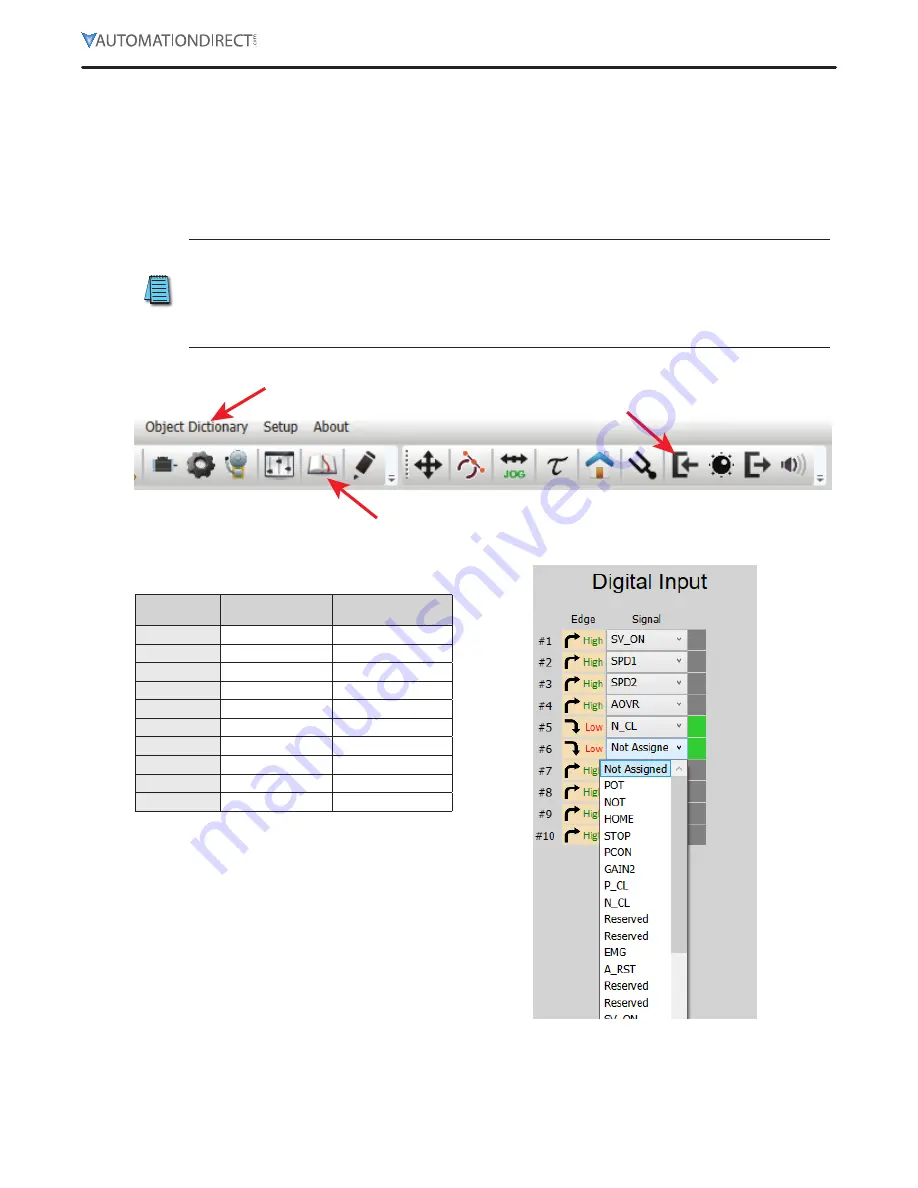
L7C Series AC Servo Drives Quick Start Guide
Page 24 of 60
L7C Servo Drives Quick Start Guide – 1st Ed. Rev A, 11/29/2021
I/O Configuration
Digital Inputs
Use the following parameters to configure Digital Input functionality or use the Digital Input window in
Drive CM directly to make changes.
The software provides a very easy way to change the DI functions using the digital input icon (quickest
and easiest method for configuration). Alternatively, you can open the parameter object dictionary
using the Object Dictionary menu button or the Object Dictionary icon.
NOTE: When making these changes while the software is connected to the drive the change
will take affect immediately, there is no “Are you sure?” warning. Example: Changing an
SVON digital input from NO to NC by pressing the “Edge” button will cause the drive to
change state immediately.
This feature of immediate changes from NO <-> NC can be used for “forcing” a digital input
for testing and troubleshooting your application.
Object Dictionary
Menu button
Object Dictionary
icon
Digital Input
icon
Digital Input Functions
These functions are located under the
I/O
tab.
Input
Parameter
Default Function
DI1
0x2200
SVON
DI2
0x2201
SPD1
DI3
0x2202
SPD2
DI4
0x2203
SPD3
DI5
0x2204
A-RST
DI6
0x2205
JDIR
DI7
0x2206
POT
DI8
0x2207
NOT
DI9
0x2208
EMG
DI10
0x2209
STOP
















































