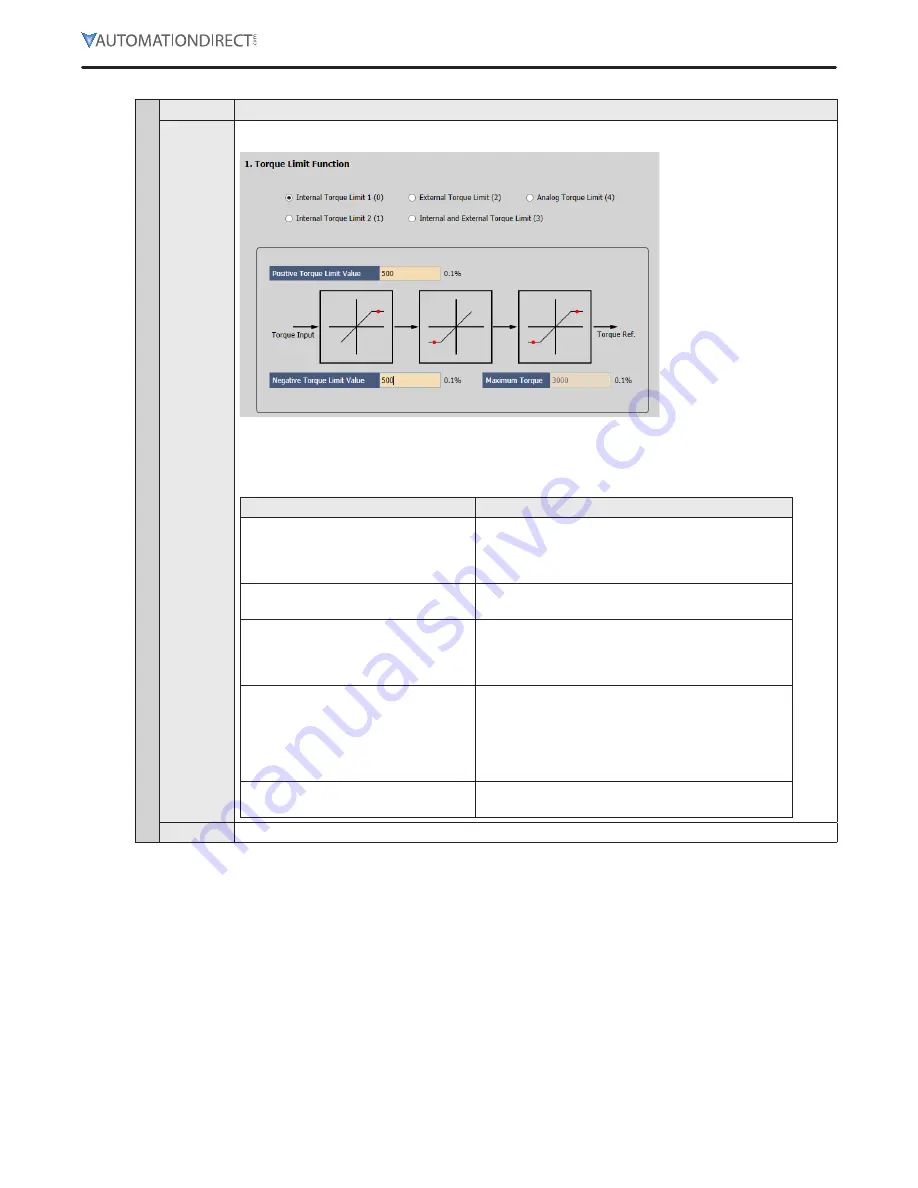
L7C Series AC Servo Drives Quick Start Guide
Page 42 of 60
L7C Servo Drives Quick Start Guide – 1st Ed. Rev A, 11/29/2021
Step 8: Set Torque Limit Function
Puls
e Mode S
tep 8
Substep
Task
A
Set the
Torque Limit Function
Select a method for limiting the torque applied to the load while the motor is trying to attain
commanded speed and final position For initial testing and setup, a value less than max torque is
recommended The above example sets the torque limits to 50% of system
rated
torque These values
can be increased after initial commissioning by adjusting 0x3022 and 0x3023 in the
Object Dictionary \
Index
tab Default values are 3000 (300%)
Option
Description
Internal Torque Limit 1 (0)
• Uses the value of 0x3022 as the Fwd direction
torque limit
• Uses the value of 0x3023 as the Rev direction torque
limit
Internal Torque Limit 2 (1)
Uses a constant 300% of rated motor torque as the
Fwd and Rev torque limits
External Torque Limit (2)
• Uses the value of 0x2111 as the Fwd direction
torque limit
• Uses the value of 0x2112 as the Rev direction torque
limit
Internal and External Torque Limit (3)
• Uses the value of 0x3022 when Digital Input P_CL is
on and the value of 0x2111 when Digital Input P_CL
is off for the Fwd direction torque limit
• Uses the value of 0x3023 when Digital Input N_CL is
on and the value of 0x2112 when Digital Input N_CL
is off for the Rev direction torque limit
Analog Torque Limit (4)
Uses the analog value that is supplied to pin1 of CN1
(TRQCOM)
B
Click
Next
















































