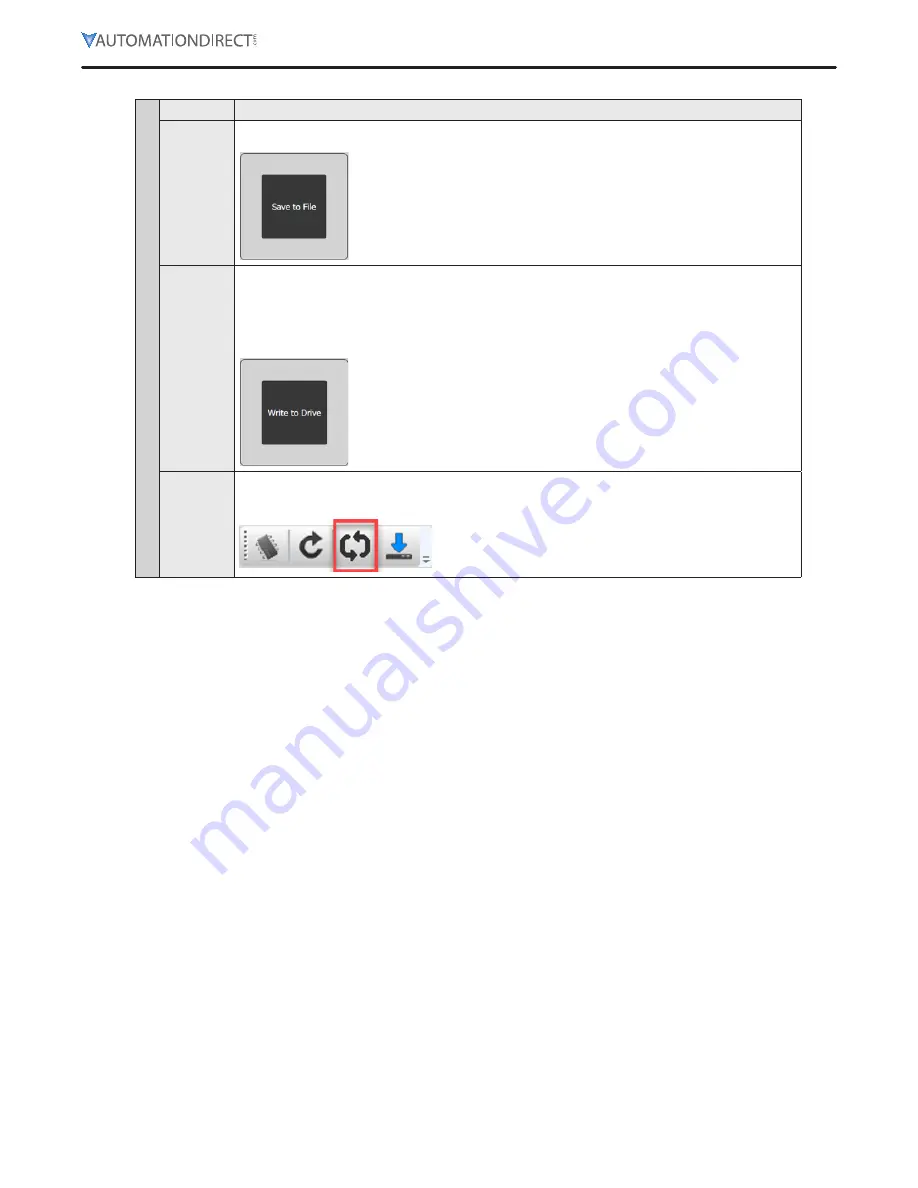
L7C Series AC Servo Drives Quick Start Guide
Page 59 of 60
L7C Servo Drives Quick Start Guide – 1st Ed. Rev A, 11/29/2021
Step 11: Save Your Configuration
Tor
que Mode S
tep 11
Substep
Task
A
Select
Save to File
to save the configuration file to your PC
B
Select
Write to Drive
to download the configuration to the drive The drive
MUST NOT
be
enabled during download The software will not acknowledge that certain parameters were not
changed, so ensure that the drive is not enabled before pressing
Write to Drive
This
Write to Drive
button also saves the settings to memory
C
After download is complete either power cycle the drive (ensuring the LED display turns off) or
click on the
Software Reset
icon in the upper toolbar


































