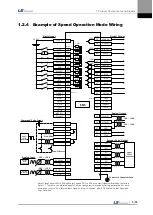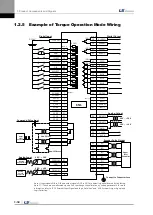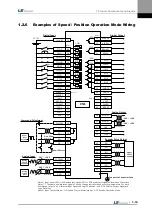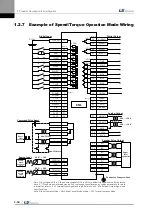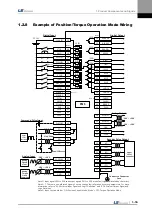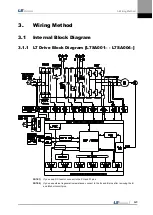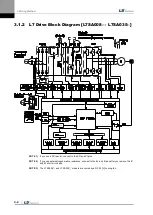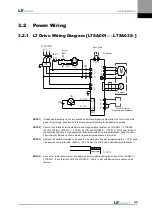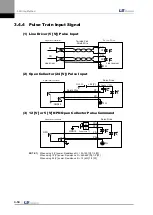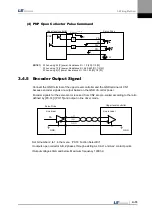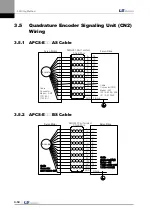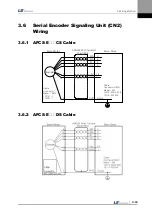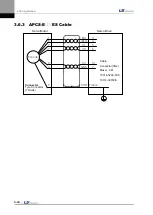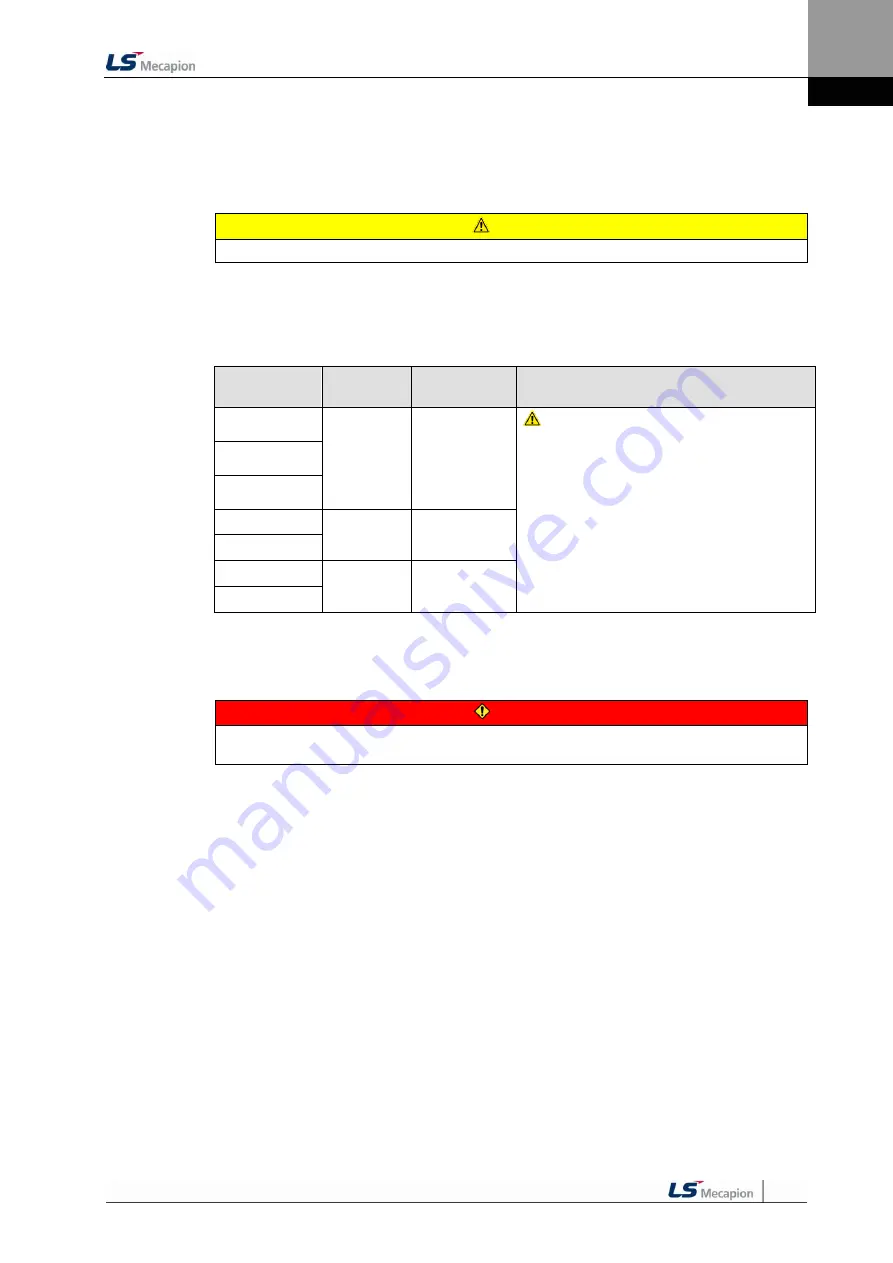
2. Installation
2-5
2.2.3
Power Wiring
Make sure that the input power voltage is within the allowed range.
Caution
Overvoltage can damage the drive.
Connection of commercial power to the U, V and W terminals of the drive may cause damage.
Be sure to supply power via terminals L1, L2 and L3.
Connect short-circuit pins to the B and BI terminals. For external regenerative resistance, use
standard resistance for the B+ and B terminals after removing the short-circuit pins.
Model
Resistance
Value
Standard
Capacity
* Notes
L7
□
A001
□
100 [Ω]
Built-in 50 [W]
Caution
For more information about resistance for
expanding
regenerative capacity, refer to “7.3
Option and Peripheral Devic
e.”
L7
□
A002□
L7
□
A004
□
L7
□
A08
□
40 [Ω]
Built-in 100
[W]
L7
□
A010
□
L7
□
A020
□
13 [Ω]
Built-in 150
[W]
L7
□
A035
□
Configure the system in a way that main power (L1, L2, L3) is supplied only after control power (C1,
C2). (Refer to “Chapter 3 Wiring.”)
High voltage remains for a while, even after the main power is disconnected.
Danger
After disconnecting the main power, make sure that the charge lamp is off before you start
wiring. There is a risk of electric shock.
Grounding must be done over the shortest distance.
A long ground wire is susceptible to noise and thus causes malfunction.
Summary of Contents for L7 A001
Page 1: ...VER 1 5...
Page 2: ......
Page 32: ...1 Product Components and Signals 1 20...
Page 38: ...2 Installation 2 6...
Page 54: ......
Page 188: ...7 Product Specifications 7 26 L7 A020 L7 A035 Weight 2 5 kg cooling fan included...
Page 210: ...8 Maintenance and Inspection 8 14...
Page 211: ...9 Appendix 9 1 9 Appendix...
Page 218: ...9 Appendix 9 8...
Page 221: ......
Page 222: ......