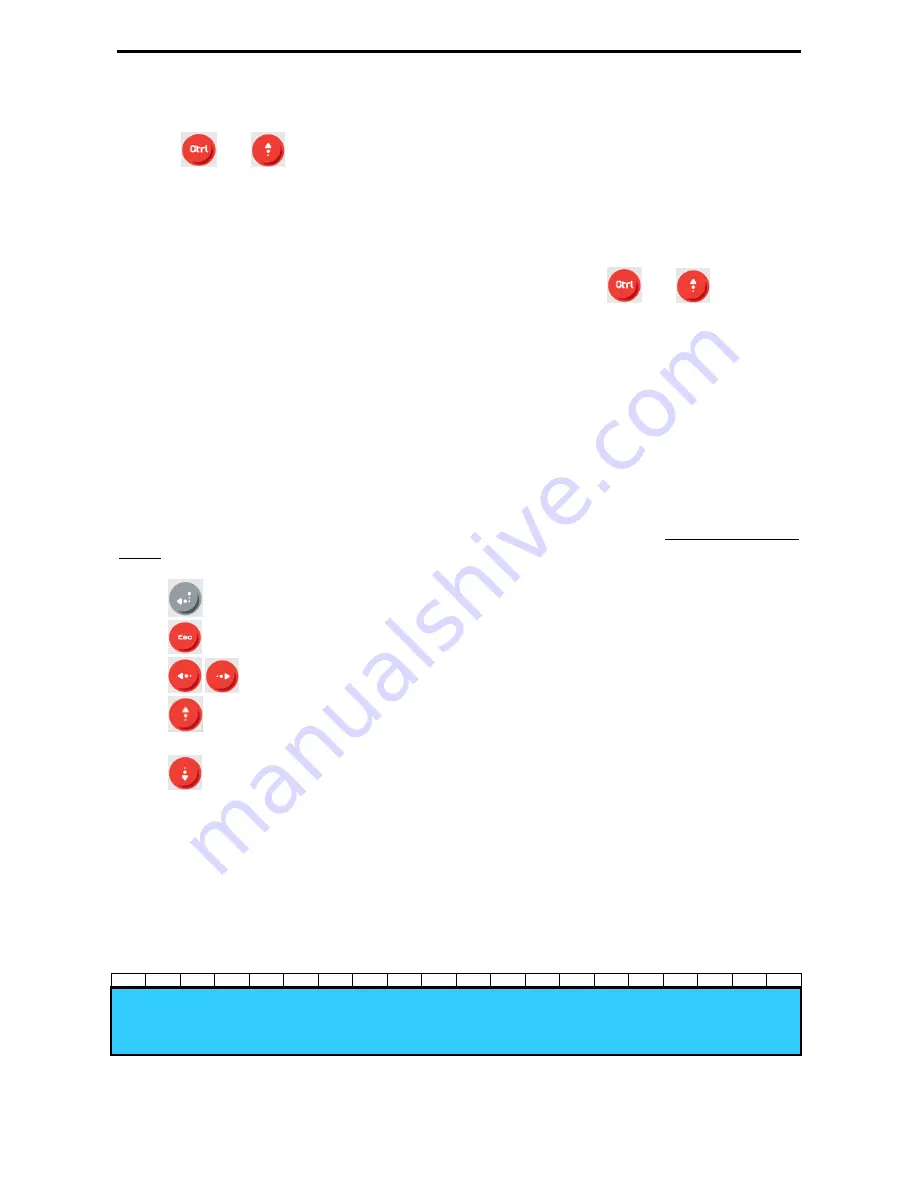
LSI LASTEM M-Log – User’s manual
20
4.3.1.6
Fast transmission mode
Pressing
and
keys at the same time from diagnostic window type 2, it’s possible select
the sensor fast transmission mode (transmission every second). This function will be active
only
if a
value different from 0 is set in the
Serial communication port x
Instantaneous values automatic
transmission rate
option (x takes values 1 or 2 according to the relative serial port) in the
configuration send to the instrument. The fast transmission mode will be activate only on the serial
port that is interrogated during the display of diagnostic window: when you display the diagnostic
window type 2 relative to the serial port 1 (C1), the keys combination
and
will activate
the fast transmission mode only for coomunication serial port 1.
Pressing again the same keys combination, the transmission mode will return to work according the
configuration’s parameters.
4.3.1.7
System clock setting
A few seconds after being switched on, the instrument can require to re-set the clock (date and
time). This can happen only in particular situations as, for example, the complete discharge of the
battery: in this case the date/time setting is compulsory and cannot be cancelled.
The date/time changing can anyway be performed whenever desired from the Diagnostic window
type 1. Use the following keys:
: enter
change
mode; exit from
change
mode confirming and storing the new date/time;
: exit from
change
mode discharging possible modified values;
: move the cursor over the field to modify;
: it augments the value selected by the cursor; other elements of date/time can change
contemporarily;
: it reduces the value selected by the cursor; other elements of date/time can change
contemporarily.
4.3.2
Product presentation window
When the instrument is started, the following informations will appear on the display for a couple of
seconds:
1
2
3
4
5
6
7
8
9
10
11
12
13
14
15
16
17
18
19
20
L
S
I
L
A
S
T
E
M
I
t
a
l
y
M
-
L
o
g
x
x
x
V
a
a
.
b
b
.
c
c
M
i
n
i
L
o
g
g
e
r
S
N
y
y
m
m
n
n
n
n
/
u
u
u
u
u
u
u
u
where:









































![Lambrecht power[cube] 30.95800.015000 Manual preview](http://thumbs.mh-extra.com/thumbs/lambrecht/power-cube-30-95800-015000/power-cube-30-95800-015000_manual_3388101-01.webp)






