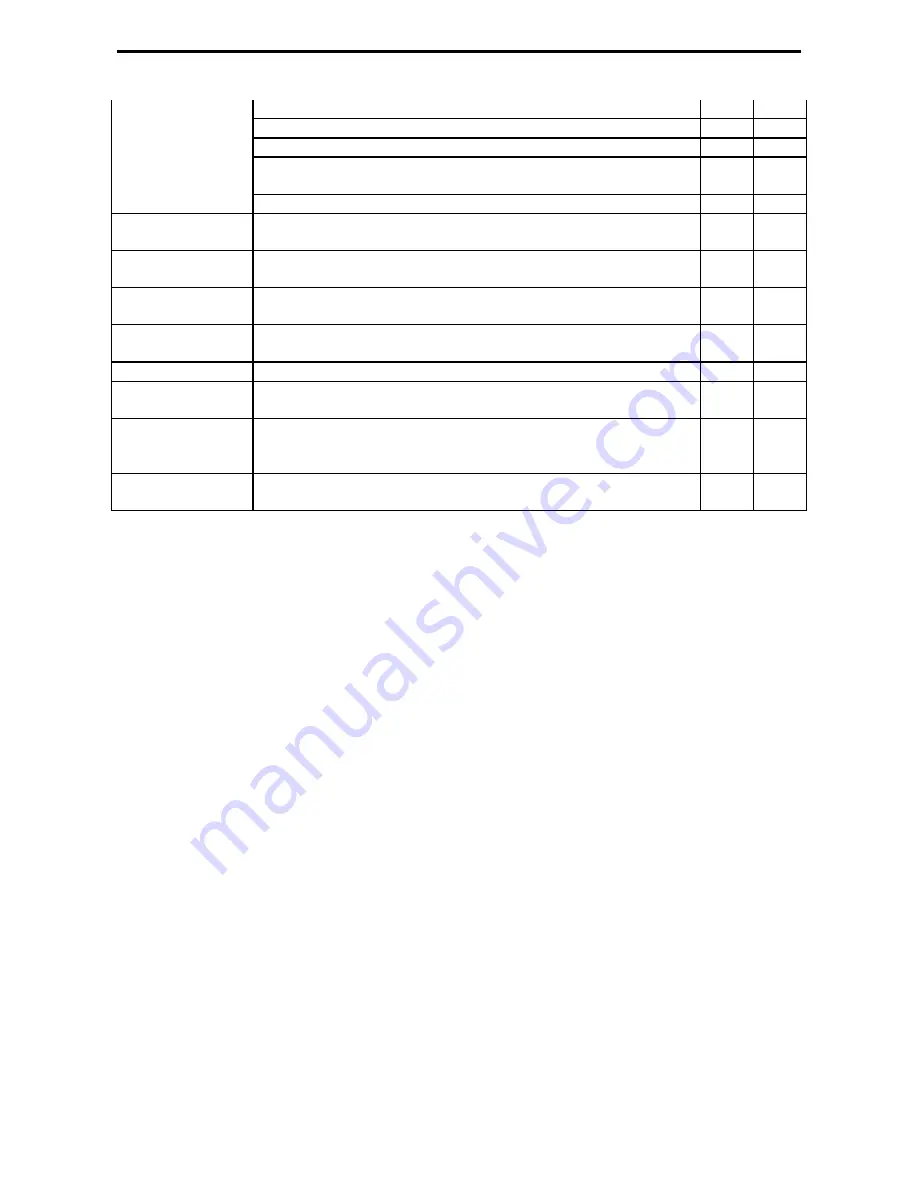
LSI LASTEM M-Log – User’s manual
47
floating point)
Transmission and setting of digital outputs (actuators)
X
Transmission of instrument registry information
X
Transmission and reset of diagnostic information updated in real
time
X
Transmission and setting of system date/time
X
Aeroqual
Acquisition of sampled instantaneous values and transmission from
connected instrument
X
Gill
Acquisition of sampled instantaneous values and transmission from
connected instrument
X
Hydrolab
Acquisition of sampled instantaneous values and transmission from
connected instrument
X
Climatronics
Acquisition of sampled instantaneous values and transmission from
connected instrument
X
ZigBee
All commands provided in owner LSI LASTEM CISS protocol
X
PSTN/GSM
Modem
Available in trasparent mode with any protocol
X
X
GPRS Modem
Support to communication on TCP socket (encapsulation of the only
owner LSI LASTEM CISS protocol), or with FTP protocol
(transmission of elaborated data in binary format)
X
RS232/Ethernet
Converter
Available in trasparent mode with any protocol
X
X
(*) Function obtained by programmation of appropriate calculated measures
(**) Function available only for ELO007 and ELO008
5.6.2
Ethernet
M-Log can communicate through the use of Ethernet LAN/WAN network, so virtually of any
length. M-Log offers to the user two possibilities in order to use this characteristic:
-
external RS232/Ethernet converter connected to acquirer through ELA105 cable, supplied
together with M-Log; sale code LSI LASTEM: DEA550; see § 5.6.2.1 for its configuration;
-
Ethernet converter built-in datalogger, available only for M-Log model ELO007; see
§5.6.2.2 for its configuration.
5.6.2.1
DEA550 converter configuration
In order to configure RS232/Ethernet converter prepare a PC with
HyperTerminal
of Windows and
follow the instruction below:
1.
Connect the converter to its power supply pack and to PC through proper serial cable
(supplied together with DEA550) like specified in sheet supplied with product. Do not turn
device on.
2.
Set-up the switches for selection of serial type on “RS232” and red switch, placed opposite
to serial, in “console” position; see plate on back of converter in order to set-up the position
of switches.
3.
At HyperTerminal opening, after you have given the name to work session, in “configure”
session, set-up the exact COM to which converter is connected to PC; finally configure
HyperTerminal with
9600, N, 8, 1, Nessuno parameters
referred to port where DEA550 has
been connected.









































![Lambrecht power[cube] 30.95800.015000 Manual preview](http://thumbs.mh-extra.com/thumbs/lambrecht/power-cube-30-95800-015000/power-cube-30-95800-015000_manual_3388101-01.webp)






