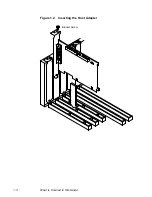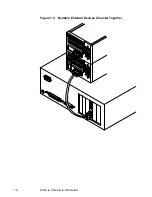Symbios SYM20810 PCI to SCSI Host Adapter
1-1
Chapter 1
What is Covered in this
Guide
This installation guide provides instructions and illustrations to help you
install a Symbios
SYM20810 PCI to SCSI host adapter. It covers the
following topics:
•
Section 1.1, “Installation”
•
Section 1.2, “Connecting Internal SCSI Devices”
•
Section 1.3, “Installing the Host Adapter Device Driver Software”
•
Section 1.4, “Troubleshooting”
The SYM20810 provides a low-cost SCSI solution for attaching SCSI
devices (disk drives, scanners, CD-ROM drives, tape drives, removable
media drives, etc.) to PCI computer systems with an ISA/EISA bracket
type. Figure 1.1 shows the major components and connections of the
SYM20810 host adapter.
The Symbios SCSI Device Management System (SDMS™) software
includes drivers and utilities for operating this host adapter in computers
running DOS/Windows, Windows 95, Windows NT, and OS/2.
Summary of Contents for S14037
Page 1: ...Symbios SYM20810 PCI to SCSI Host Adapter Order Number S14037 User s Guide Version 1 1...
Page 4: ...iv...
Page 6: ...vi Contents...
Page 8: ...viii Preface...
Page 12: ...1 4 What is Covered in this Guide Figure 1 2 Inserting the Host Adapter Bracket Screw...
Page 14: ...1 6 What is Covered in this Guide Figure 1 3 Internal SCSI Devices Chained Together J2...
Page 16: ...1 8 What is Covered in this Guide Figure 1 4 Multiple External Devices Chained Together...
Page 30: ......