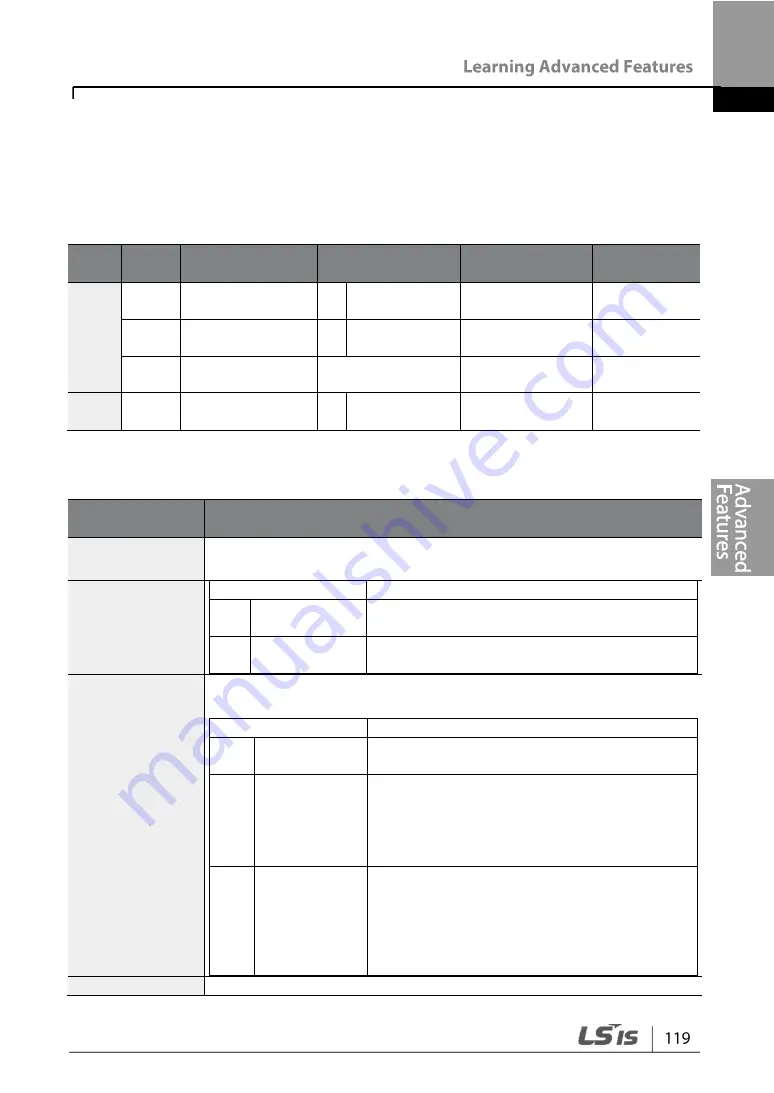
5.5 Safe Operation mode
When the multi-function terminals are configured to operate in safe mode, operation
commands can be entered in the Safe operation mode only. Safe operation mode is
used to safely and carefully control the inverter through the multi-function terminals.
Grou
p
Code
Name
Setting
Setting Range
Unit
Ad
70
Safe operation
selection
1
DI Dependent
-
71
Safe operation
stop options
0
Free-Run
0
–2
-
72
Safe operation
deceleration time
5.0
0.0
–600.0
sec
In
65
–69
Px terminal
setting options
13 RUN Enable
0
–52
-
Safe Operation Mode Setting Details
Code and
Features
Description
In.65
–69 Px
Define
From the multi-function terminals, select a terminal to operate in safe
operation mode and set it to 13 (RUN Enable).
Ad.70 Run En
Mode
Configuration
Function
0
Always
Enable
Enables safe operation mode.
1
DI Dependent
Recognizes the operation command from a
multi-function input terminal.
Ad.71 Run Dis
Stop
Set the operation of the inverter when the multi-function input terminal
in safe operation mode is off.
Configuration
Function
1
Free-Run
Blocks the inverter output when the multi-
function terminal is off.
2
Q-Stop
The deceleration time (Q-Stop Time) used in
safe operation mode. Once stopped, the
operation command must be entered again
to restart the operation even if the multi-
function terminal is turned On.
3
Q-Stop
Resume
The inverter decelerates to the deceleration
time (Q-Stop Time) in safe operation mode
and stops. Once stopped, a normal operation
will be continued if the multi-function terminal is
entered again when the operation command is
turned On.
Ad.72 Q-Stop
Sets the deceleration time when Ad.71 (Run Dis Stop) is set to 1 (Q-
Summary of Contents for G100
Page 14: ......
Page 16: ...5 5 7 5 kW 3 Phase ...
Page 32: ...0 4 0 8 kW 1 5 2 2 kW 4 0 kW ...
Page 48: ......
Page 68: ......
Page 81: ......
Page 100: ......
Page 116: ...trips automatic Reset Restart is not attempted and the Fire Mode Count is not increased ...
Page 118: ......
Page 130: ... Terminal connections for 3 wire operation 3 wire operation ...
Page 140: ... PID control block diagram ...
Page 165: ...Code and Features Description Code Description continuous rating ...
Page 170: ......
Page 186: ... Displayed as on the Keypad ...
Page 200: ...provided signal output at 150 36 sec ...
Page 216: ...Code and Features Description delay time delay time ...
Page 219: ......
Page 237: ......
Page 253: ......
Page 295: ......
Page 314: ......
Page 335: ...Manual Revision History Revision History No Date Edition Changes 1 2019 01 First Release ...
















































