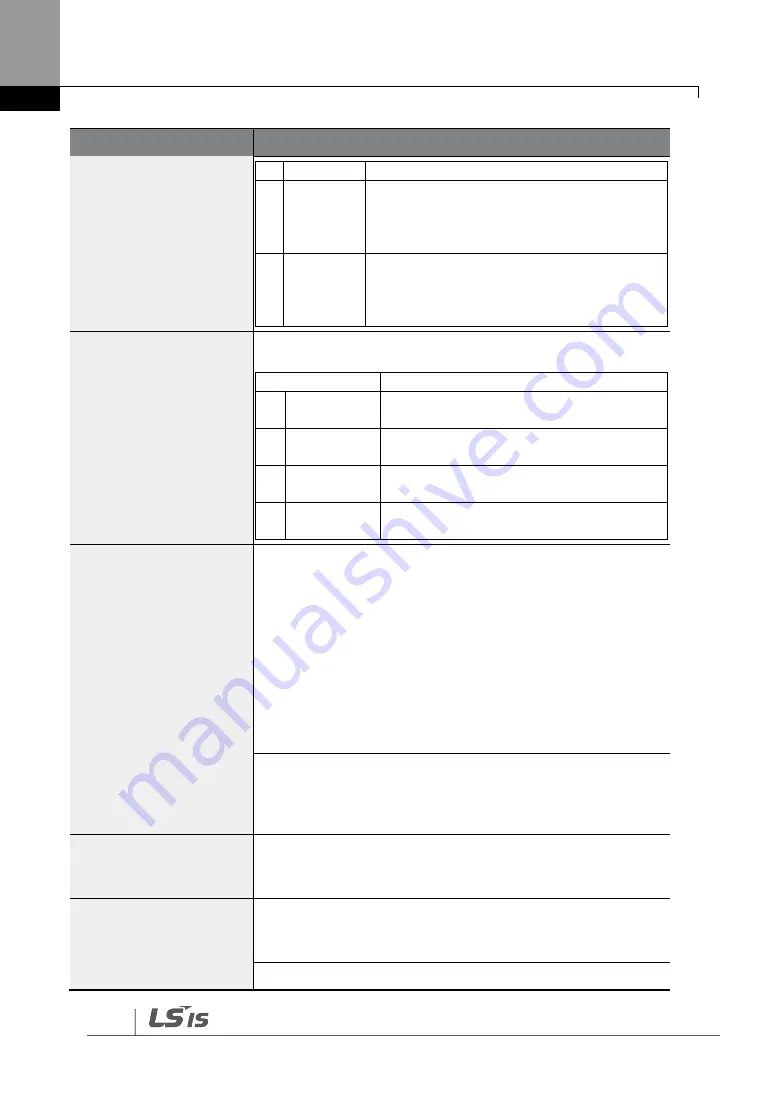
Learning Advanced Features
198
Code
Description
operation by turning on the terminal.
2
Power
Performs a pump clean operation when a
pump consumes more power than it is
supposed to consume in a normal
operation.
3
Current
Performs a pump clean operation when a
pump consumes more current than it is
supposed to consume in a normal
operation.
AP2-16 PumpClean Sel
Sets the pump clean start mode.
Setting
Function
0
None
Pump clean is performed only by the
function set at AP2-20.
1
Start
Pump clean is performed each time the
inverter starts operating.
2
Stop
Pump clean is performed each time the
inverter stops operating.
3
Start &
Stop
Pump clean is performed each time the
inverter starts or stops operating.
AP2-17 PC Curve Rate
AP2-18 PC Curve Band
AP2-19 PC Curve DT
If AP2-
15 is set to ‗Power‘ or ‗Current,‘ multiply the load
characteristic curve set at AP2-2
–AP2-10 by the value set at
AP2-17 (100[%]+AP2-17[%]), and reset the load
characteristic curve for the pump clean operation (refer to the
load tune features for AP2-2
–AP2-10 setting values).
Apply (rated inverter current x AP2-18 setting value) and
(rated motor x AP2-18 setting value) to the pump clean load
curve calculated by AP2-17 to calculate the final pump clean
load curve.
The inverter performs pump clean operation when the
inverter continues operating for the time set at AP2-19.
AP2-20 Clean Start DT
When AP2-
15 is set to ‗Power‘ or ‗Current‘, a pump clean is
performed if the inverter operation power or current stays
above the pump clean load characteristic curve (defined by
AP2-17 and AP2-18) for the time set at AP2-19.
AP2-21 Clean Step DT
Sets the time for the inverter to maintain 0 speed (stop)
before the inverter switches from forward to reverse operation
during a pump clean.
AP2-22 PumpClean AccT
AP2-23 PumpClean
DecT
Sets the Acc/Dec times for pump clean operations.
AP2-24 Fwd Steady Time Sets the time to maintain forward and reverse operations.
Summary of Contents for H100
Page 14: ......
Page 18: ...Preparing the Installation 4 37 90 kW 3 Phase ...
Page 27: ...Preparing the Installation 13 ...
Page 47: ...33 Installing the Inverter ...
Page 48: ...Installing the Inverter 34 Input and Output Control Terminal Block Wiring Diagram ...
Page 61: ...47 Installing the Inverter ...
Page 71: ...Learning to Perform Basic Operations 57 ...
Page 88: ...Learning to Perform Basic Operations 74 ...
Page 103: ...89 Learning Basic Features Code Description V1 Quantizing ...
Page 129: ...115 Learning Basic Features ...
Page 140: ...Learning Basic Features 126 ...
Page 148: ...Learning Basic Features 134 ...
Page 171: ...157 Learning Advanced Features Deceleration dwell operation ...
Page 183: ...169 Learning Advanced Features ...
Page 184: ...Learning Advanced Features 170 PID Command Block ...
Page 185: ...171 Learning Advanced Features PID Feedback Block ...
Page 186: ...Learning Advanced Features 172 PID Output Block ...
Page 187: ...173 Learning Advanced Features PID Output Mode Block ...
Page 197: ...183 Learning Advanced Features ...
Page 201: ...187 Learning Advanced Features Code Description 100 EPID1 Control block ...
Page 202: ...Learning Advanced Features 188 EPID2 Control block ...
Page 237: ...223 Learning Advanced Features Time Period Schedule AP3 38 Except3 Day 01 01 ...
Page 244: ...Learning Advanced Features 230 ...
Page 259: ...245 Learning Advanced Features Code Description Code Description Volt ...
Page 362: ...Learning Protection Features 348 ...
Page 415: ...401 RS 485 Communication Features Item Standards Parity check None ...
Page 524: ...Table of Functions 510 ...
Page 533: ...Table of Functions 519 ...
Page 547: ...533 Troubleshooting ...
Page 585: ...Technical Specification 571 ...
Page 594: ...580 ...
Page 595: ...581 ...
Page 596: ...582 ...
















































