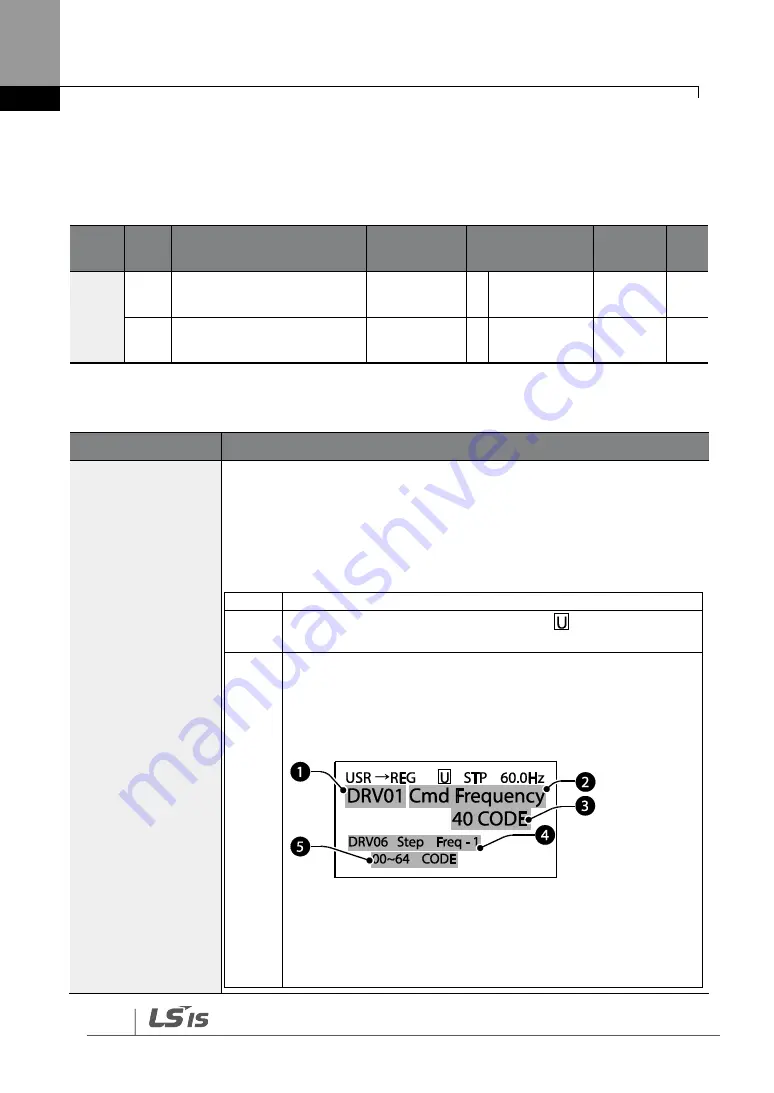
Learning Advanced Features
254
5.39 User Group
Create a user defined group and register user-selected parameters from the existing
function groups. The user group can carry up to a maximum of 64 parameter registrations.
Group Code Name
LCD Display
Parameter Setting
Setting
Range
Unit
CNF
42
Multi-function key settings
Multi Key Sel 3
UserGrp
SelKey
-
-
45
Delete all user registered
codes
UserGrp
AllDel
0 No
-
-
User Group Setting Details
Code
Description
CNF-42 Multi Key
Sel
Select 3 (UserGrp SelKey) from the multi-function key setting options. If
user group parameters are not registered, setting the multi-function key
to the user group select key (UserGrp SelKey) will not display user
group (USR Grp) items on the Keypad.
Follow the procedures below to register parameters to a user group.
No
Procedure
1
Set CNF-
42 to ‗3 (UserGrp SelKey)‘. A
icon will be
displayed at the top of the LCD display.
2
In the parameter mode (PAR Mode), move to the parameter
you need to register and press the [MULTI] key. For example,
if the [MULTI] key is pressed in the frequency reference in
DRV-01 (Cmd Frequency), the screen below will be
displayed.
❶
Group name and code number of the parameter
❷
Name of the parameter
❸
Code number to be used in the user group. Pressing the
[PROG/ENT] key on the
code number (40 Code) will register
DRV-01 as code 40 in the user group.
Summary of Contents for H100
Page 14: ......
Page 18: ...Preparing the Installation 4 37 90 kW 3 Phase ...
Page 27: ...Preparing the Installation 13 ...
Page 47: ...33 Installing the Inverter ...
Page 48: ...Installing the Inverter 34 Input and Output Control Terminal Block Wiring Diagram ...
Page 61: ...47 Installing the Inverter ...
Page 71: ...Learning to Perform Basic Operations 57 ...
Page 88: ...Learning to Perform Basic Operations 74 ...
Page 103: ...89 Learning Basic Features Code Description V1 Quantizing ...
Page 129: ...115 Learning Basic Features ...
Page 140: ...Learning Basic Features 126 ...
Page 148: ...Learning Basic Features 134 ...
Page 171: ...157 Learning Advanced Features Deceleration dwell operation ...
Page 183: ...169 Learning Advanced Features ...
Page 184: ...Learning Advanced Features 170 PID Command Block ...
Page 185: ...171 Learning Advanced Features PID Feedback Block ...
Page 186: ...Learning Advanced Features 172 PID Output Block ...
Page 187: ...173 Learning Advanced Features PID Output Mode Block ...
Page 197: ...183 Learning Advanced Features ...
Page 201: ...187 Learning Advanced Features Code Description 100 EPID1 Control block ...
Page 202: ...Learning Advanced Features 188 EPID2 Control block ...
Page 237: ...223 Learning Advanced Features Time Period Schedule AP3 38 Except3 Day 01 01 ...
Page 244: ...Learning Advanced Features 230 ...
Page 259: ...245 Learning Advanced Features Code Description Code Description Volt ...
Page 362: ...Learning Protection Features 348 ...
Page 415: ...401 RS 485 Communication Features Item Standards Parity check None ...
Page 524: ...Table of Functions 510 ...
Page 533: ...Table of Functions 519 ...
Page 547: ...533 Troubleshooting ...
Page 585: ...Technical Specification 571 ...
Page 594: ...580 ...
Page 595: ...581 ...
Page 596: ...582 ...
















































