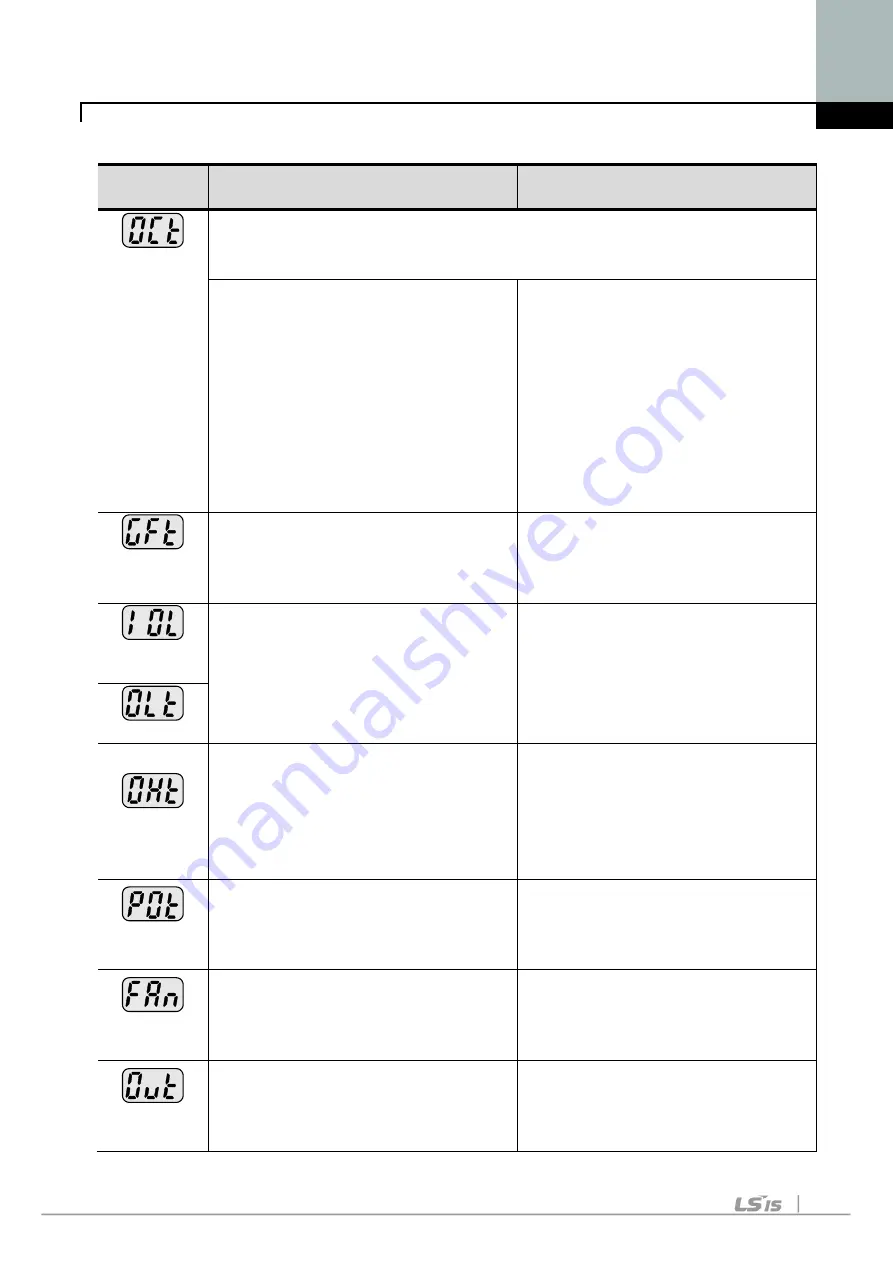
8. Troubleshooting and Maintenance
8-3
8.2 Fault Remedy
Protective
functions
Cause
Remedy
Overcurrent
☞
Caution:
When an overcurrent fault occurs, operation must be started after the
cause is removed to avoid damage to IGBT inside the inverter.
Accel / Decel time is too short
compared to the GD
2
of the load.
Load is greater than the inverter
rating.
Inverter output is issued when the
motor is free running.
Output short circuit or ground fault
has occurred.
Mechanical brake of the motor is
operating too fast.
Increase the Accel/ Decel time.
Replace the inverter with
appropriate capacity.
Resume operation after stopping
the motor or use H22 (Speed
search) in Function group 2.
Check output wiring.
Check the mechanical brake.
Ground
fault current
Ground fault has occurred at the
output wiring of the inverter.
The insulation of the motor is
damaged due to heat.
Check the wiring of the output
terminal.
Replace the motor.
Inverter
overload
Load is greater than the inverter
rating.
Inverter capacity is incorrectly
selected.
Torque boost scale is set too large.
Upgrade the capacity of motor
and inverter or reduce the load
weight.
Select correct inverter capacity.
Reduce torque boost scale.
Overload trip
Heat sink
overheat
Cooling system has faults.
An old cooling fan is not replaced
with a new one.
Ambient temperature is too high.
Check for alien substances
clogged in the heat sink.
Replace the old cooling fan with
a new one.
Keep ambient temperature
under 40
°
C.
Output
Phase loss
Faulty contact of magnetic switch
at output
Faulty output wiring
Make connection of magnetic
switch at output of the inverter
securely.
Check output wiring.
Cooling fan
fault
An alien substance is clogged in a
ventilating slot.
Inverter has been in use without
changing a cooling fan.
Check the ventilating slot and
remove the clogged substances.
Replace the cooling fan.
Over
voltage
Decel time is too short compared
to the GD
2
of the load.
Regenerative load is at the
inverter output.
Increase the Decel time.
Use Dynamic Brake Unit.
Summary of Contents for SV004iC5-1F
Page 8: ......
Page 22: ...3 Wiring 3 6 ...
Page 38: ...5 Programming Keypad 5 14 ...
Page 42: ...6 Basic Operation 6 4 ...
Page 64: ...7 Function List 7 22 ...
Page 74: ...9 Specifications 9 4 ...















































