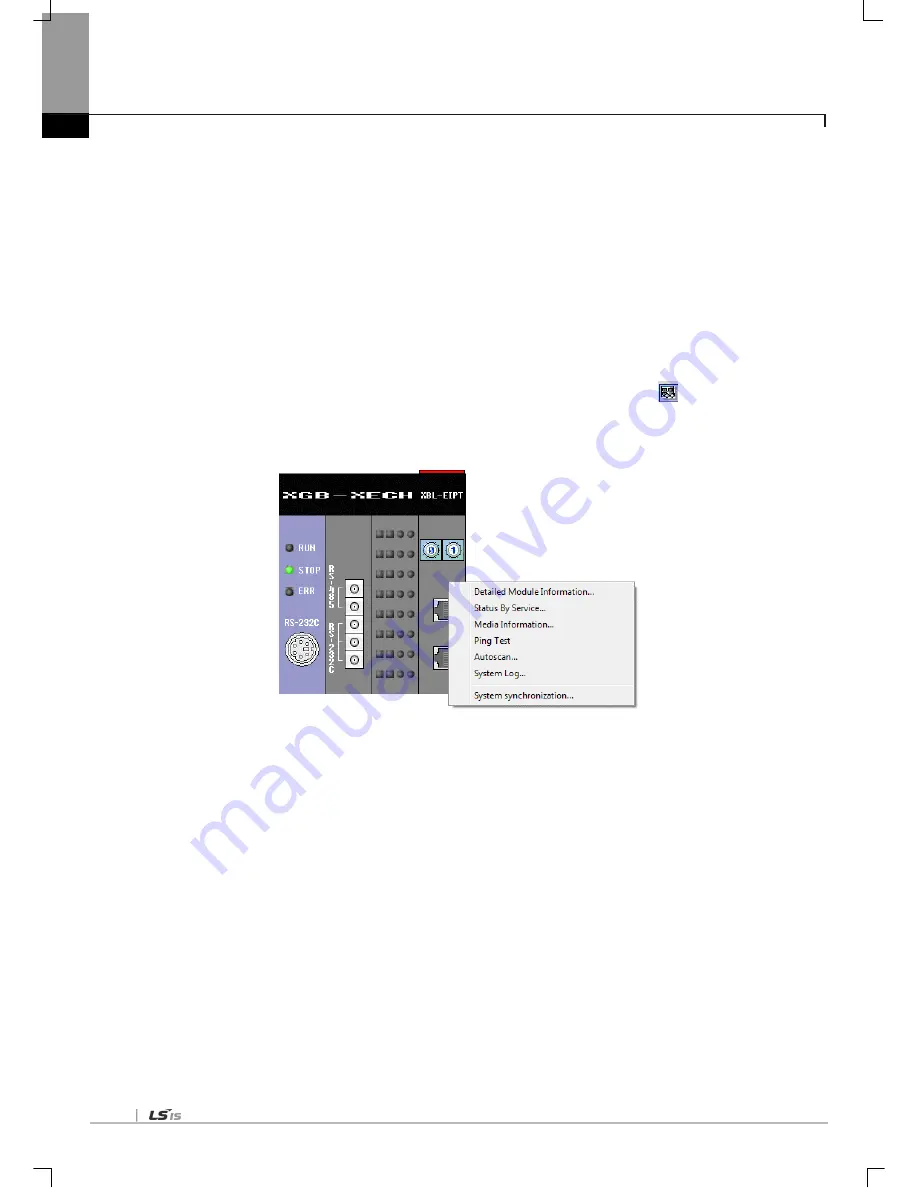
Chapter 5 Installation of Software and communication Parameters
5-20
5.2.4 How to Set-up Modules
To operate EtherNet/IP I/F modules, set up in the following order.
1)
Execution Order
(1) Enter in the Project Window
Please refer to 5.2.1 In case of Offline.
(2) I/O Information – Read
Please refer to 5.2.2 In case of Online
2)
Operation Check –out
(1) Select [Online]
→ [Communication module setting] → [System Diagnosis] or click icon ( ).
(2) Click the right button of the mouse in the module of the ‘System Diagnosis’ Window and check out whether
communication has been in normal state or not after clicking [Detailed Module Information…] or [Status By
Service…].
Summary of Contents for XBL-EIPT
Page 53: ...Chapter 5 Installation of Software and communication Parameters 5 18 ...
Page 98: ...Chapter 7 Diagnosis Function 7 11 Figure 7 3 4 FlashArea Log Screen of System Log ...
Page 106: ...Chapter 7 Diagnosis Function 7 19 Fig 7 4 9 Remote 2 connection directly via Ethernet ...
Page 119: ...Appendix A 12 A 3 External Dimension Dimension Unit mm XBL EIPT ...
















































