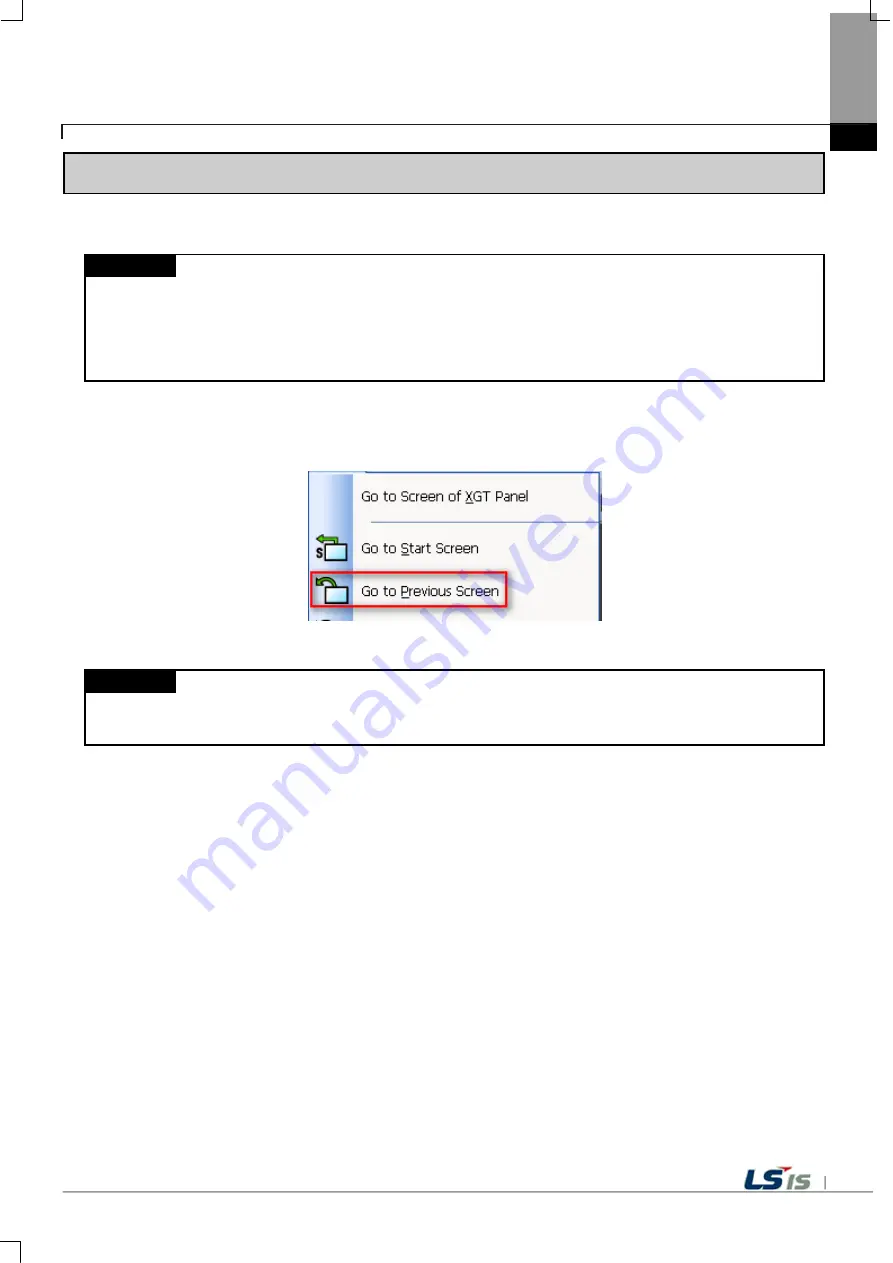
43
6.3 Go to Previous Screen
This function is available if the XP-Remote has converted screens before. It converts to the previous screen.
Note
(1) Example of Converting to the Previous Screen.
a. The current screen is NO. 10.
b. Convert to No. 5 screen.
c. Select the [Convert to Previous Screen] Menu.
d. Convert to No.10 screen.
[Sequence]
(1) Select XP-Remote Menu [Screen]-[Convert to the Previous Screen].
(2) Converting to the previous screen is performed.
Note
(1) If the connected XGT Panel upon the start of the XP-Remote has converted screens before, it is possible to
convert to the previous screen.
















































