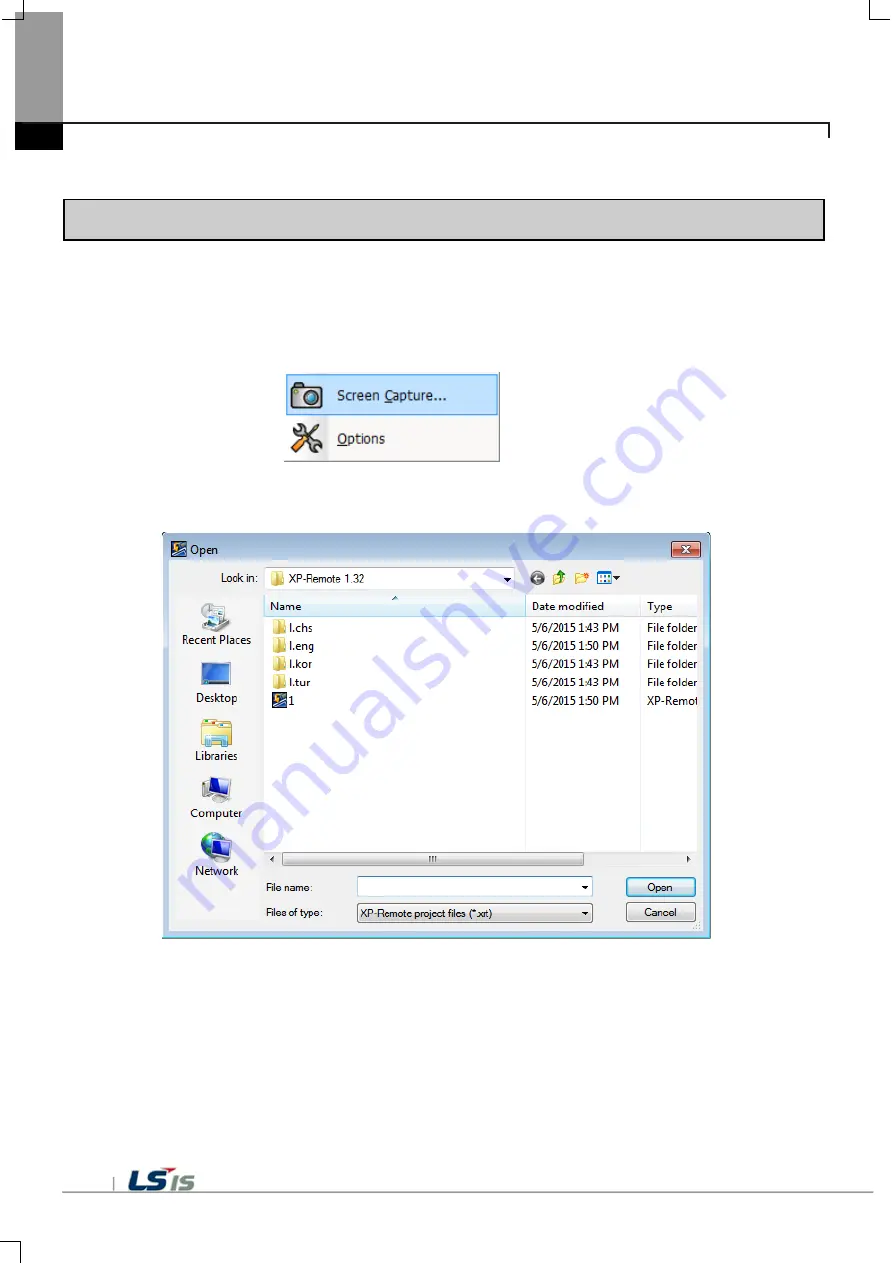Reviews:
No comments
Related manuals for XGT Panel

D2000
Brand: TDW Pages: 2

MicroTouch CT150
Brand: 3M Pages: 24

324
Brand: LaCie Pages: 9

324i
Brand: LaCie Pages: 4

Lullaboo G403
Brand: Uniden Pages: 54

EFW Series
Brand: unicraft Pages: 16

AF400
Brand: ABB Pages: 13

univers N UC21LH1
Brand: hager Pages: 13

univers N UK31LH1FM
Brand: hager Pages: 2

univers N UK21LH1M
Brand: hager Pages: 3

M3A
Brand: GAPOSA Pages: 32

YUR.VISION YV19WP3
Brand: YURAKU Pages: 2

ODK4
Brand: Luminator Pages: 34

HX2000
Brand: Gateway Pages: 26

ILSINTECH K33A
Brand: UCL SWIFT Pages: 49

C15-2851-W0
Brand: NARIKA Pages: 9

OptiFlow Tail
Brand: WABCO Pages: 24

FPM-3100H Series
Brand: Advantech Pages: 46