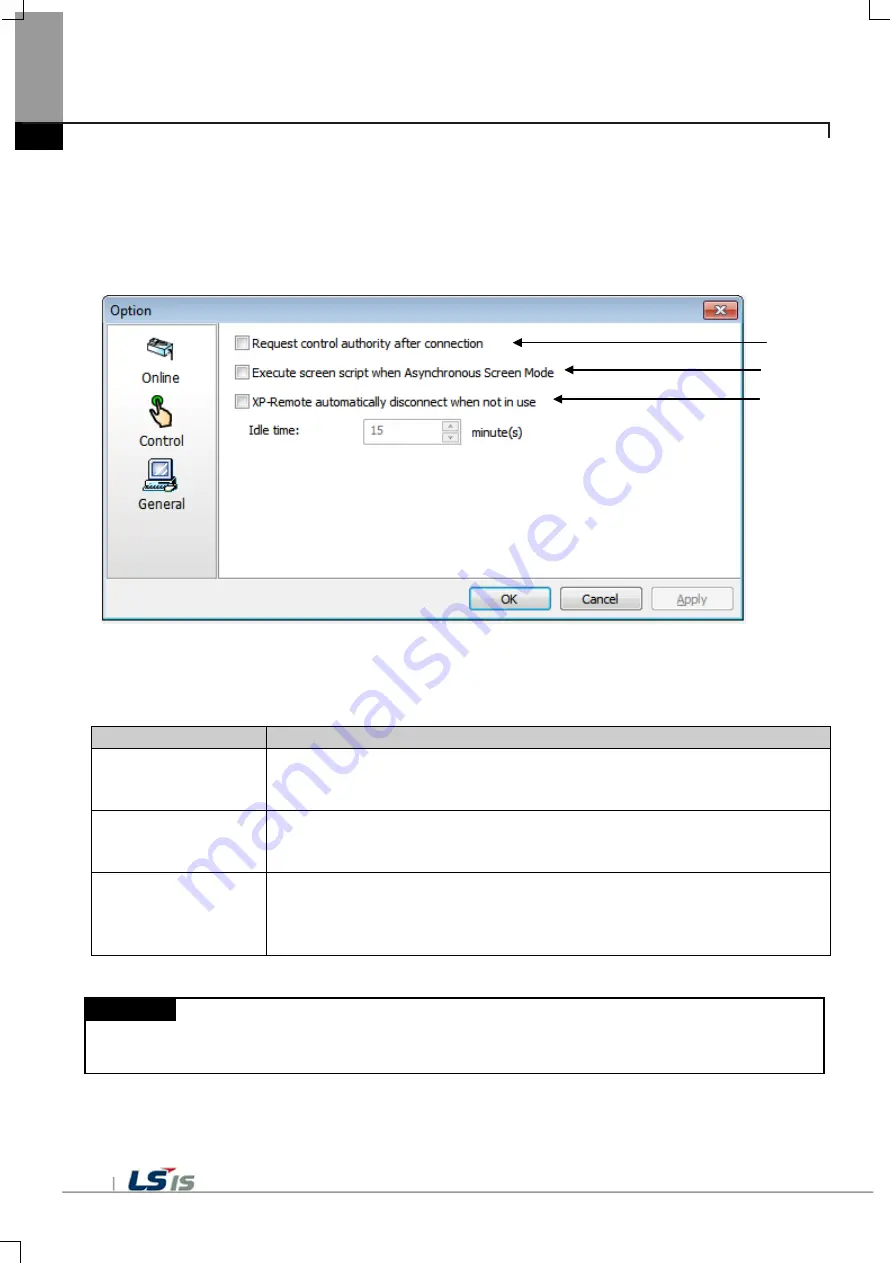
52
7.2.2 Control
Settings regarding to control can be changed.
[Sequence]
(1) Select XP-Remote Menu [Tools]-[Options]-[Control] tap.
(2) Revise items and press the Confirm button.
[Dialog Box Description]
Item
Description
Request control
authority after
connection (a)
After connecting with the XGT Panel, automatically attempt to obtain the control
right. For details on the control right, refer to “Chapter 5 Online” of the User’s
Manual.
Execute screen script
when Asynchronous
screen mode (b)
On the XP-Remote, screen script is not implemented. When this option is selected,
screen script will be implemented upon converting to the screen synchronized with
Screen Script.
XP-Remote
automatically
disconnect when not in
use (c)
After setting time, XP-Remote automatically disconnect when not in use.
Note
(1) PLC Control might be malfunctioning when any different screen script from that of the XGT Panel and that of
the XP-Remote is implemented in non-sync mode. That is why Screen Script is not used.
(a)
(c)
(b)








































