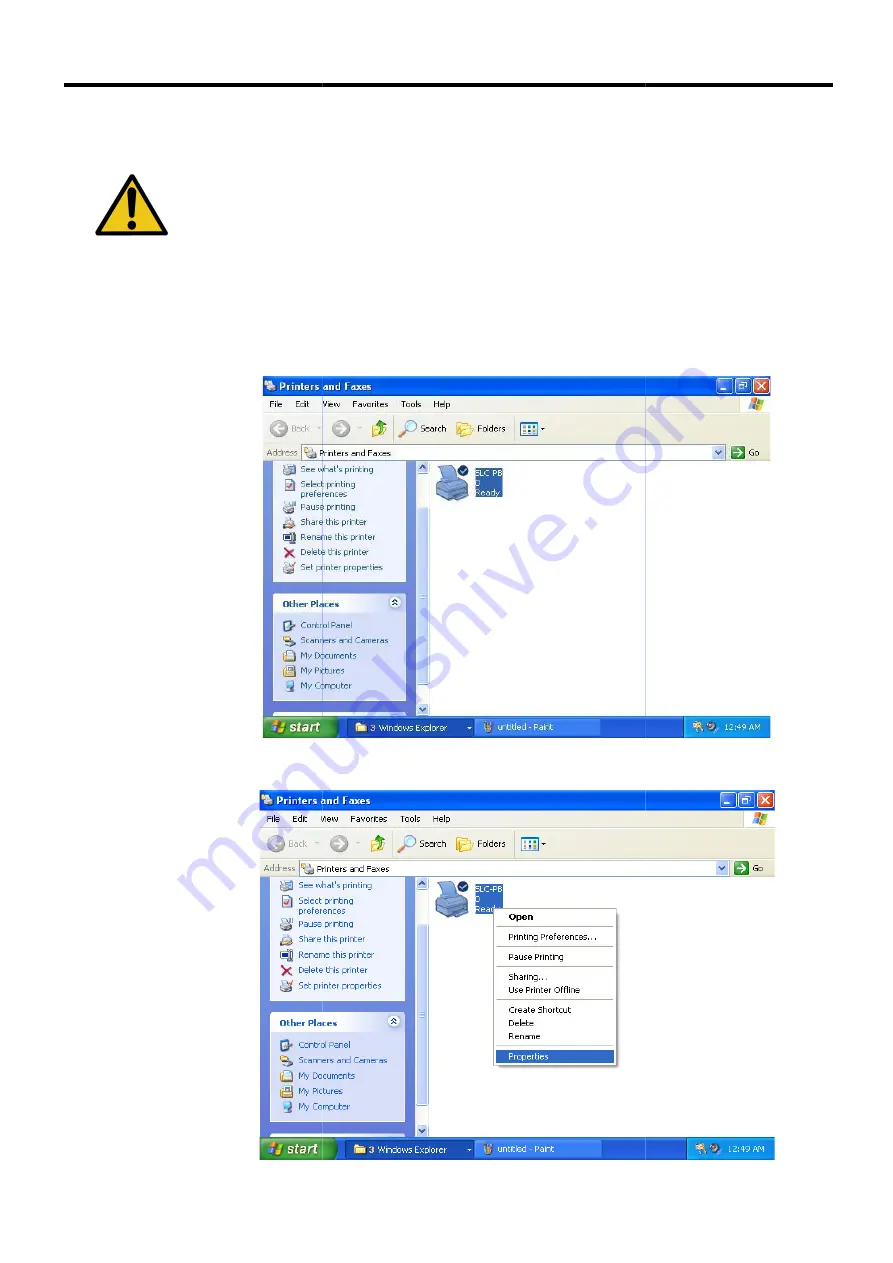
Chapter 2 Installation
2.5.3 Change USB Cable to Another Port
This section explains that the steps when change USB
Once you contact the USB Cable to computer, we strongly suggest that do not
change it to another USB port. If you must change USB cable to another port, you
have to also change the printer settings of
next steps.
1. Connect the USB cable to another port well with
2. Open
[Devices and Printers
3. Right click SLC
30
2.5.3 Change USB Cable to Another Port
This section explains that the steps when change USB port.
Once you contact the USB Cable to computer, we strongly suggest that do not
change it to another USB port. If you must change USB cable to another port, you
have to also change the printer settings of SLC-M+. If this happens, please follow
1. Connect the USB cable to another port well with SLC
Devices and Printers]
window
SLC-M+ and select
[Properties]
port.
Once you contact the USB Cable to computer, we strongly suggest that do not
change it to another USB port. If you must change USB cable to another port, you
. If this happens, please follow
SLC-M+.
















































