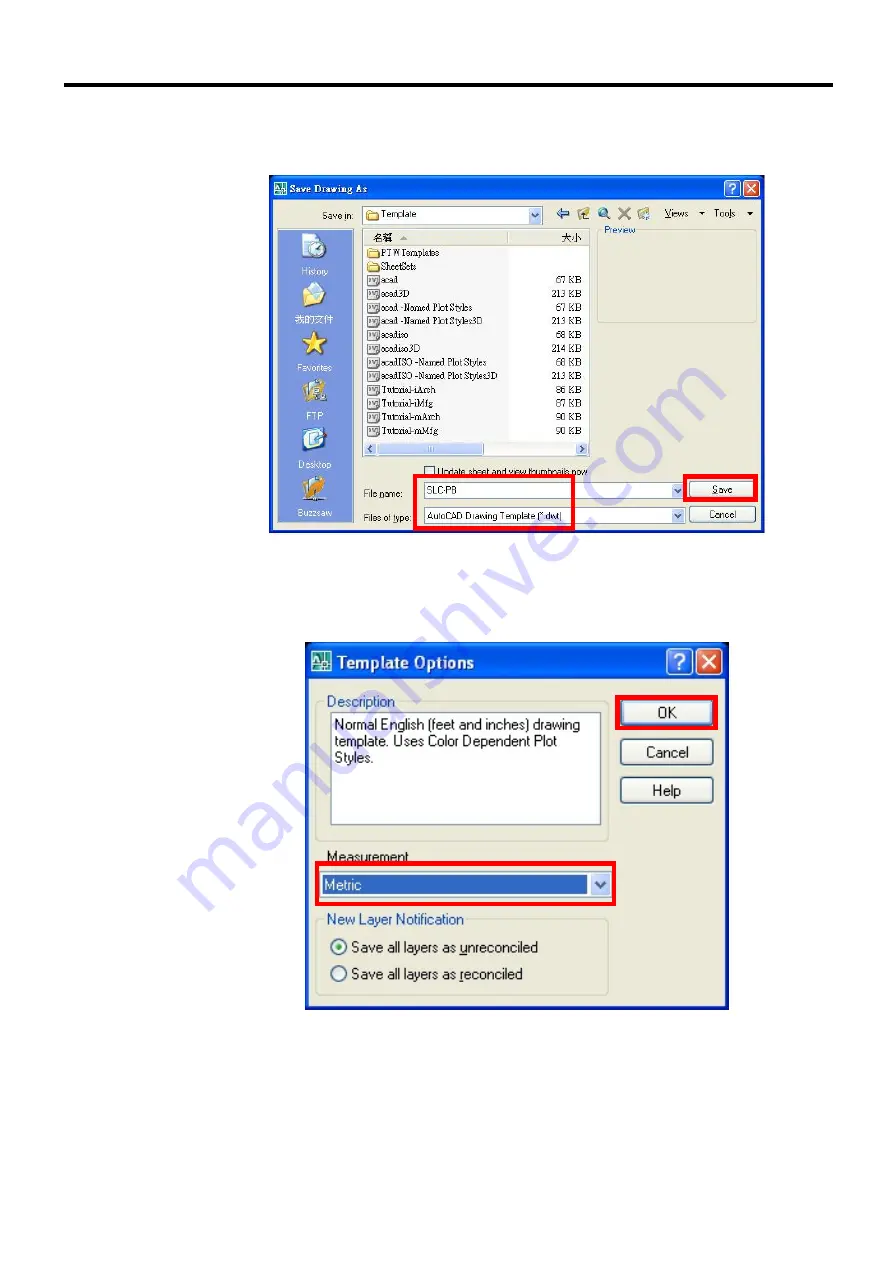
Chapter 2 Installation
35
Choose
[File]
→
[Save as]
. Then select
[Files of type]
as
[*.dwt]
. Set file
name as machine type and then press
[Save]
button to save the Template
style.
Write down some description for the template and set the measurement unit
system you want.
You can select the template file you created whenever open AutoCAD. Next
time when you use the same page size, you can use the template file directly
so that you don’t have to setup the page anymore.
















































