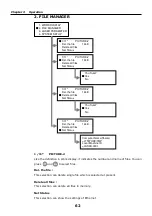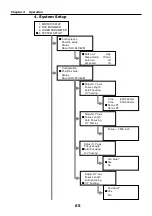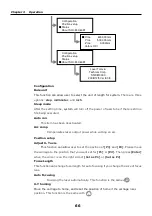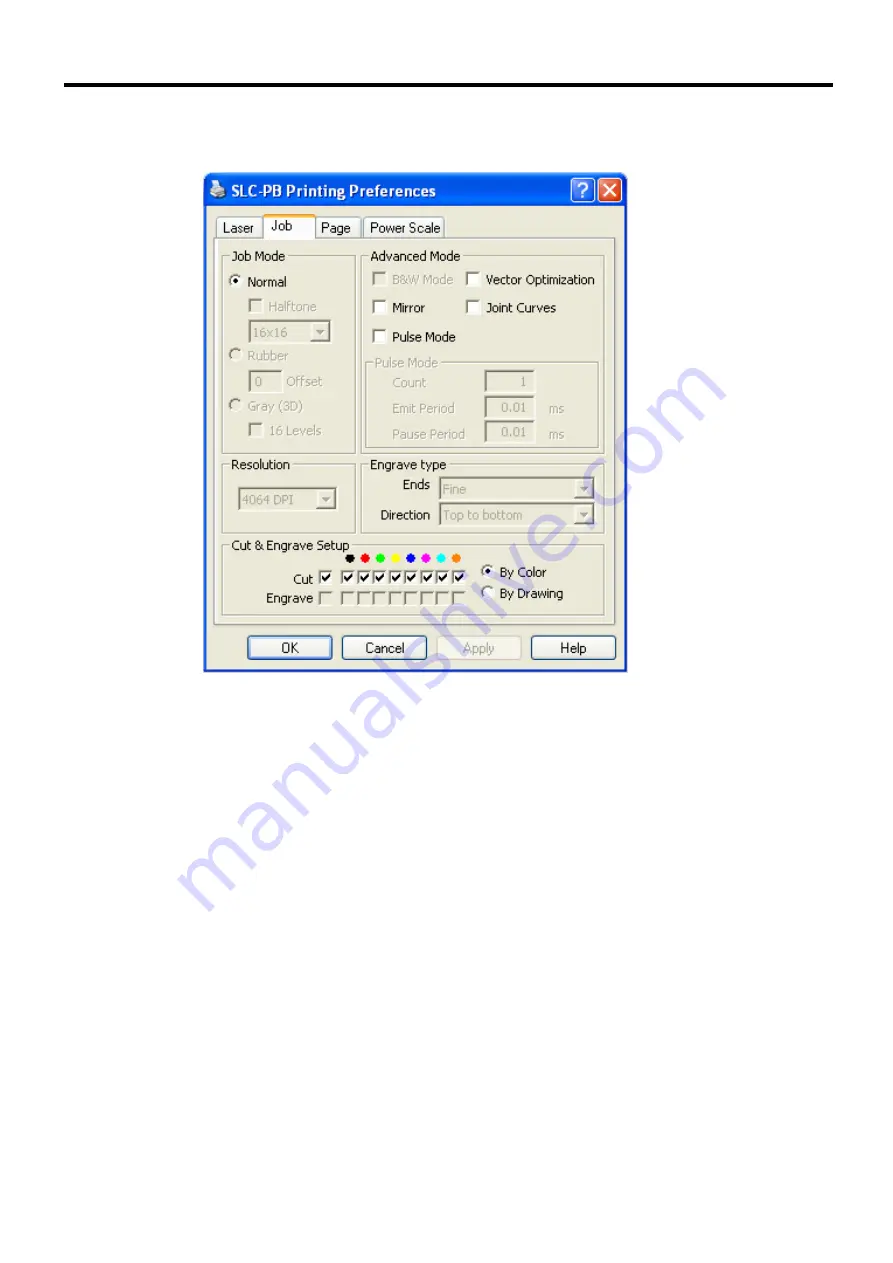
Chapter 3 Operation
71
3.4.2 Job Tab
The Job tab is divided into four sections:
Job Mode
and
Cut & Engrave Setup
.
1. Job Mode
Normal
This mode uses the eight color settings to vector cut graphics drawn in the graphic
software. (other mode is not applicable for SLC-M+ at this time)
Advanced Mode
Mirror
This mode will mirror the drawing horizontally. However, we suggest mirroring your
drawing in the graphics program which will allow you to accurately preview the
drawing before the job is sent to the machine.
Pulse Mode
This mode can be enabled for drilling holes. For details on holes drilling, contact
technical support.
Vector Optimization
This mode can modify the working path base on positions of vector in the drawing, it
can decrease working time.
Joint Curves
This mode can make cutting circle or arc faster and smoother.