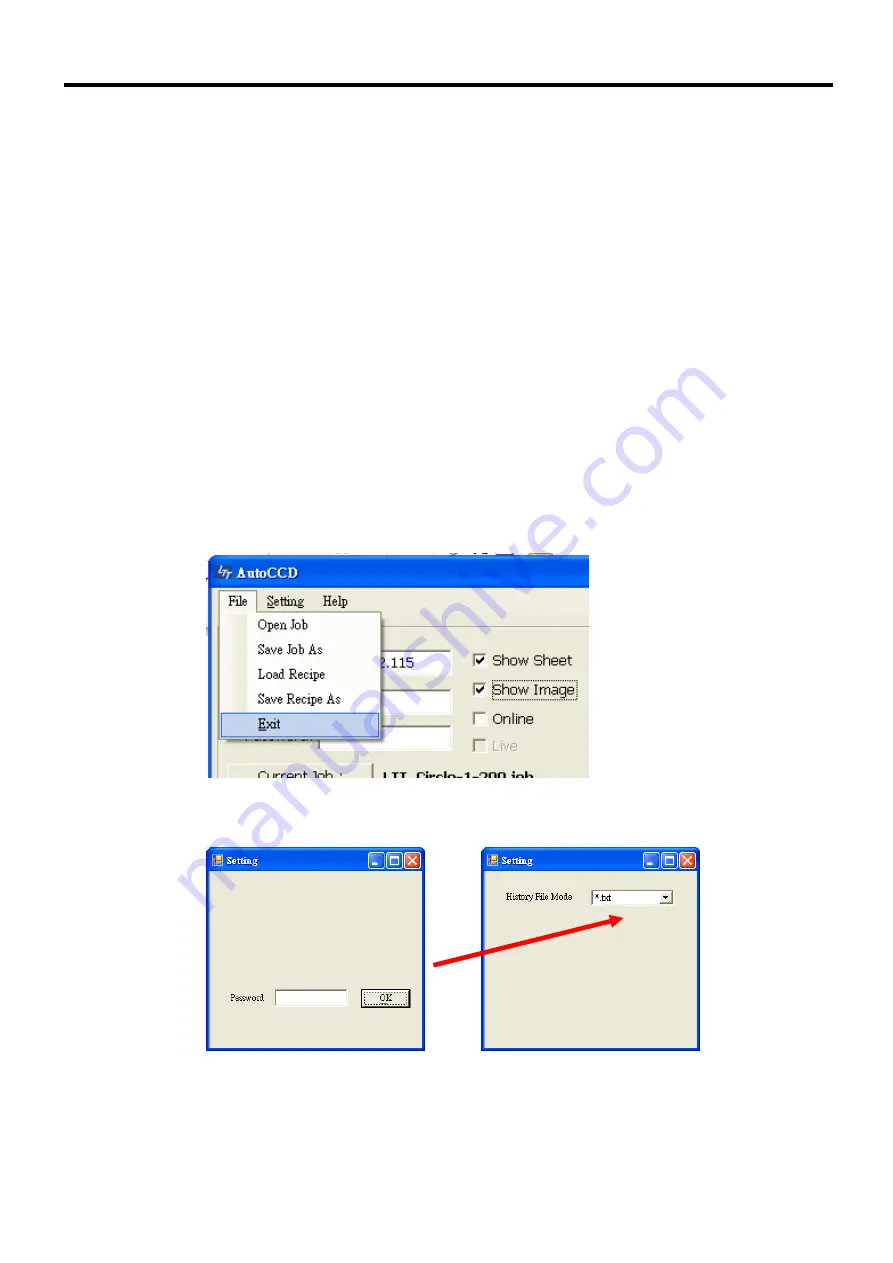
Chapter 3 Operation
88
10.Other Settings:
Two Pattern : Select this potion if your work piece has two
deferent mark patterns.
Allow Retry : This function is only applicable under the matrix calibrations. Select
this function, if AUTOCCD calibration is fail in anywhere, then the soft will let the
machine do the calibration by times you set under the function, then upon the times,
the machine will let the piece bypass and continual the work.
Degree : This function is only applicable under One Point Matrix calibration. The
calibration will fit the rotation angle.
11.Start: Start the procedure of CCD function and working.
12.View Task History: It can show the task history in txt or excel format. Different
format can be selected at [Setting].
13.File
Open Job: After connect with CCD, you can open a job saved in the CCD.
Save Job As: For <admin> user, you can save job in the CCD.
Load Recipe: Load work recipe for different application.
Save Recipe As: Save work recipe as a *.rcp file.
14.Setting: You can key in the password [ltt] to change the task history stored
format.
15.Help: It is the version tab.
















































