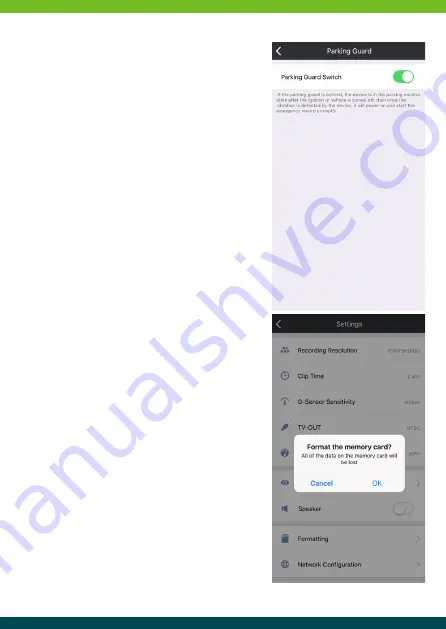
_
17
_
5.
Parking guard:
Parking Guard detects vibrations whilst the device Is
powered down, when a shock is detected the device
starts to record (default 25 seconds)
The video protection will be cancelled, if the vehicle
is started or the power button is activated manually
during the parking guard video recording.
NOTE:
This feature is only accessible when
hardwired to the vehicles battery supply.
6.
Speaker:
The built-in speaker can be switched to ON and
OFF. By selecting off the start up tone will be muted.
7.
Formatting:
Formatting is used to format the memory card.
When using a new SD Card for the first time, use the
format function to format the SD Card.
8.
Network configuration:
Summary of Contents for TVVD001HD
Page 1: ...DASHCAM User Manual TVVD001HD DASHCAM User Manual TVVD001HD ...
Page 2: ..._ 2 _ ...
Page 23: ..._ 23 _ ...








































