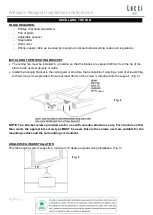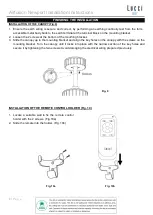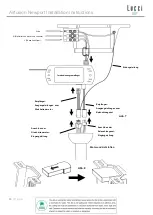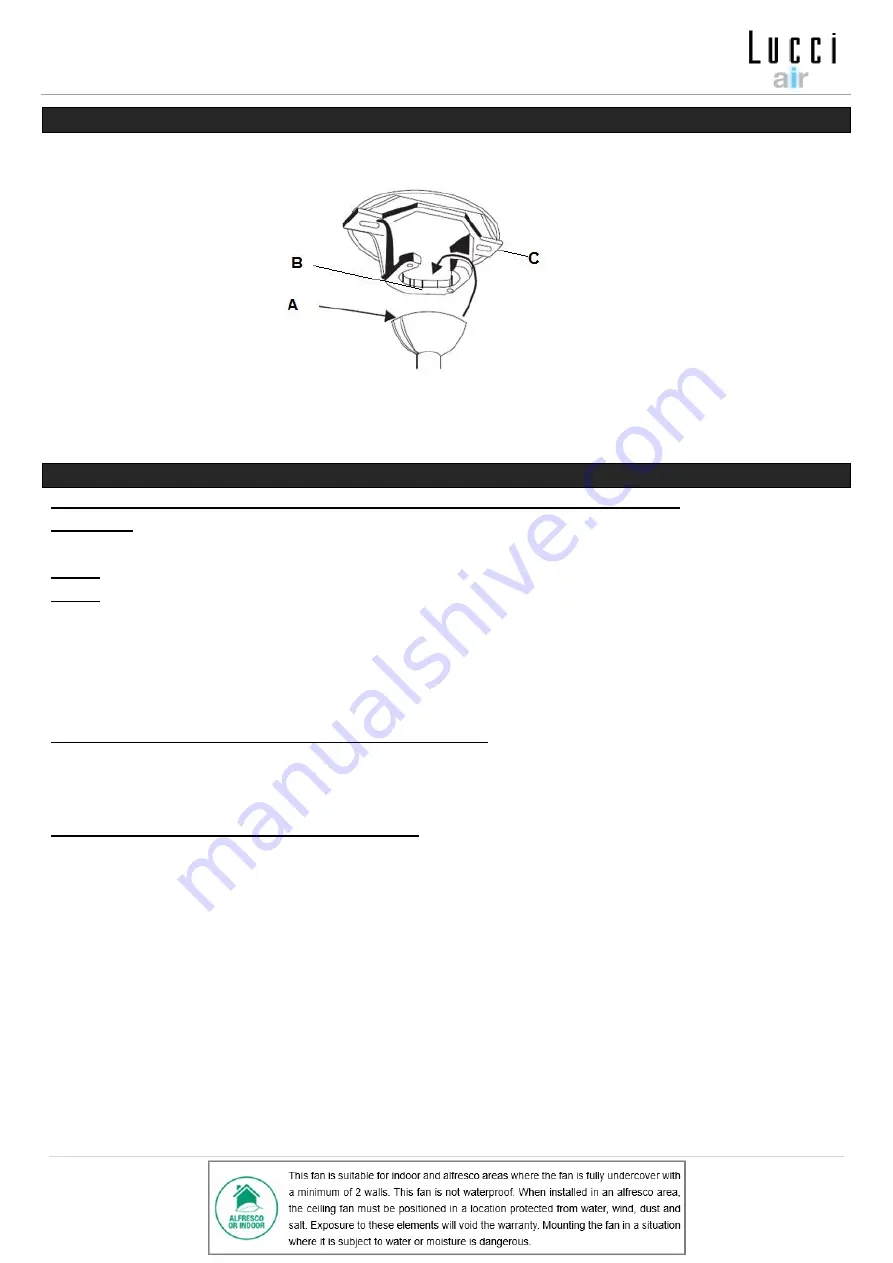
Airfusion Newport Installation Instructions
7 |
P a g e
HANGING THE FAN
Lift the fan assembly onto the mounting bracket. Ensure the key slot (A) of the hanger ball is positioned on
the key pin (B) of the mounting bracket (C) to prevent the fan from rotating when in operation. (Fig.6)
ELECTRICAL WIRING DIAGRAM THE FAN
PREPARE AND COMPLETE THE ELECTRICAL WIRING --- WIRING DIAGRAM (FIG. 7)
WARNING:
FOR YOUR SAFETY ALL ELECTRICAL CONNECTIONS SHOULD BE PERFORMED BY A
QUALIFIED LICENSED ELECTRICIAN.
NOTE:
AN ADDITIONAL ALL POLE DISCONNECTION SWITCH MUST BE INCLUDED IN THE FIXED WIRING.
NOTE:
IF THERE ARE TWO OR MORE DC CEILING FANS INSTALLED IN THE ONE LOCATION, AN
ISOLATION SWITCH IS REQUIRED FOR EACH CEILING FAN. THIS IS REQUIRED WHEN PROGRAMMING
THE REMOTE AND RECEIVER TO PAIR TOGETHER.
Note: If a down rod extension is used, the Light kit extension cable (item 9, of Fig.1) is required.
From mains supply to mounting bracket terminal block: (Fig. 7)
1.
Connect the live supply wire to the “L” terminal of the terminal block on the mounting bracket.
2.
Connect the neutral supply wire to “N” terminal of the terminal block on the mounting bracket.
3. Connect earth wire to the earth terminal of the terminal block on the mounting bracket.
From mounting bracket to receiver and motor :
(Fig. 7)
4. Connect the supply wiring from the mounting bracket to the input of the DC motor receiver.
5. Connect the output wires of DC motor receiver (from mounting bracket with earth wire ) to the output of
the DC motor receiver
(Fig. 7)
. Connect the output wires of DC motor receiver with earth wire (from
mounting bracket with earth wire ) to the input of the fan motor
(Fig. 7)
6. Connect the output wires of DC motor receiver to the input wires of the fan light kit.
•
Carefully insert the Remote Receiver above the hanger ball in the remainder spacing in the mounting
bracket. Take care not to damage or loosen any of the wiring. (Fig. 8).
Fig. 6
Summary of Contents for Airfusion Newport
Page 76: ...Airfusion Newport Installation Instructions 75 P a g e 6 20 kg 7 2 3 m 2 1 m 8 2 9 10 11 12 4...
Page 80: ...Airfusion Newport Installation Instructions 79 P a g e A B C 6 5 5 1 5 2 5 3 6...
Page 82: ...Airfusion Newport Installation Instructions 81 P a g e 7 8 DC DC N L...
Page 83: ...Airfusion Newport Installation Instructions 82 P a g e 9 1 2 2 3 10 9 1 2 10a 2 10b 10a 10b...
Page 86: ...Airfusion Newport Installation Instructions 85 P a g e 24 6...