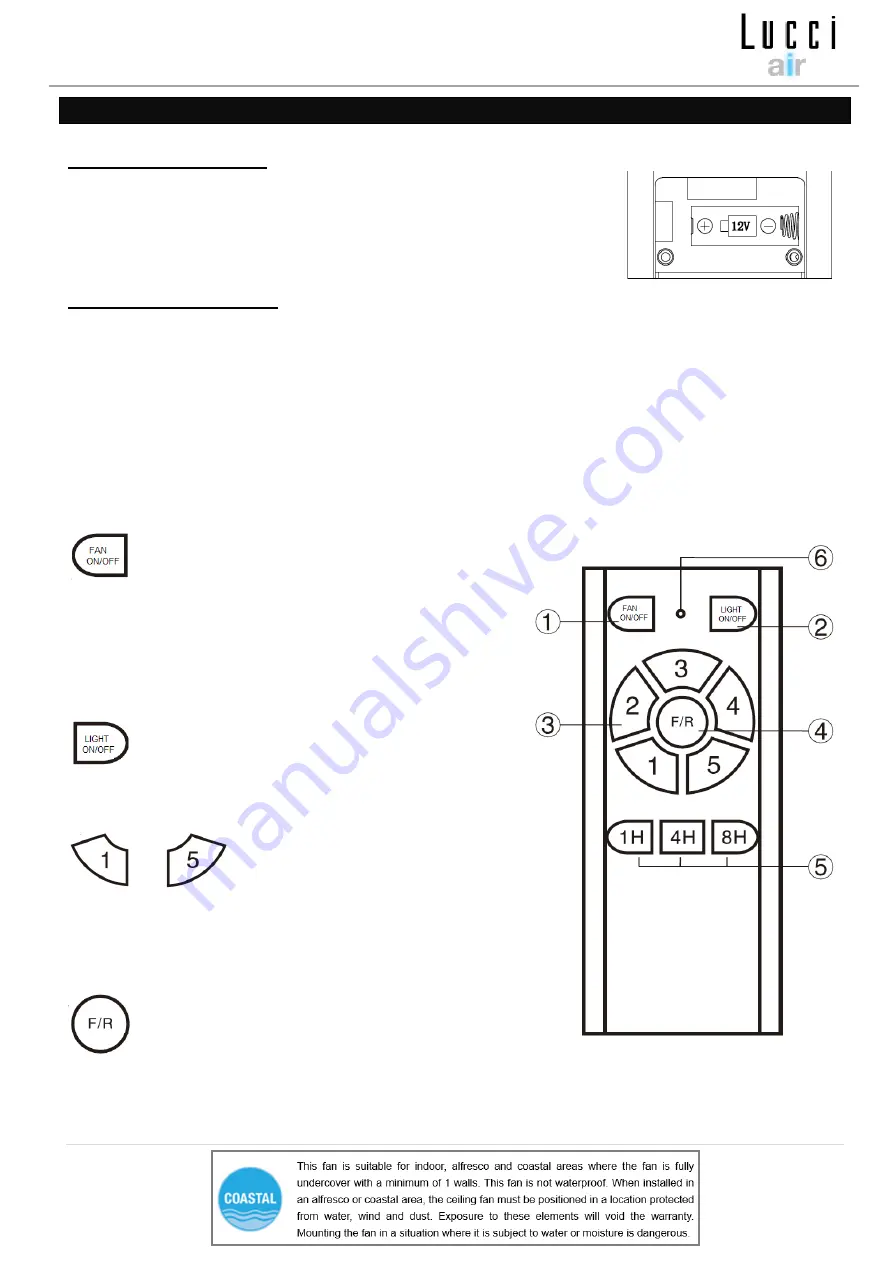
Banksia Fan Installation Instructions
8
|
P a g e
USING YOUR CEILING FAN
BATTERY INSTALLATION
1 x 23A 12V battery is required to operate the remote control. Pull out the
battery cover and install the battery. Ensure the polarity is correct as
shown in the battery compartment.
OPERATING THE REMOTE
Before you start using the remote, take the time to read through this section and get familiar with the
buttons and function of each button.
NOTE:
when you turn on the fan for the first time or switch the main power to the controller, you need to
start the fan on hight “5” speed first and then choose a lower speed. A 5-10 seconds is required to allow the
DC fan to respond to the remote each speed.
NOTE:
when you change the fan running direction, a 30-40 seconds is required to allow the DC fan to
respond to the remote.
: FAN ON/OFF BUTTON (1):
•
Press the button to turn the fan on/off.
•
Press and hold the button for 5 seconds within 30
seconds of switching the power to the receiver for pairing
the transmitter and receiver.
: LIGHT CONTROL BUTTON (2): Press the button
to turn on/off the light.
~
: FAN SPEED CONTORL BUTTON (3):
Press the speed buttons from 5 to 1, the fan will running at
following order: Extra-high speed (5) → High speed (4) →
Medium speed (3) → Low speed (2) → Extra-low speed (1).
: REVERSE FUNCTION BUTTON (4):
Press the
button to activate the reverse running function. The fan must be operating to activate the reverse function.
Fig. 10
Fig. 9































