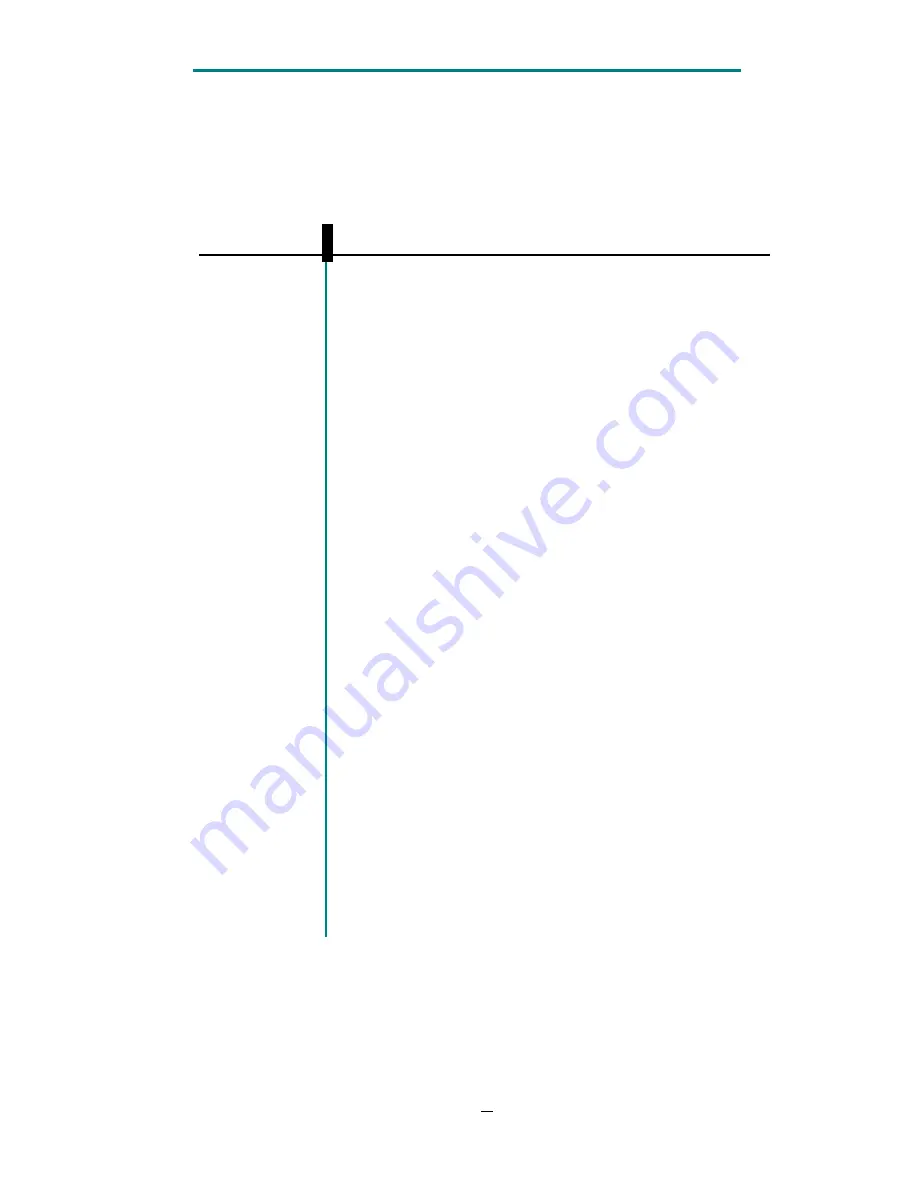
9
trouble
shooting
E N G L I S H
If your 4U40 cord-free headset does not perform properly, first observe the
following steps. If the problem still cannot be solved, contact your local
vendor. Do not attempt to service this unit yourself. All service should be
completed by a qualified technician.
P R O B L E M
ITEMS TO CHECK
Base Unit
Power Indicator
does not light.
●
●
●
●
●
●
●
●
●
●
●
●
●
Make sure the AC Adapter is plugged into both the Base
Unit and a 120V wall outlet.
Charge
Indicator does
not light when
Remote is
placed in Base
Unit.
Make sure the AC Adapter is plugged into the Base Unit
and wall outlet.
Make sure the Remote is properly seated in the Base Unit.
Make sure the Rechargeable Battery Pack is properly
placed in the Remote.
Make sure that the charging contacts on the Remote and
the Base Unit are clean.
Conversation
is frequently
interrupted.
Make sure that the Base Unit antenna is fully vertical.
Move closer to the Base Unit.
Change channels.
Rechargeable Battery may be weak or not fully charged.
Charge the Battery Pack for 4-5 hours.
Remote
doesn't ring.
Make sure the antenna is fully vertical.
The Remote may be too far away from the Base Unit.
Check the AC power supply.
Callers cannot
hear.
Make sure the headset microphone is positioned
properly, angled toward the mouth about one half-
inch from cheek.
19








































