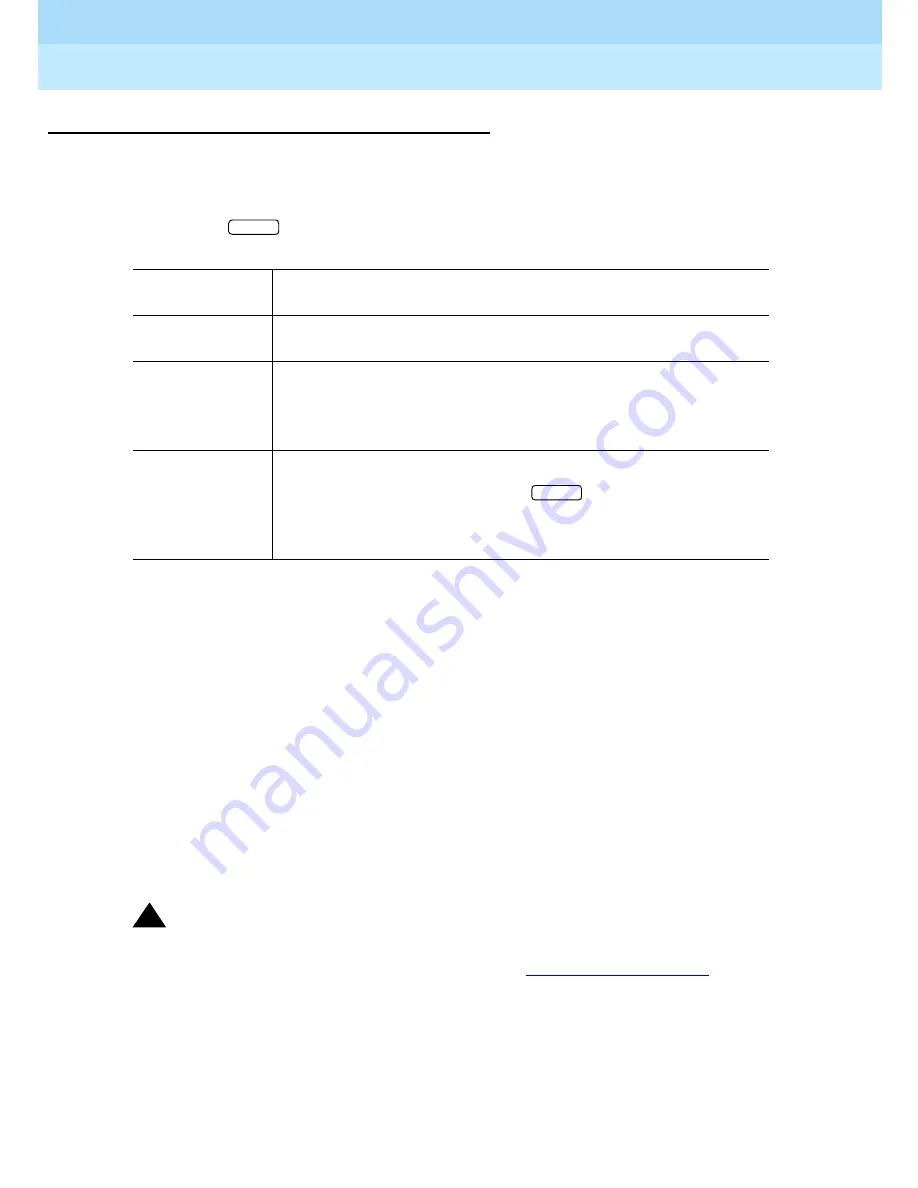
Remote Port Security Device
User’s Guide
555-024-402
Issue 1
October 1996
RPSD System Administration
Page 3-40
Command Functions
3
LH—Log History
Syntax and Parameters
lh
[-] [ALL]
Description
Use the Log History command to display the last 500 status messages in the
System Activity Log. The System Activity Log retains a log history of status
messages generated by the RPSD Lock. Status messages include a history
(including date and time) of the following RPSD system activity:
■
Any RPSD system administration
■
Calls received attempting to access the host resource
■
The outcome of any access attempts (connected or failed)
■
The reason for the failure of call attempts
■
The time the call was disconnected
!
Security Alert:
If Lucent Technologies Key users are undergoing unexplained access
failures or are failing for reasons 2, 3, or 5 of
Table 3-2 on page 3-43
, report
it to Lucent Technologies.
To protect the integrity of the Log History, a Message Authentication Code is
generated and shown on the Log History for each entry on the System Activity
Log. The Message Authentication Code is followed by a period (“.”) and the
sequence number of the message, for example, “CC85.000,” where “CC85” is
the Message Authentication Code and “000” is the message sequence number.
Parameter
Description
lh
Log History command
[-]
Include this parameter to list the Log History in descending
order by message sequence number. If this parameter is not
used, the Log History is listed in ascending order.
[ALL]
Use this parameter to remove the page breaks and list the
entire Log History buffer. Press
to pause and resume
the report on the screen. If this parameter is not used, the
report is listed 20 messages to a page.
ENTER
ENTER









































