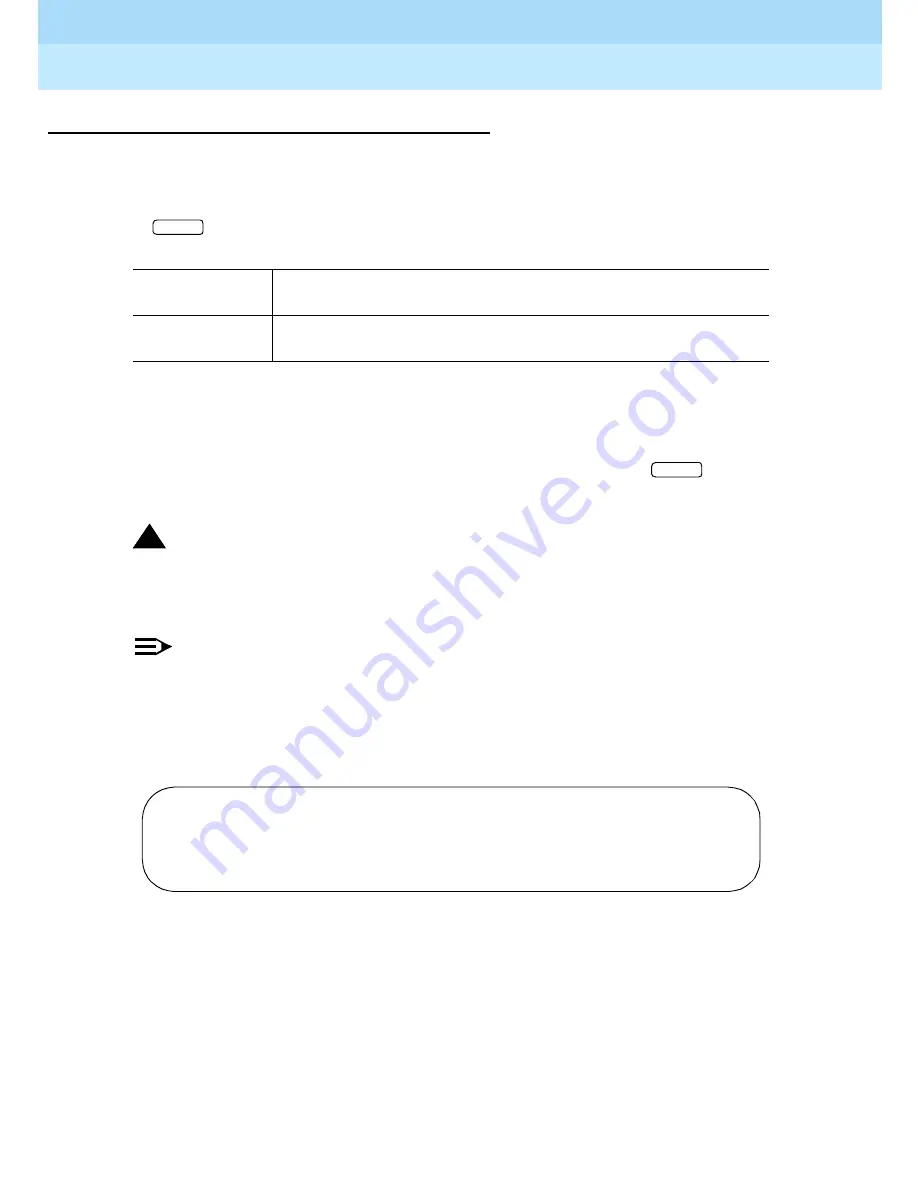
Remote Port Security Device
User’s Guide
555-024-402
Issue 1
October 1996
RPSD System Administration
Page 3-44
Command Functions
3
Q—Quit
Syntax and Parameters
Q
Description
Use the Quit command to terminate an administrative session and return the
RPSD system to a secure mode. Administrative users must press
twice
and use a password or passkey to begin a new administrative session.
!
Security Alert:
It is recommended that you use the Quit command to terminate all
administrative sessions to prevent unauthorized administrative access.
NOTE:
AUX Security must be enabled before an administrative session can be
activated.
Sample Command and Response
Parameter
Description
Q
Quit command
ENTER
ENTER
> Q
-- Admin. Session Terminated --
017 07/19/96 14:23:18 KEY20 - Admin. Session Terminated
>
















































