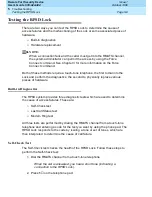Remote Port Security Device
User’s Guide
555-024-402
Issue 1
October 1996
Key Administration and Use
Page 4-24
Authentication
4
Sample Command and Response
>Dan,,W
Enter Password>***
Verify Password>***
009 02/14/95 05:41:49 DAN -- Admin. User Added OK --
PassKey Authentication
The PassKey device is a handheld calculator that has the added functionality of
calculating a response according to the challenge issued by the Lock. Because
of this functionality, the PassKey provides another level of security for the RPSD
system.
Follow these steps to authenticate your identification via the PassKey:
1. Press
twice.
RPSD prompts for the user ID.
2. Type the pre-authorized administrative ID and press
.
3. Turn the PassKey on and press the red button.
4. Enter your Personal Identification Number (PIN) and press
.
RPSD displays a challenge on the screen.
5. Type the challenge into the PassKey and press
.
The PassKey displays a response.
6. Type the response into the terminal and press
.
If the response is incorrect, RPSD issues a new challenge. After three incorrect
responses have been entered, the connection is broken. The authentication has
failed.
Sample Command and Response
Enter ID ->SAM
--- RPSD Admin. User Authentication --
Please Enter User ID ->
Challenge = 749-4477
Enter response ->9165735
--- Verification Complete ---
ENTER
ENTER
=
=
ENTER