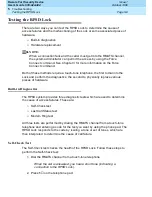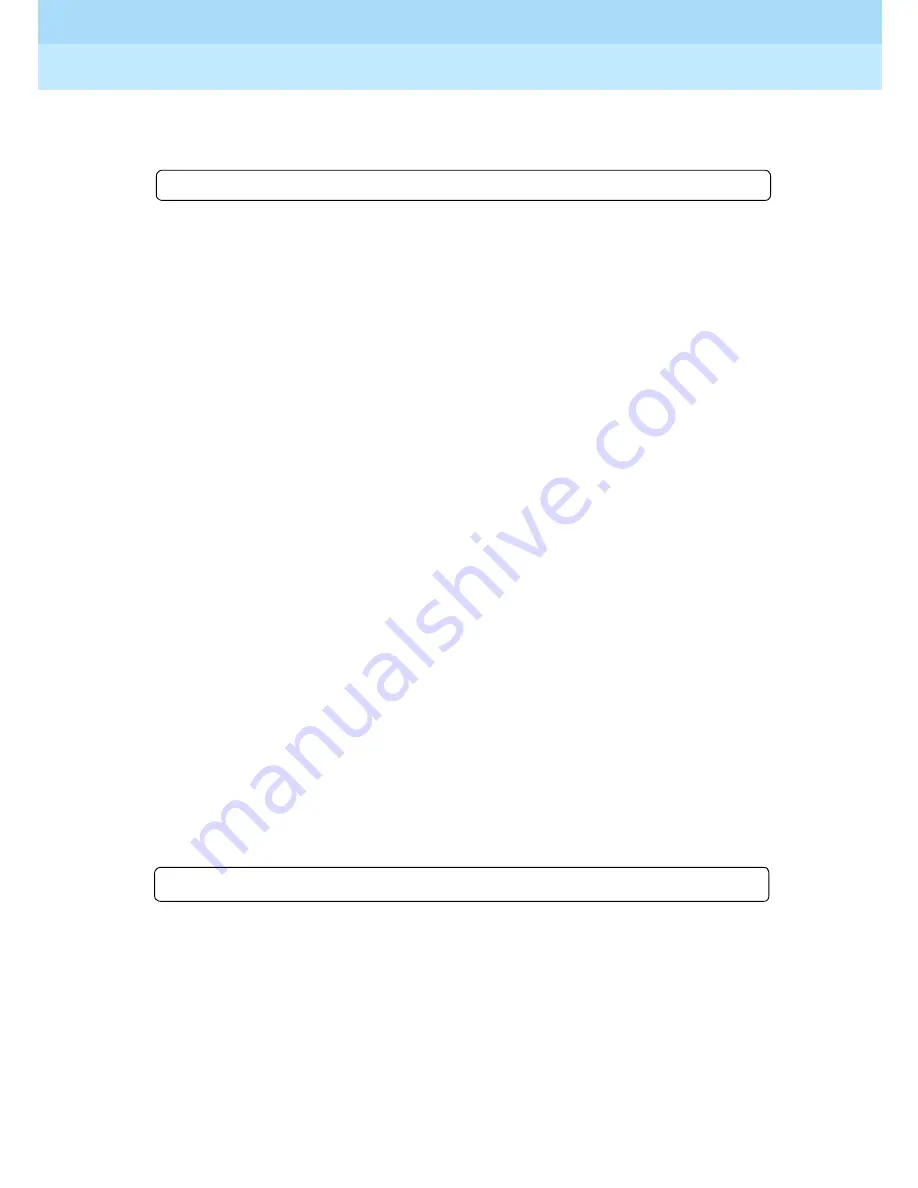
Remote Port Security Device
User’s Guide
555-024-402
Issue 1
October 1996
Troubleshooting
Page 5-7
Testing the RPSD Lock
5
If the response is three quick tones followed by the RPSD Lock disconnecting,
the Lock is functioning properly. The Lock also generates a status message
similar to the following:
999 08/14/90 16:21:34 Remote Test 1 (Self Check) Completed OK
If the response is anything but three quick tones, the Lock is
not functioning
properly.
Run the Modem Ring Test next no matter what the Lock’s response. If a Lock is
functioning properly, the Modem Ring Test serves as a backup check on the
Lock. If a Lock is malfunctioning, the Modem Ring Test will further diagnose the
problem.
Last Call Status Test
The Last Call Status Test provides the call outcome for the last call attempt to the
Lock. The test responds either with slow beeps, the number of which
corresponds to the nine status messages explained in Table 5-1, or three fast
beeps, which means that the last call attempt was successful.
Follow these steps to perform the Last Call Status Test:
1. Dial the RMATS channel from a touch-tone telephone.
When the call is answered, you will hear a tone indicating a connection
to the RPSD Lock.
2. Press
2
✱
on the telephone pad.
You will hear three fast beeps if the last call attempt was successful, or between
one and nine slow beeps if the last call attempt was unsuccessful. Count the
number of slow beeps. The number of slow beeps corresponds to the access
failure message number. Table 5-1 explains each of the nine access failure
messages and the appropriate action to take.
The RPSD Lock also generates a status message similar to the following:
103 08/14/90 16:21:34 Remote Test 2 (Last Call Status) Completed OK