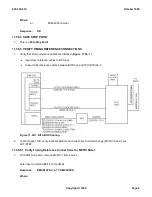Procedure 11.55: SET CONTROL TIME SLOT SWITCHES ON SM-2000 BKD4 CIRCUIT
PACK
OVERVIEW
The BKD4 Control Time Slot Number Switches (CTSNS) circuit pack has two DIP switches for setting the Control
Time Slot (CTS) number: CTSN 0 for the even CTS and CTSN 1 for the odd CTS. There are two BKD4 packs, one
for Side 0, one for Side 1.
Figure 11.55-1
identifies the 10 individual positions on each DIP switch. The BKD4 is located in Time Slot
Interchange Unit Model 4 (TSIU4 or TSIU4-2).
The CTS assignments are identified in Recent Change and Verify (RC/V) view 18.1 for the particular switch module
(SM). This procedure is not applicable for the non-SM-2000 (classic SM).
PROCEDURE
1.
Bring up the RC/V terminal.
2.
To identify the CTS odd and even assignments,
type and enter
18.1R
enter SM number.
3.
On the 18.1 view, record the values for fields EVEN NCT CTS and ODD NCT CTS.
4.
Exit RC/V.
5.
From
Figures 11.55-2 , 11.55-3 , 11.55-4
identify the corresponding binary value for the odd and even
NCT CTS identified in Step 2.
6.
At the BKD4 board set the binary value in the corresponding switch: even CTS in the CTSN-0, odd CTS in
the CTSN-1 (
Figure 11.55-1
).
NOTE:
The least significant bit (LSB) is on the right at position 10, the most significant bit (MSB) is on the left
at position 1.
7.
STOP. YOU HAVE COMPLETED THIS PROCEDURE.
235-105-210
October 1999
Copyright © 1999
Page 1
Summary of Contents for 5ESS-2000
Page 96: ...235 105 210 October 1999 Copyright 1999 Page 2 ...
Page 184: ...235 105 210 October 1999 Copyright 1999 Page 3 ...
Page 300: ...13 STOP YOU HAVE COMPLETED THIS PROCEDURE 235 105 210 October 1999 Copyright 1999 Page 55 ...
Page 339: ...7 STOP YOU HAVE COMPLETED THIS PROCEDURE 235 105 210 October 1999 Copyright 1999 Page 13 ...
Page 342: ...235 105 210 October 1999 Copyright 1999 Page 2 ...
Page 359: ...235 105 210 October 1999 Copyright 1999 Page 5 ...
Page 609: ...2 STOP YOU HAVE COMPLETED THIS PROCEDURE 235 105 210 October 1999 Copyright 1999 Page 12 ...
Page 676: ...235 105 210 October 1999 Copyright 1999 Page 9 ...
Page 792: ...3 STOP YOU HAVE COMPLETED THIS PROCEDURE 235 105 210 October 1999 Copyright 1999 Page 9 ...
Page 799: ...Figure 11 36 3 1 Cleaning Points 235 105 210 October 1999 Copyright 1999 Page 7 ...
Page 801: ...235 105 210 October 1999 Copyright 1999 Page 9 ...
Page 839: ...2 STOP YOU HAVE COMPLETED THIS PROCEDURE 235 105 210 October 1999 Copyright 1999 Page 16 ...
Page 999: ...2 STOP YOU HAVE COMPLETED THIS PROCEDURE 235 105 210 October 1999 Copyright 1999 Page 13 ...
Page 1008: ...Figure 11 55 1 CTSNS DIP Switch Settings 235 105 210 October 1999 Copyright 1999 Page 2 ...
Page 1011: ...235 105 210 October 1999 Copyright 1999 Page 5 ...
Page 1053: ...235 105 210 October 1999 Copyright 1999 Page 15 ...
Page 1289: ...Figure 15 17 2 AMATPS Data Link 235 105 210 October 1999 Copyright 1999 Page 2 ...
Page 1292: ...235 105 210 October 1999 Copyright 1999 Page 5 ...
Page 1303: ...9 STOP YOU HAVE COMPLETED THIS PROCEDURE 235 105 210 October 1999 Copyright 1999 Page 2 ...
Page 1360: ...Figure 15 47 2 Typical SCANS III Link Diagram 235 105 210 October 1999 Copyright 1999 Page 2 ...
Page 1372: ...235 105 210 October 1999 Copyright 1999 Page 2 ...
Page 1374: ...235 105 210 October 1999 Copyright 1999 Page 4 ...
Page 1421: ...Table 1 1 O M Checklist 235 105 210 October 1999 Copyright 1999 Page 3 ...