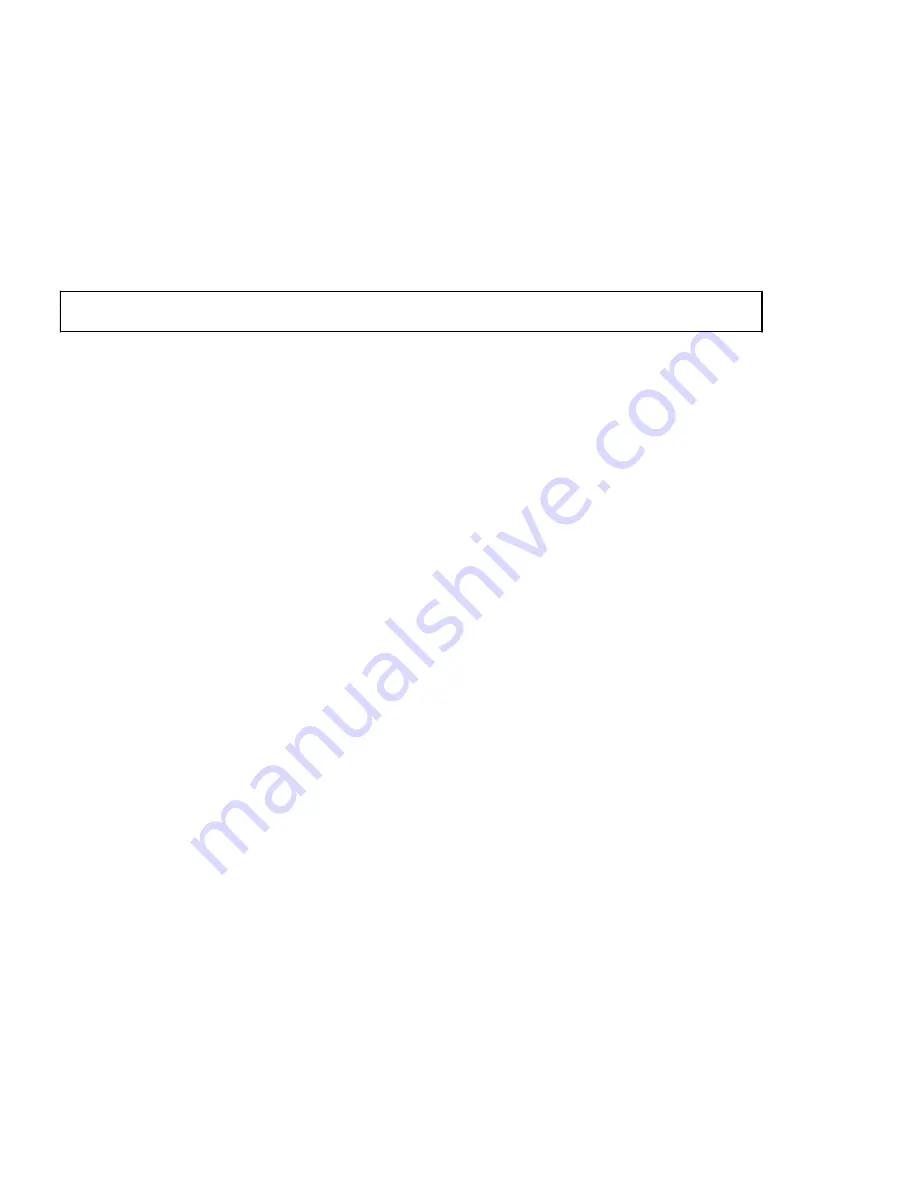
NOTE 1:
Phase 7 checks the DSU2 RAF ASC packs (TN1053) and the Expansion pack (TN1054).
NOTE 2:
MCC page 1090 should show the pack as "out of service" in grow state which should be a green
display but may be red in some offices.
3.
Do not continue unless diagnostic is ATP for all phases. Resolve STF problem.
4.
To update the memory pack to operational, at the RC/V terminal type and enter
20.10u
5.
Type and enter data for the following fields (use the data from Section
14.22.2
, Step 5):
*1. SM
____
*2. RAF
_____
*3. PACK NUM
_____
Response:
All the other fields are populated.
Enter Update, Change, Validate, or Print:
6.
Type and enter
U
7.
Change EQSTAT change value to
O
(operational).
8.
Type and enter
<
Response:
Enter Update, Change, Validate, or Print:
9.
Type and enter
U
Response:
Data is updated.
10.
Return to class menu.
14.22.2.2 Backup Office Dependent Data
NOTE:
Prior to the response, there will be completed responses for the SM/SM-2000, the AM, and the CMP.
1.
At the MCC, type and enter the following command:
BKUP:ODD,NRODD=
xx
,RODD,AM,CMP=0
;
Where:
xx =
SM number
Response:
BKUP ODD COMPLETED
NOTE:
Data base back up will take several minutes to complete.
14.22.2.3 Restore RAF To Service
1.
To restore the RAF memory unit to service, type and enter:
RST:RAF=
a-b;
Where:
a =
SM number
b =
RAF unit
235-105-210
October 1999
Copyright © 1999
Page 5
Summary of Contents for 5ESS-2000
Page 96: ...235 105 210 October 1999 Copyright 1999 Page 2 ...
Page 184: ...235 105 210 October 1999 Copyright 1999 Page 3 ...
Page 300: ...13 STOP YOU HAVE COMPLETED THIS PROCEDURE 235 105 210 October 1999 Copyright 1999 Page 55 ...
Page 339: ...7 STOP YOU HAVE COMPLETED THIS PROCEDURE 235 105 210 October 1999 Copyright 1999 Page 13 ...
Page 342: ...235 105 210 October 1999 Copyright 1999 Page 2 ...
Page 359: ...235 105 210 October 1999 Copyright 1999 Page 5 ...
Page 609: ...2 STOP YOU HAVE COMPLETED THIS PROCEDURE 235 105 210 October 1999 Copyright 1999 Page 12 ...
Page 676: ...235 105 210 October 1999 Copyright 1999 Page 9 ...
Page 792: ...3 STOP YOU HAVE COMPLETED THIS PROCEDURE 235 105 210 October 1999 Copyright 1999 Page 9 ...
Page 799: ...Figure 11 36 3 1 Cleaning Points 235 105 210 October 1999 Copyright 1999 Page 7 ...
Page 801: ...235 105 210 October 1999 Copyright 1999 Page 9 ...
Page 839: ...2 STOP YOU HAVE COMPLETED THIS PROCEDURE 235 105 210 October 1999 Copyright 1999 Page 16 ...
Page 999: ...2 STOP YOU HAVE COMPLETED THIS PROCEDURE 235 105 210 October 1999 Copyright 1999 Page 13 ...
Page 1008: ...Figure 11 55 1 CTSNS DIP Switch Settings 235 105 210 October 1999 Copyright 1999 Page 2 ...
Page 1011: ...235 105 210 October 1999 Copyright 1999 Page 5 ...
Page 1053: ...235 105 210 October 1999 Copyright 1999 Page 15 ...
Page 1289: ...Figure 15 17 2 AMATPS Data Link 235 105 210 October 1999 Copyright 1999 Page 2 ...
Page 1292: ...235 105 210 October 1999 Copyright 1999 Page 5 ...
Page 1303: ...9 STOP YOU HAVE COMPLETED THIS PROCEDURE 235 105 210 October 1999 Copyright 1999 Page 2 ...
Page 1360: ...Figure 15 47 2 Typical SCANS III Link Diagram 235 105 210 October 1999 Copyright 1999 Page 2 ...
Page 1372: ...235 105 210 October 1999 Copyright 1999 Page 2 ...
Page 1374: ...235 105 210 October 1999 Copyright 1999 Page 4 ...
Page 1421: ...Table 1 1 O M Checklist 235 105 210 October 1999 Copyright 1999 Page 3 ...
















































