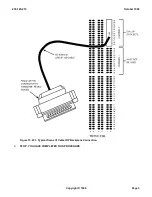Procedure 15.53: SET UP AMA CONTROL FILE
OVERVIEW
NOTE 1:
No more than two control file parameters can be set with a single command.
NOTE 2:
If AMAOPTION is
AMATPS
or
AMATPS1
, use ST1. If AMAOPTION is
AMATPS2
, use ST2. If the
AMAOPTION is
AMADUAL
, a control file must be specified for each stream.
PROCEDURE
1.
At master control center (MCC), type and enter
SET:AMA:CONTROL:x,OFFICEID=a,EXPDATE=b,
START=c-d,STOP=e-f,MT=g,OPTION=h,HOCPSWD=i,
BACKUPSWD=j,TAPEID=k;
Where:
a = Office identification number
b = Number of days (1-99) until AMA tape expires
c = Hour of start time
d = Minute of start time
e = Hour of stop time
f = Minute of stop time
g = Default tape drive number for automatic tape writing process
h = Option (TP = teleprocessing option), (TAPE = tape option)
i = HOC (host collector) password
j = Backup HOC password
k = Tape ID (seventeen characters or fewer).
x = ST1 if AMAOPTION is AMATPS or AMATPS1
ST2 if AMAOPTION is AMATPS2
Note:
When Option is
TAPE
, the OFFICEID, MT, and TAPEID must be specified.
When Option is
TP
, the OFFICEID and HOCPSWD must be specified.
Response:
If
NG
- No good. Data stream checks failed.
If
PF
- Printout follows. Request accepted. The option(s) selected are being updated. When
the request is completed, the contents of the AMA control file will be output via the
REPT:AMA:CONTL
output message. If less than 17 characters are supplied, trailing blanks
will be used.
If
RL
- Retry later. A tape or teleprocessing session is currently in progress. Try again after
the session terminates.
2.
STOP. YOU HAVE COMPLETED THIS PROCEDURE.
235-105-210
October 1999
Copyright © 1999
Page 1
Summary of Contents for 5ESS-2000
Page 96: ...235 105 210 October 1999 Copyright 1999 Page 2 ...
Page 184: ...235 105 210 October 1999 Copyright 1999 Page 3 ...
Page 300: ...13 STOP YOU HAVE COMPLETED THIS PROCEDURE 235 105 210 October 1999 Copyright 1999 Page 55 ...
Page 339: ...7 STOP YOU HAVE COMPLETED THIS PROCEDURE 235 105 210 October 1999 Copyright 1999 Page 13 ...
Page 342: ...235 105 210 October 1999 Copyright 1999 Page 2 ...
Page 359: ...235 105 210 October 1999 Copyright 1999 Page 5 ...
Page 609: ...2 STOP YOU HAVE COMPLETED THIS PROCEDURE 235 105 210 October 1999 Copyright 1999 Page 12 ...
Page 676: ...235 105 210 October 1999 Copyright 1999 Page 9 ...
Page 792: ...3 STOP YOU HAVE COMPLETED THIS PROCEDURE 235 105 210 October 1999 Copyright 1999 Page 9 ...
Page 799: ...Figure 11 36 3 1 Cleaning Points 235 105 210 October 1999 Copyright 1999 Page 7 ...
Page 801: ...235 105 210 October 1999 Copyright 1999 Page 9 ...
Page 839: ...2 STOP YOU HAVE COMPLETED THIS PROCEDURE 235 105 210 October 1999 Copyright 1999 Page 16 ...
Page 999: ...2 STOP YOU HAVE COMPLETED THIS PROCEDURE 235 105 210 October 1999 Copyright 1999 Page 13 ...
Page 1008: ...Figure 11 55 1 CTSNS DIP Switch Settings 235 105 210 October 1999 Copyright 1999 Page 2 ...
Page 1011: ...235 105 210 October 1999 Copyright 1999 Page 5 ...
Page 1053: ...235 105 210 October 1999 Copyright 1999 Page 15 ...
Page 1289: ...Figure 15 17 2 AMATPS Data Link 235 105 210 October 1999 Copyright 1999 Page 2 ...
Page 1292: ...235 105 210 October 1999 Copyright 1999 Page 5 ...
Page 1303: ...9 STOP YOU HAVE COMPLETED THIS PROCEDURE 235 105 210 October 1999 Copyright 1999 Page 2 ...
Page 1360: ...Figure 15 47 2 Typical SCANS III Link Diagram 235 105 210 October 1999 Copyright 1999 Page 2 ...
Page 1372: ...235 105 210 October 1999 Copyright 1999 Page 2 ...
Page 1374: ...235 105 210 October 1999 Copyright 1999 Page 4 ...
Page 1421: ...Table 1 1 O M Checklist 235 105 210 October 1999 Copyright 1999 Page 3 ...