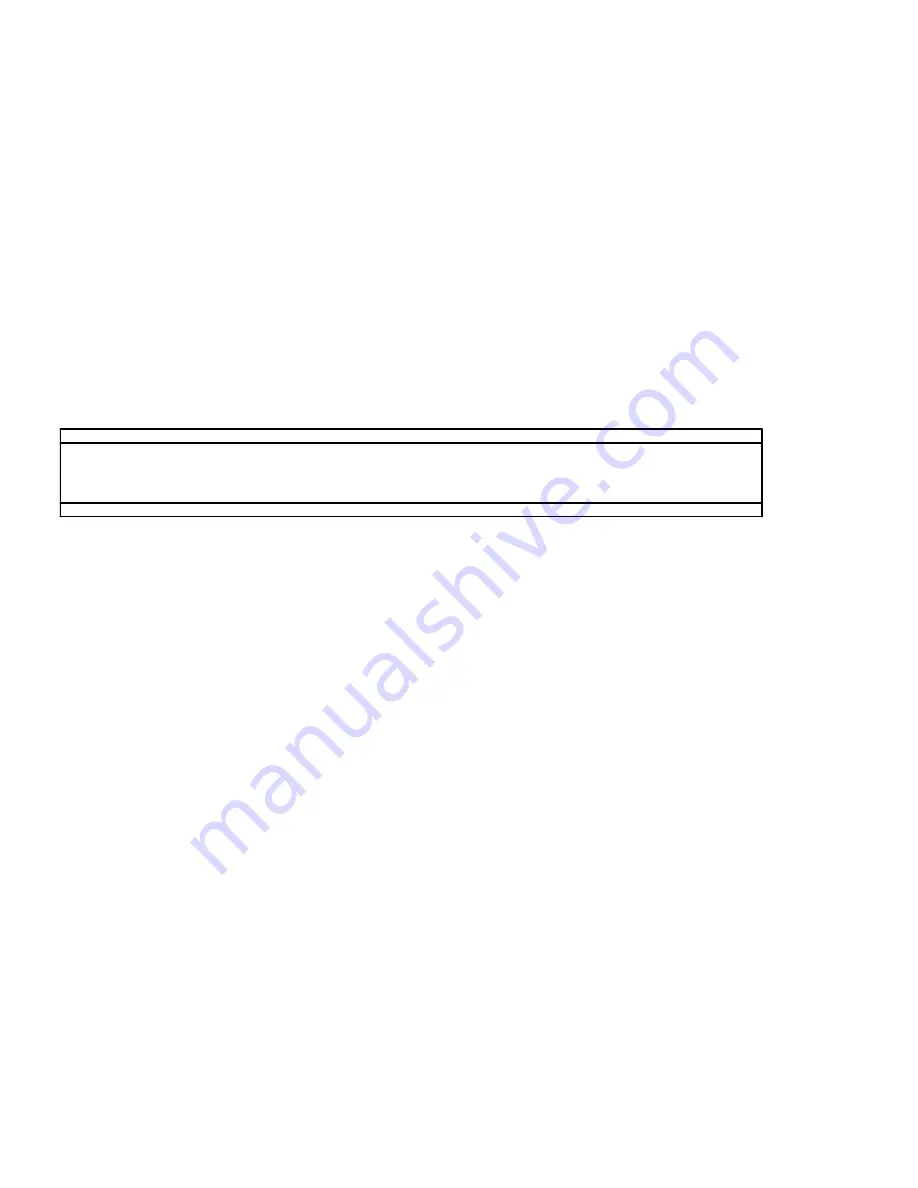
NOTE:
There are four possible restore configurations:
Full restore
copies all files from the backup tape to the original file locations on the disk
drive.
Selective restore, single file
copies a single file from the backup tape to the original file
location on the disk drive. The full path name of the file must be specified.
Selective restore, multiple files
copies more than one file from the backup tape to the
original file locations on the disk drive. Each set of files to be restored must be blank-separated
on the command line. The full path name of the files must be specified.
Selective restore, directory
copies a specific directory and all its subtending files and
subdirectories from the backup tape to the original directory location on the disk drive. The full
path name of the directory must be specified. Only one directory at a time can be restored.
Table 6.39-1 Restore ASM Disk Files
UNIX COMMANDS FOR RESTORING ASM DISK FILES
(1)
Full
dsrestore^-f
(2)
Selective, Single File
dsrestore^-i^/app/asm/var/asm.ini
(3)
Selective, Multiple Files
dsrestore^-i^/app/asm/var/asm.ini^/app/rc/no5text/rcv/libRCdata.so
(4)
Selective, Directory
dsrestore^-r^/app/asm
Note: The "^" = a space.
Response:
File Restore Complete
4.
Remove tape from drive and return to original location.
5.
DISCONNECT
6.
STOP. YOU HAVE COMPLETED THIS PROCEDURE.
6.39.3 Restore Customer Created Disk Files
NOTE 1:
This section is provided by Lucent as an aid to the Customer in performing a backup of
non-Lucent provided disk files.
NOTE 2:
This section is not typically part of the ASM restore procedure since it is required that the ASM be brought
up in single-user mode (i.e., non-UNIX, base operating system) and requires that all running ASM
applications be terminated and subsequently restarted.
NOTE 3:
This section assumes that Procedure Sections
6.38.2
and
6.38.3
were previously performed in that
order.
NOTE 4:
The following steps make a complete restoral of the root file system. The Customer should ensure that
this procedure section is scheduled during a time period of low switch activity.
1.
CONNECT using ASMLNK only.
2.
Type and enter
dsdown
3.
Halt the system: type and enter
shutdown -i0 -y -g0
4.
Reboot the system in single-user mode: type and enter
boot -s
5.
Prompt: log in with login name root.
235-105-210
October 1999
Copyright © 1999
Page 3
Summary of Contents for 5ESS-2000
Page 96: ...235 105 210 October 1999 Copyright 1999 Page 2 ...
Page 184: ...235 105 210 October 1999 Copyright 1999 Page 3 ...
Page 300: ...13 STOP YOU HAVE COMPLETED THIS PROCEDURE 235 105 210 October 1999 Copyright 1999 Page 55 ...
Page 339: ...7 STOP YOU HAVE COMPLETED THIS PROCEDURE 235 105 210 October 1999 Copyright 1999 Page 13 ...
Page 342: ...235 105 210 October 1999 Copyright 1999 Page 2 ...
Page 359: ...235 105 210 October 1999 Copyright 1999 Page 5 ...
Page 609: ...2 STOP YOU HAVE COMPLETED THIS PROCEDURE 235 105 210 October 1999 Copyright 1999 Page 12 ...
Page 676: ...235 105 210 October 1999 Copyright 1999 Page 9 ...
Page 792: ...3 STOP YOU HAVE COMPLETED THIS PROCEDURE 235 105 210 October 1999 Copyright 1999 Page 9 ...
Page 799: ...Figure 11 36 3 1 Cleaning Points 235 105 210 October 1999 Copyright 1999 Page 7 ...
Page 801: ...235 105 210 October 1999 Copyright 1999 Page 9 ...
Page 839: ...2 STOP YOU HAVE COMPLETED THIS PROCEDURE 235 105 210 October 1999 Copyright 1999 Page 16 ...
Page 999: ...2 STOP YOU HAVE COMPLETED THIS PROCEDURE 235 105 210 October 1999 Copyright 1999 Page 13 ...
Page 1008: ...Figure 11 55 1 CTSNS DIP Switch Settings 235 105 210 October 1999 Copyright 1999 Page 2 ...
Page 1011: ...235 105 210 October 1999 Copyright 1999 Page 5 ...
Page 1053: ...235 105 210 October 1999 Copyright 1999 Page 15 ...
Page 1289: ...Figure 15 17 2 AMATPS Data Link 235 105 210 October 1999 Copyright 1999 Page 2 ...
Page 1292: ...235 105 210 October 1999 Copyright 1999 Page 5 ...
Page 1303: ...9 STOP YOU HAVE COMPLETED THIS PROCEDURE 235 105 210 October 1999 Copyright 1999 Page 2 ...
Page 1360: ...Figure 15 47 2 Typical SCANS III Link Diagram 235 105 210 October 1999 Copyright 1999 Page 2 ...
Page 1372: ...235 105 210 October 1999 Copyright 1999 Page 2 ...
Page 1374: ...235 105 210 October 1999 Copyright 1999 Page 4 ...
Page 1421: ...Table 1 1 O M Checklist 235 105 210 October 1999 Copyright 1999 Page 3 ...
















































