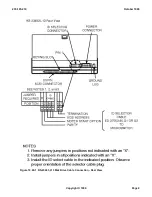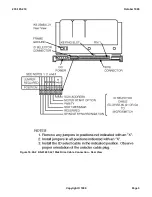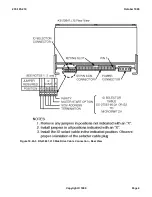Response:
RMVTOOLS COMPLETED
CAUTION:
If the script determines that one of the input messages failed, a warning message will be printed
with instructions to check the ROP output and/or manually reenter the message. If a reentered
message also fails, seek technical assistance. Do NOT continue.
83.
Any automatic ODD backups that were scheduled for the office were removed in Step 3. If the automatic
schedules are to continue, the ODD backup schedule must be reinitialized.
84.
Enter the following message to dump the current contents of the AMA control file:
OP:AMA:CONTROLFILE;
Response:
REPT AMA CONTROL FILE FOR STREAM ST1
< contents of control file >
85.
Compare the current contents of the AMA control file with the contents dumped in Step 47. If there are any
differences, restore the original contents of the AMA control file.
Reference:
SET:AMA:CONTROL
message in 235-600-700,
Input Message Manual
86.
Perform a full office backup (GENERIC/ECD/ODD) of the new disk configuration.
Reference:
235-105-210,
Procedure 6.23
.
87.
If there are software backup disks (MHD 14 and/or MHD 15) in the office, they must also be updated to
reflect the new disk configuration.
Update all software backup disks.
Reference:
235-105-210,
Procedure 6.21
.
88.
CAUTION:
All older disk backups (either disks or tapes) are now invalid. Using one of these
backups will restore the office to the old disk configuration. If these backups are to remain in the
office, they must be clearly marked. This is your responsibility!
89.
If Automatic MHD Configuration was allowed in this office, it will have to be reestablished since it was
disallowed during the disk reconfiguration procedure.
Refer to the
ALW:AUTOCFG
and
OP:MHD:CFG
messages in:
Reference:
235-600-700,
Input Message Manual
.
90.
This is the end of the disk reconfiguration procedure.
Results:
Disk reconfiguration performed.
DISK RECONFIGURATION BACKOUT PROCEDURE, FOLLOWS:
PERFORMING THE FOLLOWING STEPS WILL SWITCH THE SYSTEM BACK ONTO THE OLD DISK
CONFIGURATION AND ABORT THE DISK RECONFIGURATION PROCEDURE.
235-105-210
October 1999
Copyright © 1999
Page 26
Summary of Contents for 5ESS-2000
Page 96: ...235 105 210 October 1999 Copyright 1999 Page 2 ...
Page 184: ...235 105 210 October 1999 Copyright 1999 Page 3 ...
Page 300: ...13 STOP YOU HAVE COMPLETED THIS PROCEDURE 235 105 210 October 1999 Copyright 1999 Page 55 ...
Page 339: ...7 STOP YOU HAVE COMPLETED THIS PROCEDURE 235 105 210 October 1999 Copyright 1999 Page 13 ...
Page 342: ...235 105 210 October 1999 Copyright 1999 Page 2 ...
Page 359: ...235 105 210 October 1999 Copyright 1999 Page 5 ...
Page 609: ...2 STOP YOU HAVE COMPLETED THIS PROCEDURE 235 105 210 October 1999 Copyright 1999 Page 12 ...
Page 676: ...235 105 210 October 1999 Copyright 1999 Page 9 ...
Page 792: ...3 STOP YOU HAVE COMPLETED THIS PROCEDURE 235 105 210 October 1999 Copyright 1999 Page 9 ...
Page 799: ...Figure 11 36 3 1 Cleaning Points 235 105 210 October 1999 Copyright 1999 Page 7 ...
Page 801: ...235 105 210 October 1999 Copyright 1999 Page 9 ...
Page 839: ...2 STOP YOU HAVE COMPLETED THIS PROCEDURE 235 105 210 October 1999 Copyright 1999 Page 16 ...
Page 999: ...2 STOP YOU HAVE COMPLETED THIS PROCEDURE 235 105 210 October 1999 Copyright 1999 Page 13 ...
Page 1008: ...Figure 11 55 1 CTSNS DIP Switch Settings 235 105 210 October 1999 Copyright 1999 Page 2 ...
Page 1011: ...235 105 210 October 1999 Copyright 1999 Page 5 ...
Page 1053: ...235 105 210 October 1999 Copyright 1999 Page 15 ...
Page 1289: ...Figure 15 17 2 AMATPS Data Link 235 105 210 October 1999 Copyright 1999 Page 2 ...
Page 1292: ...235 105 210 October 1999 Copyright 1999 Page 5 ...
Page 1303: ...9 STOP YOU HAVE COMPLETED THIS PROCEDURE 235 105 210 October 1999 Copyright 1999 Page 2 ...
Page 1360: ...Figure 15 47 2 Typical SCANS III Link Diagram 235 105 210 October 1999 Copyright 1999 Page 2 ...
Page 1372: ...235 105 210 October 1999 Copyright 1999 Page 2 ...
Page 1374: ...235 105 210 October 1999 Copyright 1999 Page 4 ...
Page 1421: ...Table 1 1 O M Checklist 235 105 210 October 1999 Copyright 1999 Page 3 ...