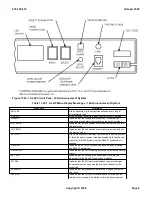REF#
EQL#
Ref 1
138-354
Ref 2
138-307
4.
Power Up RCU Side 1, at the RCU Side 1, press the ON button.
Response:
REPT PWR ON SM=
a
RCLK1
Where:
a =
the SM where the RCU is located.
5.
CAUTION:
The personnel using this procedure must be familiar with the usage and operation of
the ODBE; if unfamiliar with the operation of ODBE, contact the next level of support.
At the remote site TLWS or STLWS, to enter ODBE, type and enter:
RCV:MENU:ODBE;
Response:
OFFICE DATA BASE EDITOR version 5.0
6.
To change the RCU Side 1, enter the following data as prompted:
Enter Processor Number (1-127): a
Where: a = the SM where the RCU is located.
Enter Relation Name: SRCREF
Enter Tuple Operation (I,R,U,D,W,BI,BR,BW): U
Enter Primary Key
key item 1: rcrefuni = SM5REF1
key item 2: side = SM5SIDE1
Enter Attribute Name or '>': fmt_ref
item 5: fmt_ref = FEWZC enter new value = xxxx
Where: xxxx = The format which should match the BITS clock output format (that is, D4WZC, D4WOZ, or
D4B8) external reference.
item 6: dfi_name = old-value enter new value = 0
Note: old-value is a "don't care" value
item 7: ext_ref = DBNO enter new value = DBYES
Tuple Rewritten
Enter Primary Key
key item 1: rcrefuni = SM5REF2
key item 2: side = SM5SIDE1
Enter Attribute Name or '>': fmt_ref
item 5: fmt_ref = FEWZC enter new value = xxxx
Where:,xxxx = The format which should match the BITS clock output format (that is, D4WZC, D4WOZ, or
D4B8) external reference.
item 6: dfi_name = old-value enter new value = 0
235-105-210
October 1999
Copyright © 1999
Page 8
Summary of Contents for 5ESS-2000
Page 96: ...235 105 210 October 1999 Copyright 1999 Page 2 ...
Page 184: ...235 105 210 October 1999 Copyright 1999 Page 3 ...
Page 300: ...13 STOP YOU HAVE COMPLETED THIS PROCEDURE 235 105 210 October 1999 Copyright 1999 Page 55 ...
Page 339: ...7 STOP YOU HAVE COMPLETED THIS PROCEDURE 235 105 210 October 1999 Copyright 1999 Page 13 ...
Page 342: ...235 105 210 October 1999 Copyright 1999 Page 2 ...
Page 359: ...235 105 210 October 1999 Copyright 1999 Page 5 ...
Page 609: ...2 STOP YOU HAVE COMPLETED THIS PROCEDURE 235 105 210 October 1999 Copyright 1999 Page 12 ...
Page 676: ...235 105 210 October 1999 Copyright 1999 Page 9 ...
Page 792: ...3 STOP YOU HAVE COMPLETED THIS PROCEDURE 235 105 210 October 1999 Copyright 1999 Page 9 ...
Page 799: ...Figure 11 36 3 1 Cleaning Points 235 105 210 October 1999 Copyright 1999 Page 7 ...
Page 801: ...235 105 210 October 1999 Copyright 1999 Page 9 ...
Page 839: ...2 STOP YOU HAVE COMPLETED THIS PROCEDURE 235 105 210 October 1999 Copyright 1999 Page 16 ...
Page 999: ...2 STOP YOU HAVE COMPLETED THIS PROCEDURE 235 105 210 October 1999 Copyright 1999 Page 13 ...
Page 1008: ...Figure 11 55 1 CTSNS DIP Switch Settings 235 105 210 October 1999 Copyright 1999 Page 2 ...
Page 1011: ...235 105 210 October 1999 Copyright 1999 Page 5 ...
Page 1053: ...235 105 210 October 1999 Copyright 1999 Page 15 ...
Page 1289: ...Figure 15 17 2 AMATPS Data Link 235 105 210 October 1999 Copyright 1999 Page 2 ...
Page 1292: ...235 105 210 October 1999 Copyright 1999 Page 5 ...
Page 1303: ...9 STOP YOU HAVE COMPLETED THIS PROCEDURE 235 105 210 October 1999 Copyright 1999 Page 2 ...
Page 1360: ...Figure 15 47 2 Typical SCANS III Link Diagram 235 105 210 October 1999 Copyright 1999 Page 2 ...
Page 1372: ...235 105 210 October 1999 Copyright 1999 Page 2 ...
Page 1374: ...235 105 210 October 1999 Copyright 1999 Page 4 ...
Page 1421: ...Table 1 1 O M Checklist 235 105 210 October 1999 Copyright 1999 Page 3 ...