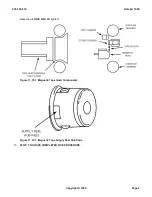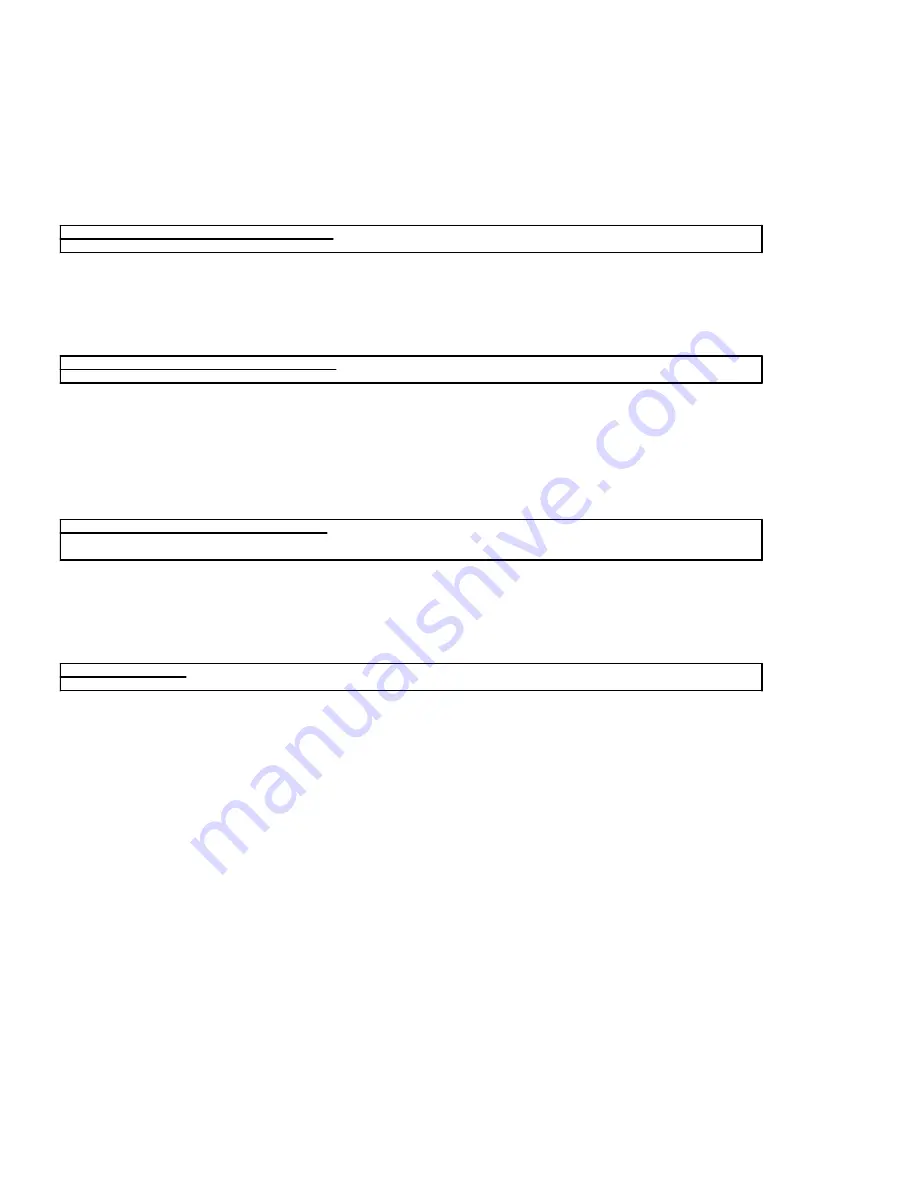
11.39.8 Disconnect Side 0 ETR Cable Connector from the DLI
1.
Obtain the side 0 cable ED and group numbers from J-Drawing J-5D003LA-1 (see engineering note #66).
2.
Disconnect the ETS cable from the following EQL:
EQL
TERM
119-156
100
11.39.9 Disengage the 127C Apparatus Mounting Retainer for Side 0
1.
Disengage the 127C retainer from the following EQL:
EQL
TERM
119-156
1B0
NOTE:
See manufacturer note 38 and Table 8A for 127C installation instructions.
11.39.10 Install Side 0 Pin Protectors on the Backplane
1.
Install the side 0 plastic pin protectors on the backplane according to the following EQL:
EQL
TERM
119-156
006
119-156
106
11.39.11 Reseat Side 0 MCTU Fuse
1.
Reseat the side 0 MCTU fuse and twist the fuse to the right according to the following EQL:
EQL
119-156
11.39.12 Reseat DLI Side 0 Pack
1.
Reseat and engage the DLI side 0 pack (TN1077) into the SM frame.
11.39.13 Power Up the DLI Side 0
1.
At DLI side 0 (TN1077), depress the ON button.
Where:
a = SM number
Response:
REPT PWR ON DLI=a-0
11.39.14 Update the Dual Link Interface (DLI) Side 0 Change Level Indicator (CLI) Value
1.
Select and prepare terminal for recent change and verify (RCV) activities.
Reference:
Procedure 11.1
235-105-210
October 1999
Copyright © 1999
Page 3
Summary of Contents for 5ESS-2000
Page 96: ...235 105 210 October 1999 Copyright 1999 Page 2 ...
Page 184: ...235 105 210 October 1999 Copyright 1999 Page 3 ...
Page 300: ...13 STOP YOU HAVE COMPLETED THIS PROCEDURE 235 105 210 October 1999 Copyright 1999 Page 55 ...
Page 339: ...7 STOP YOU HAVE COMPLETED THIS PROCEDURE 235 105 210 October 1999 Copyright 1999 Page 13 ...
Page 342: ...235 105 210 October 1999 Copyright 1999 Page 2 ...
Page 359: ...235 105 210 October 1999 Copyright 1999 Page 5 ...
Page 609: ...2 STOP YOU HAVE COMPLETED THIS PROCEDURE 235 105 210 October 1999 Copyright 1999 Page 12 ...
Page 676: ...235 105 210 October 1999 Copyright 1999 Page 9 ...
Page 792: ...3 STOP YOU HAVE COMPLETED THIS PROCEDURE 235 105 210 October 1999 Copyright 1999 Page 9 ...
Page 799: ...Figure 11 36 3 1 Cleaning Points 235 105 210 October 1999 Copyright 1999 Page 7 ...
Page 801: ...235 105 210 October 1999 Copyright 1999 Page 9 ...
Page 839: ...2 STOP YOU HAVE COMPLETED THIS PROCEDURE 235 105 210 October 1999 Copyright 1999 Page 16 ...
Page 999: ...2 STOP YOU HAVE COMPLETED THIS PROCEDURE 235 105 210 October 1999 Copyright 1999 Page 13 ...
Page 1008: ...Figure 11 55 1 CTSNS DIP Switch Settings 235 105 210 October 1999 Copyright 1999 Page 2 ...
Page 1011: ...235 105 210 October 1999 Copyright 1999 Page 5 ...
Page 1053: ...235 105 210 October 1999 Copyright 1999 Page 15 ...
Page 1289: ...Figure 15 17 2 AMATPS Data Link 235 105 210 October 1999 Copyright 1999 Page 2 ...
Page 1292: ...235 105 210 October 1999 Copyright 1999 Page 5 ...
Page 1303: ...9 STOP YOU HAVE COMPLETED THIS PROCEDURE 235 105 210 October 1999 Copyright 1999 Page 2 ...
Page 1360: ...Figure 15 47 2 Typical SCANS III Link Diagram 235 105 210 October 1999 Copyright 1999 Page 2 ...
Page 1372: ...235 105 210 October 1999 Copyright 1999 Page 2 ...
Page 1374: ...235 105 210 October 1999 Copyright 1999 Page 4 ...
Page 1421: ...Table 1 1 O M Checklist 235 105 210 October 1999 Copyright 1999 Page 3 ...