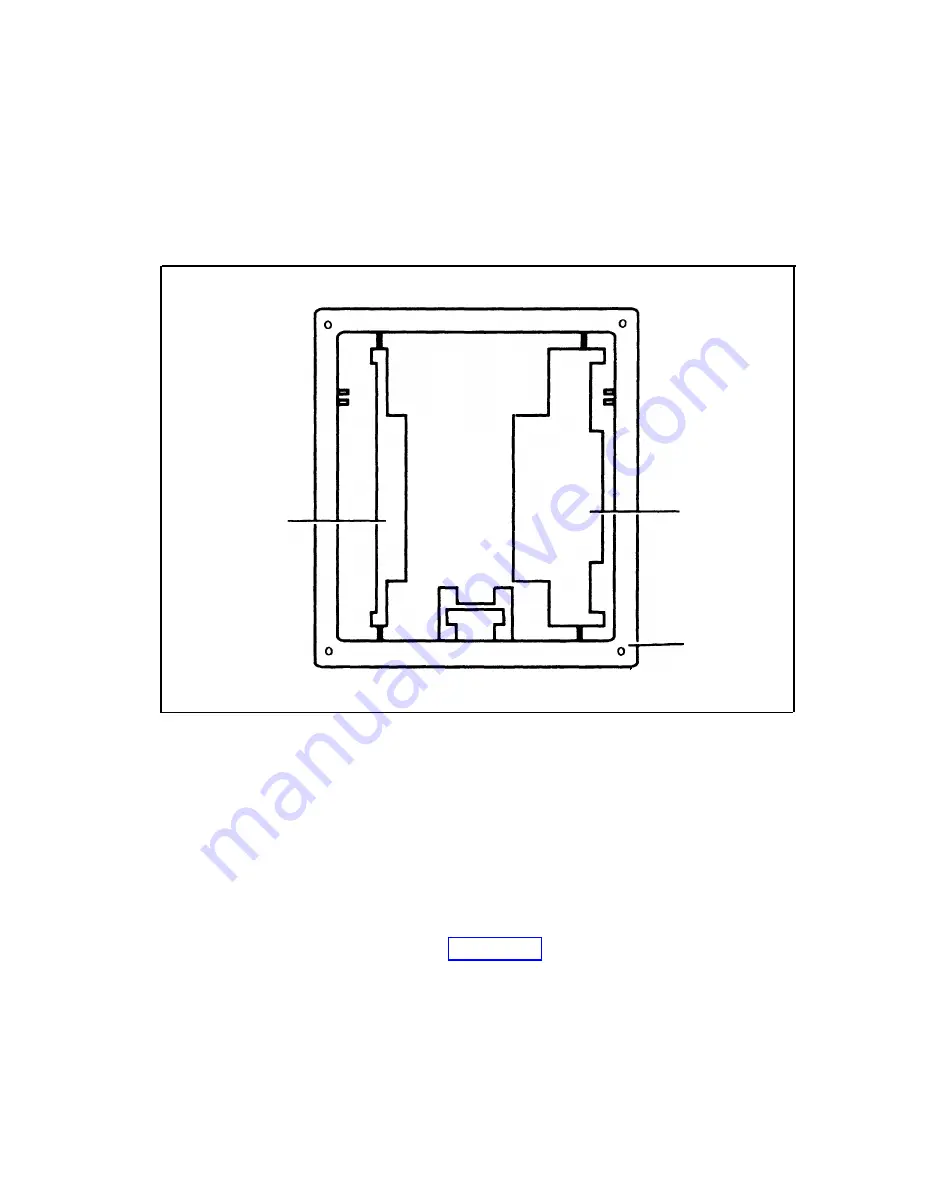
If your voice terminal is to be wall mounted, you should have purchased
the (D1-181230) hardware kit for the wall mount separately from the 10-
Button Voice Terminal. The kit’s order number (comcode) is 103995882.
The three pieces of the desk stand/wall mount are attached to each
other (Figure 2). The names Base, Desk Support, and Wall Support are
imprinted on the appropriate plastic parts. Separate instructions follow
for each application.
Desk
Support
Wall
Support
Base
FIGURE 2 Unassembled Desk Stand/Wall Mount
DESK STAND ASSEMBLY
1
Break the pieces labeled Desk Support and Wall Support away from
the Base and remove the rough edges where they were attached.
Set aside the wall support piece in case you later decide to wall
mount your voice terminal.
2
Place the base right side up on a flat surface. Hold the desk support
so its label is facing upward. Insert the angled tabs on the desk sup-
port into the slots on the base (Figure 3).
iss 5, cib2853-2


































