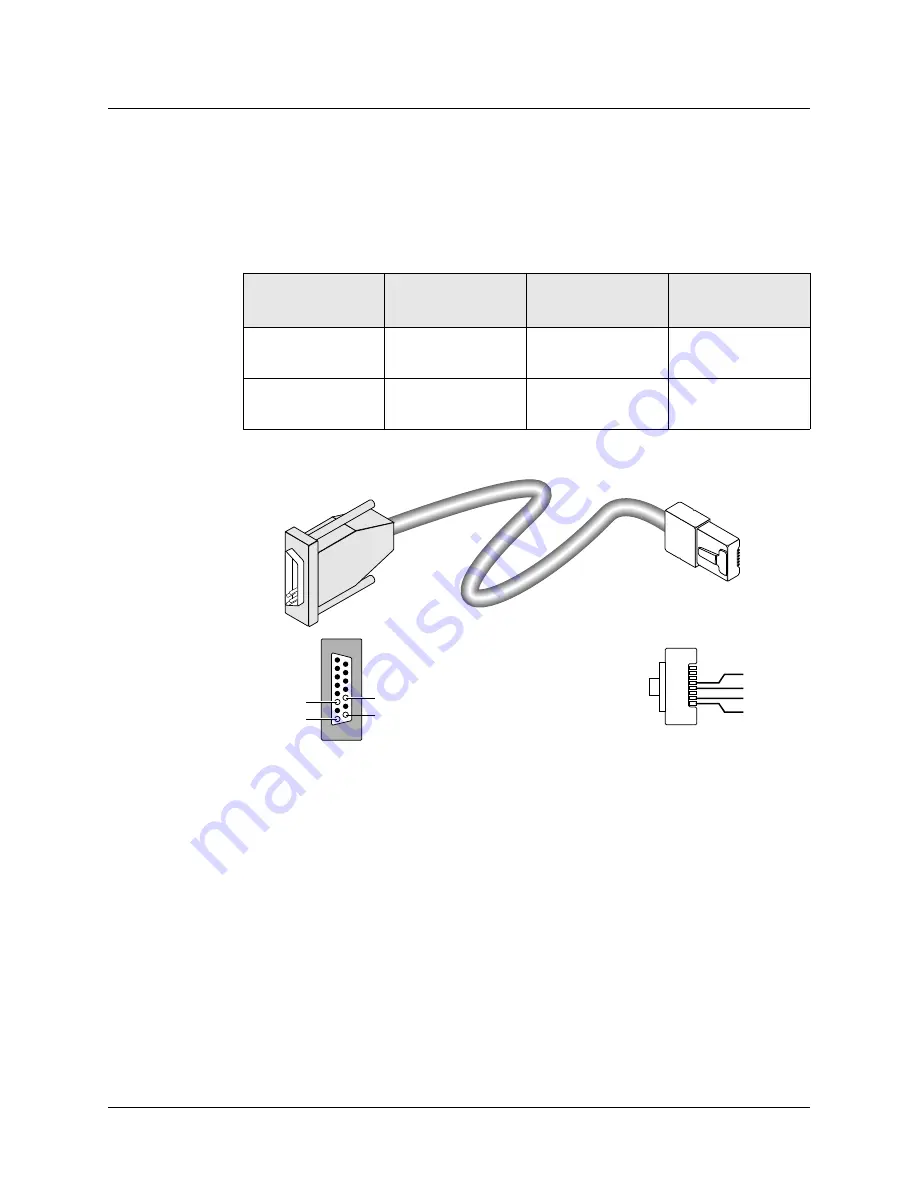
C-6
APX 1000™ Getting Started Guide
Cabling and Connector Specifications
T1/PRI interface specifications
T1/PRI straight-through cable: RJ-48C to DB-15
Before installing the RJ-48C to DB-15 straight-through cable, verify that the WAN transmits
the signal received by the APX 1000 on pins 3 and 11 and receives the signal transmitted by
the APX 1000 on pins 1 and 9. Table C-5 and Figure C-3 show the pinouts.
Figure C-3. RJ-48C to DB-15 straight-through cable
Table C-5. RJ-48C to DB-15 straight-through cable specifications
Pair
Signal
(at the APX 1000)
Male RJ-48C
(APX 1000)
Male DB-15
(remote WAN)
1
Receive
1
2
3
11
2
Transmit
5
4
1
9
1 RECEIVE
2 RECEIVE
4 TRANSMIT
5 TRANSMIT
RECEIVE 1
9 RECEIVE
TRANSMIT 3
11 TRANSMIT
Male RJ-48C
Male DB-15















































