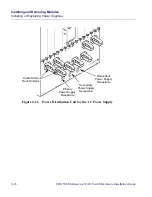Beta Draft Confidential
Installing and Removing Modules
Removing and Replacing PCMCIA Cards
6-12
4/5/03
CBX 500 Multiservice WAN Switch Hardware Installation Guide
Removing and Replacing PCMCIA Cards
You can remove and replace the PCMCIA cards from the SPA module with the switch
powered on. However, the SP from which you are removing the PCMCIA card must
not be the active SP at the time of removal/replacement. You must temporarily
perform a switchover-to-redundant card operation, then remove/replace the PCMCIA
card.
To remove and replace the PCMCIA cards:
1. If the SPA is active: First change the status from active to redundant by
performing a switchover-to-redundant card operation via NavisCore. See the
B-STDX, CBX, and GX Switch Module Configuration Guide for details.
2. On the redundant SP, unscrew the latch retainer and set the reset latch to the down
position.
3. Using a #2 Phillips-head screwdriver, loosen the screw at the top of the PCMCIA
cover.
4. Remove the cover by lifting it up and away from the switch.
5. Disconnect the cable on the Ethernet card from the socket on the SPA.
6. Push the square, flat black buttons at the bottom of each PCMCIA card to eject the
cards. After the cards are removed, ensure that they are protected from static
discharge.
Note – If you are replacing the PCMCIA cards on both SPs (active and redundant),
replace the PCMCIA card on the redundant SP first, then wait 15 to 20 minutes
before switching over to the active SP. This delay provides adequate time for the
switch to synchronize its internal files.
Warning – The following procedure may make the device susceptible to electrostatic
charge.