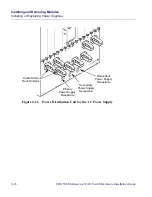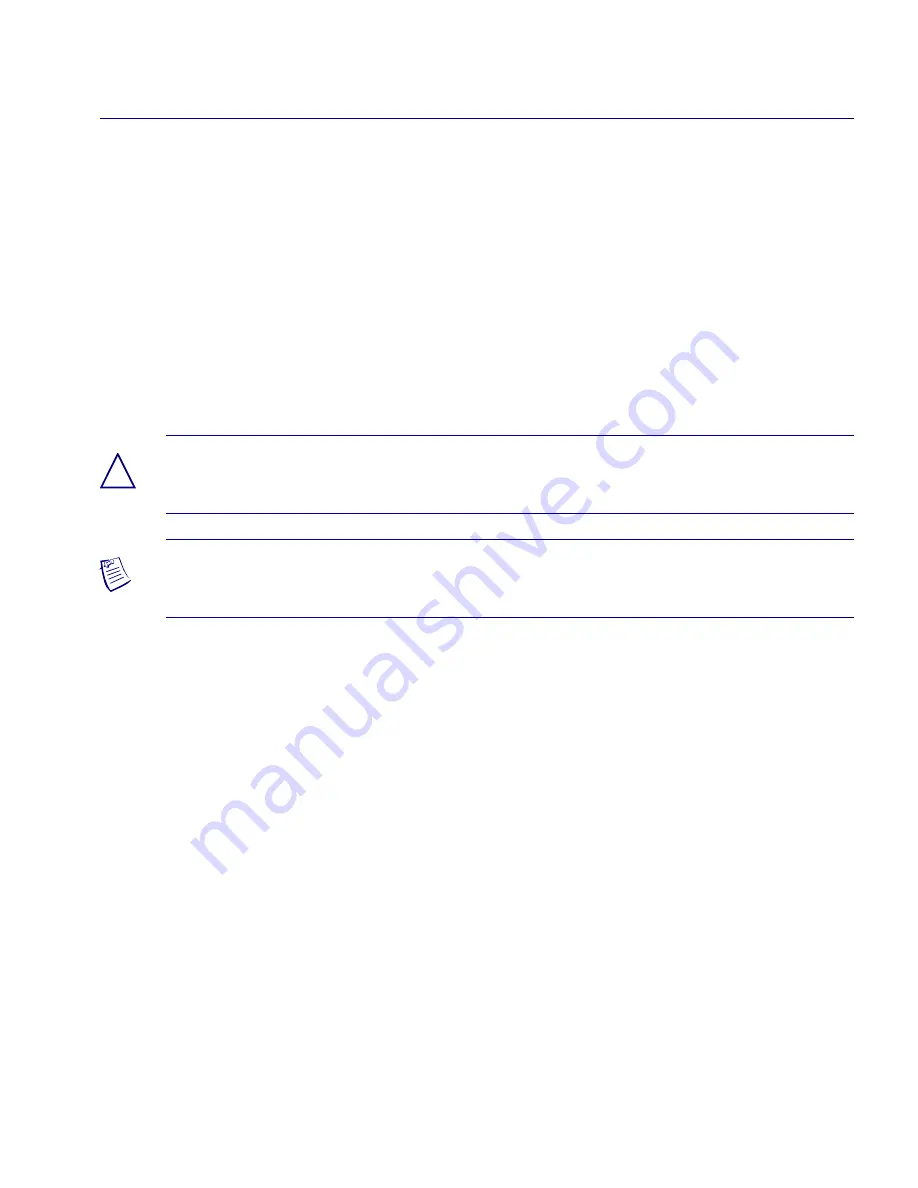
Beta Draft Confidential
Installing and Removing Modules
Installing or Replacing Power Supplies
CBX 500 Multiservice WAN Switch Hardware Installation Guide
4/5/03
6-25
When the IOP’s Good LED is blinking slowly, the NMS operator can synchronize the
IOP card. For instructions, see the B-STDX, CBX, and GX Getting Started User’s
Guide.
Installing or Replacing Power Supplies
Normally, you can install a power supply without powering down the switch. The
exception is the replacement of either power supply in a non-redundant configuration
(that is, there is no redundant power supply installed). In that case, you must shut the
switch down before installing the new power supply.
CBX 500 switches support both AC and DC power supplies.
Figure 6-11 on page 6-26
shows the Power Distribution Unit for the AC power supply
module.
!
Caution – Toggle the faulty power supply’s ON/STANDBY switch to STANDBY
before you remove the power supply from the switch.
Note – Before replacing the power supply, see the section,
“DC Power Supply
Warnings,”
in Chapter 2.