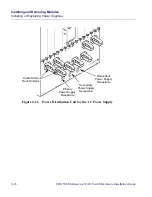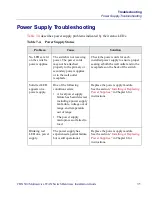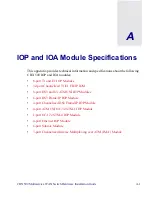Beta Draft Confidential
Installing and Removing Modules
Installing or Replacing Air Filters
6-38
4/5/03
CBX 500 Multiservice WAN Switch Hardware Installation Guide
9. Insert the side filter (smaller of the two) into place vertically.
10. Reinstall the cover plate over the end of the filter and replace the top screw.
11. Reinstall the front bezel by aligning the four posts on each side of the bezel with
the holes on the fan assembly cover and power supplies. Then push on both sides
of the bezel with the palms of your hands to snap the cover into place.
12. To replace the air filters, follow the steps to remove the old filters and reinstall
new ones.