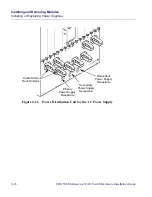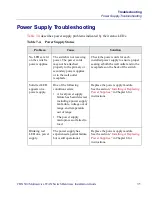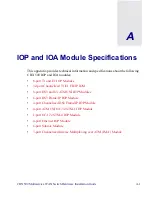Troubleshooting
Power-up Diagnostics for SP and IOP Modules
Beta Draft Confidential
7-2
4/5/03
CBX 500 Multiservice WAN Switch Hardware Installation Guide
Power-up Diagnostics for SP and IOP Modules
To display the status of any SP or IOP module’s power-up diagnostics, you must
connect a console terminal to the diagnostic port located on the module’s front panel.
Running and displaying diagnostics depends on the position of the two-position DIP
switches located on the front of each module. To run diagnostics and display the
results on the terminal, the DIP switches must be in opposite positions — one ON, the
other OFF.
Table 7-1
shows the results of all four possible settings:
For all three settings that run the power-up diagnostics, the module halts and the
Failed module status LED comes on if an error is detected. If no errors are detected,
the system software executes and brings the module up.
Table 7-1.
DIP Switch Settings
DIP Switch 1
DIP Switch 2
Results
ON
ON
Power-up diagnostics run but the results do not display
on the console terminal.
OFF
a
ON
Power-up diagnostics run and the results display on the
console terminal.
ON
OFF
a
Power-up diagnostics run and the results display on the
console terminal.
OFF
a
OFF
a
Power-up diagnostics are bypassed, and the system
debugger is accessible on the console terminal.
a
OFF settings on the SP prevent it from rebooting failed IOP modules.
Note – The SP polls the slots on the switch to verify the operation of all modules. If the
SP polling mechanism suspects a failure in an IOP module slot, it reboots the card. If
either position on the SP module DIP switch is in the OFF (left) position, the SP
cannot reboot the cards.