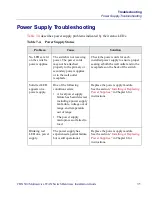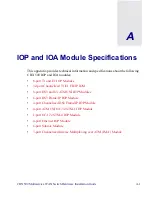Troubleshooting
IOP Module Troubleshooting
Beta Draft Confidential
7-4
4/5/03
CBX 500 Multiservice WAN Switch Hardware Installation Guide
IOP Module Troubleshooting
Table 7-3
describes IOP problems indicated by their status LEDs.
Table 7-3.
IOP Module Status
Problem
Cause
Solution
No LEDs are lit
on the module.
The DIP switch on the IOP
module may be in debug
mode (i.e., both positions
are set to the OFF position).
Check the position of the DIP switch on
the module. If both positions are OFF
(left), change them to the ON (right)
position. See the section,
“Powering Up
the Switch,”
in Chapter 5.
All LEDs on the
module remain
solid.
One of the following
conditions exists:
• The module is in reset
mode.
• The module failed its
internal CPU diagnostics.
• The i960 boot PROM,
8031 boot PROM, or
processor failed, is loose,
or is missing.
Check the ejector lock slide located at
the top of the module and ensure that it
is fully up and locked.
Contact the TAC for assistance. Replace
the affected module.
Failed LED
(red) remains
solid.
Power-up diagnostics
detected a fatal error on the
IOP module.
Replace the affected module and
contact the TAC.
Redundancy
LED (green)
was on and is
now blinking.
There may be an error
condition on the IOP
module.
The IOP module changed from active to
standby. See the B-STDX, CBX, and GX
Switch Diagnostics Guide for
information about checking the Traps
Alarm log.