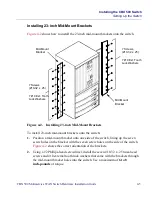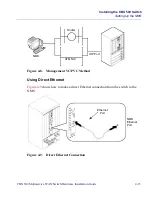Installing the CBX 500 Switch
Required Installation Tools and Equipment
Beta Draft Confidential
4-2
4/5/03
CBX 500 Multiservice WAN Switch Hardware Installation Guide
Required Installation Tools and Equipment
To install the CBX 500 hardware, you need the following tools and equipment:
•
An NMS or console terminal connection to the SP’s network management port to
download installation scripts to the switch.
•
An ASCII/VT100 console terminal or equivalent that runs at 19,200 bps and can
download software using terminal emulation software.
•
RS-232 null modem cable (included in the accessory kit) for connecting a
SPARCstation to the switch.
•
RS-232 straight-through modem cable (included in the accessory kit) for
connecting a modem dial-up link to the switch.
•
Antistatic wrist strap (included in the accessory kit).
•
A #2 Phillips-head screwdriver.
•
A 1/8-in. and a 3/16-in. flathead screwdriver.
•
A wire-wrap gun (required only for T1 clock input or output connections).
•
A 7/16-in. wrench or socket (required only if you have a DC power supply).
•
Hand lift (recommended).
•
(Optional) Ethernet transceiver or LAN connection for connecting the switch to
the NMS. This is only required if the switch is connected directly to the NMS
(i.e., the gateway switch).
Note – Although a torque driver is not supplied in the accessory kit, it is
recommended that, when tightening screws with a #2 Phillips-head screwdriver, a
maximum of 6 to 8 inch-pounds of torque should be used.