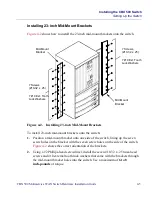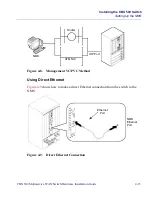Installing the CBX 500 Switch
Connecting the Console
Beta Draft Confidential
4-10
4/5/03
CBX 500 Multiservice WAN Switch Hardware Installation Guide
Connecting the Console
Figure 4-5
shows a cable connection from the switch to the console terminal.
Figure 4-5.
Console Connection to CBX 500 Switch
To connect the console terminal to the switch:
•
If the console is a PC, connect the DB-25 end of the RS-232 DB-9 to DB-25
Shielded Crossover cable to the network management port on the SPA. Then
connect the DB-9 end of the RS-232 DB-9 to DB-25 Shielded Crossover cable to
the serial port on the PC.
•
If the console is a SPARCstation, connect the female connector of the RS-232
shielded null-modem cable to the SPA network management port. Connect the
female connector on the RS-232 shielded null-modem cable to the serial port on the
SPARCstation.
Network
Management
Port
To Console
Serial Port
Note – For a remote dial-up connection from the console to the switch, use the
RS-232 shielded straight-through cable described in
Appendix B, “Cables and Pinout
Assignments.”