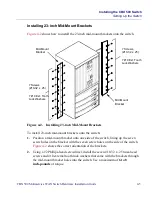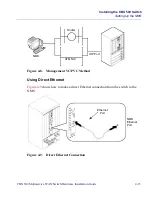Installing the CBX 500 Switch
Setting Up the NMS
Beta Draft Confidential
CBX 500 Multiservice WAN Switch Hardware Installation Guide
4/5/03
4-11
See
Appendix B, “Cables and Pinout Assignments,”
for detailed information about the
cables that connect the console to the NMS.
Setting Up the NMS
If the switch being installed is the first switch in your network (i.e., gateway switch),
read and follow the instructions in this section and in the B-STDX, CBX, and GX
Getting Started User’s Guide.
See the B-STDX, CBX, and GX Network Management Station Installation Guide for
NMS hardware requirements and software installation information. After installing
the software, you can connect the NMS to the switch, as described in the next section.
Connecting the NMS
You can connect the CBX 500 switch to the NMS, using the following methods:
Direct Ethernet — Connects the switch and NMS when they are on the same LAN.
This method provides the greatest speed and ease-of-use (see
page 4-13
).
Indirect Ethernet — Connects the switch and the NMS when they are on separate
LANs. This option requires a router (see
page 4-14
).
Management VC (VPI/VCI) — Connects the NMS and the switch through a single
router or via an ATM network interface card (NIC). This connection is recommended
when you use an attached NMS or IP host to transfer information between the host
and a local switch. See the B-STDX, CBX, and GX Getting Started User’s Guide for
information about configuring a management VPI/VCI connection (see
page 4-15
).
Management PVC — Connects the NMS or IP host to the switch via an ATM router
or NIC. You can use this type of connection for all applications that use a switch
(particularly a remote switch) and an attached NMS or IP host. The management PVC
connection is an actual PVC between the UNI port (connected to the NMS or IP host)
and the remote-switch SP module. Management PVC connections prevent overhead