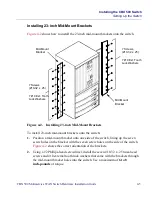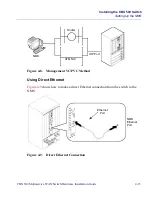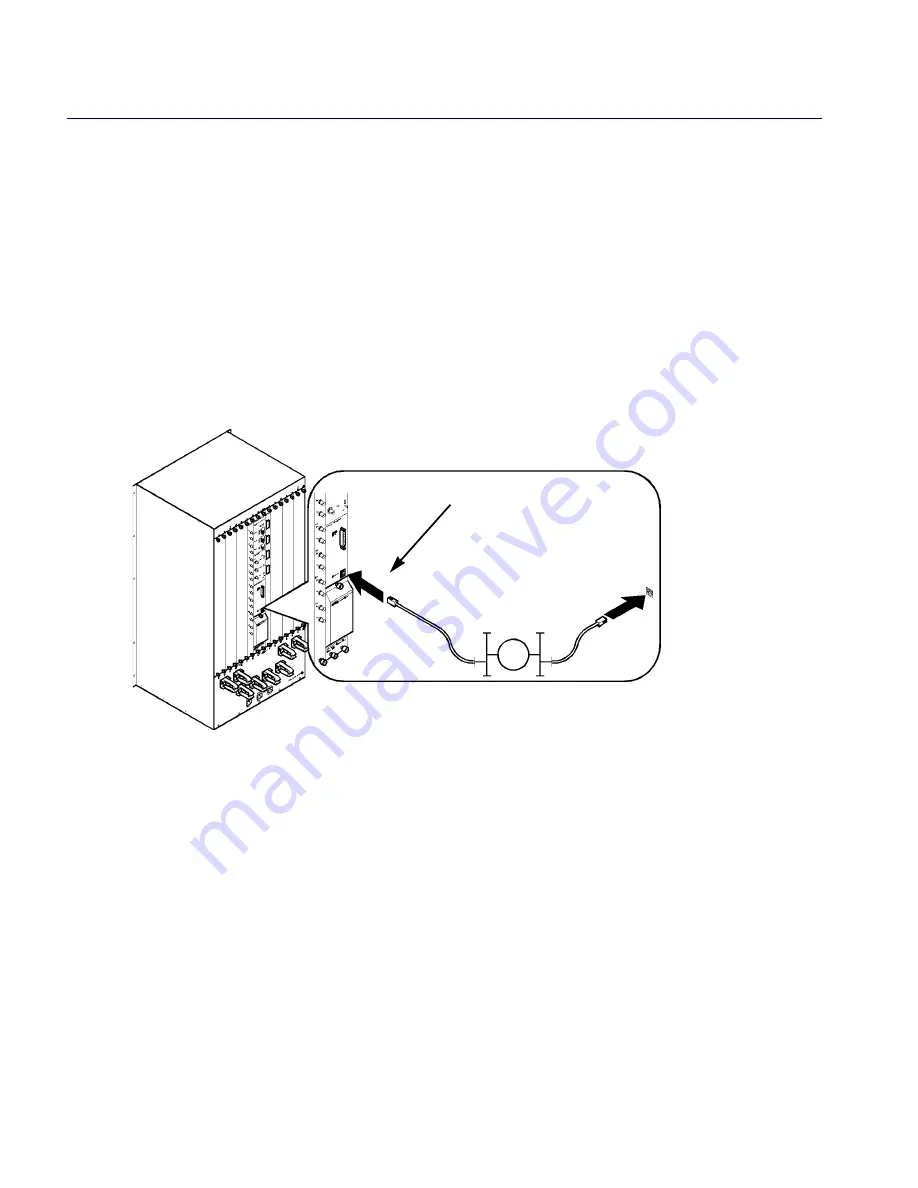
Installing the CBX 500 Switch
Setting Up the NMS
Beta Draft Confidential
4-14
4/5/03
CBX 500 Multiservice WAN Switch Hardware Installation Guide
To connect the NMS to the switch using a direct Ethernet connection:
1. Connect one end of the NMS Ethernet wire to the RJ-48 Ethernet port located on
the SPA module.
2. Connect the other end of the NMS Ethernet wire to the LAN on which the switch
resides.
3. Ensure that the Ethernet transceivers are properly connected to the network.
Using Indirect Ethernet
Figure 4-10
shows an indirect Ethernet connection from the switch to the NMS.
Figure 4-10.
Indirect Ethernet Connection
To connect the NMS to the switch using an indirect Ethernet connection:
1. Connect one end of the NMS Ethernet wire to the RJ-48 port on the SPA module.
2. Connect the other end of the NMS Ethernet wire to the local LAN.
3. Connect the switch’s Ethernet port to a remote LAN that has router connectivity to
the LAN on which the NMS resides.
4. Ensure that the Ethernet transceivers are connected properly to the network.
Ethernet
Port
Router
NMS
Ethernet
Port