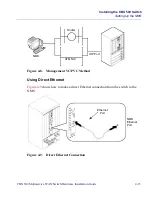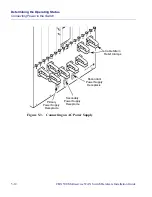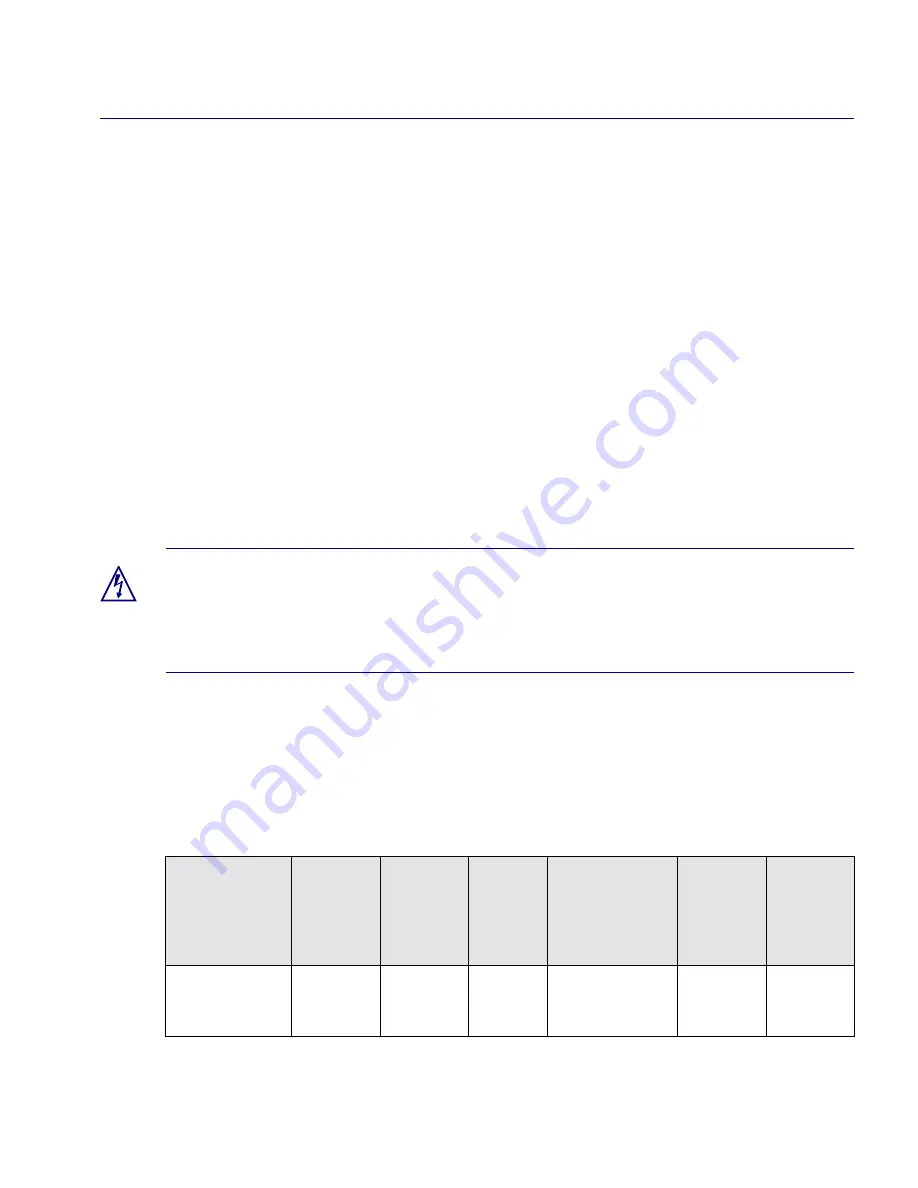
Installing the CBX 500 Switch
G.703 Product Attachment Information
Beta Draft Confidential
CBX 500 Multiservice WAN Switch Hardware Installation Guide
4/5/03
4-21
G.703 Product Attachment Information
1. According to the requirements of TIS 6328/8.2, the default configuration of the
75
Ω
G.703 (E1) interface with regard to the grounding of the outer conductor of
the BNC connectors is as follows:
•
Transmit port (XMTR) — connected to earth ground
•
Receive port (RCVR) — insulated from earth ground
To connect the receive port to earth ground:
a. Remove the BNC retaining nut and metal washers on the RCVR port BNC
connector.
b. Remove and discard the insulating washer from the BNC connector.
c.
Reinstall the retaining nut and metal washers on the BNC connector.
The outer shell of the RCVR port is then positively connected to earth ground.
2. The 75
Ω
G.703 interface has not been tested in a BS6701 configuration and
should not be connected to BS6701 approved cabling.
Table 4-1
summarizes the recommended cable specifications for connecting to
CBX 500 equipment.
Warning – The default earthing of the G.703 port may result in a violation to the
EN55022 Class B EMI specification. Compliance with the EN55022 Class B
specification requires that the outer conductor of both the transmit and receive ports of
the 75
Ω
G.703 interface must be securely attached to earth ground.
Table 4-1.
Cable Specifications
Interface
Type
Number
Twisted
Pairs
DC Res.
Ω
/km
Nom.
Imp
Ω
Nom.
Capacitance
pf/m
%
Shield
Max.
Length
G.703 - 75
Ω
N/A
49.2
75
66.7
95%
120 m