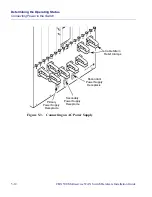Determining the Operating Status
Powering Up the Switch
Beta Draft Confidential
5-14
4/5/03
CBX 500 Multiservice WAN Switch Hardware Installation Guide
Powering Up the Switch
To power up the switch, toggle the power switches for the primary and secondary
power supplies to their ON positions. If a redundant power supply is installed, you
must also toggle its power switch to the ON position.
The switch initializes itself by performing self-checks and diagnostics (if enabled).
The SP module’s Good LED (not the switch LED at the top of the SP card) begins to
blink. The blinking speed changes and the LED actually goes off during the
initialization of the SP module. After several minutes, the SP module’s Good LED
comes on and remains on. The SP card is now operational.
The state of the other LEDs depends on whether the PRAM has been downloaded to
the switch:
If PRAM has not been downloaded to the switch — The switch’s Marginal LED
located at the top of the SP module comes on solid yellow, indicating that the switch is
not configured; also, the Good LED on each IOP module blinks. For information about
downloading configurations to the switch, see the B-STDX, CBX, and GX Getting
Started User’s Guide.
If PRAM has already been downloaded to the switch — The SP module’s Good
LED remains solid green, as does the switch’s Good LED located at the top of the
module. Also, the Good LED on each configured IOP module comes on solid green.
(The Good LED on any unconfigured IOP module blinks slowly.)
!
Caution – Do not power up the switch without an SP installed in the chassis.
Powering up a switch without an installed SP can damage hardware components.
Also, check that the SP modules are of the same model type.
If they are not the same model type, do not power up the switch; instead, remove one
of the SP modules or contact the Technical Assistance Center (TAC) for guidance.